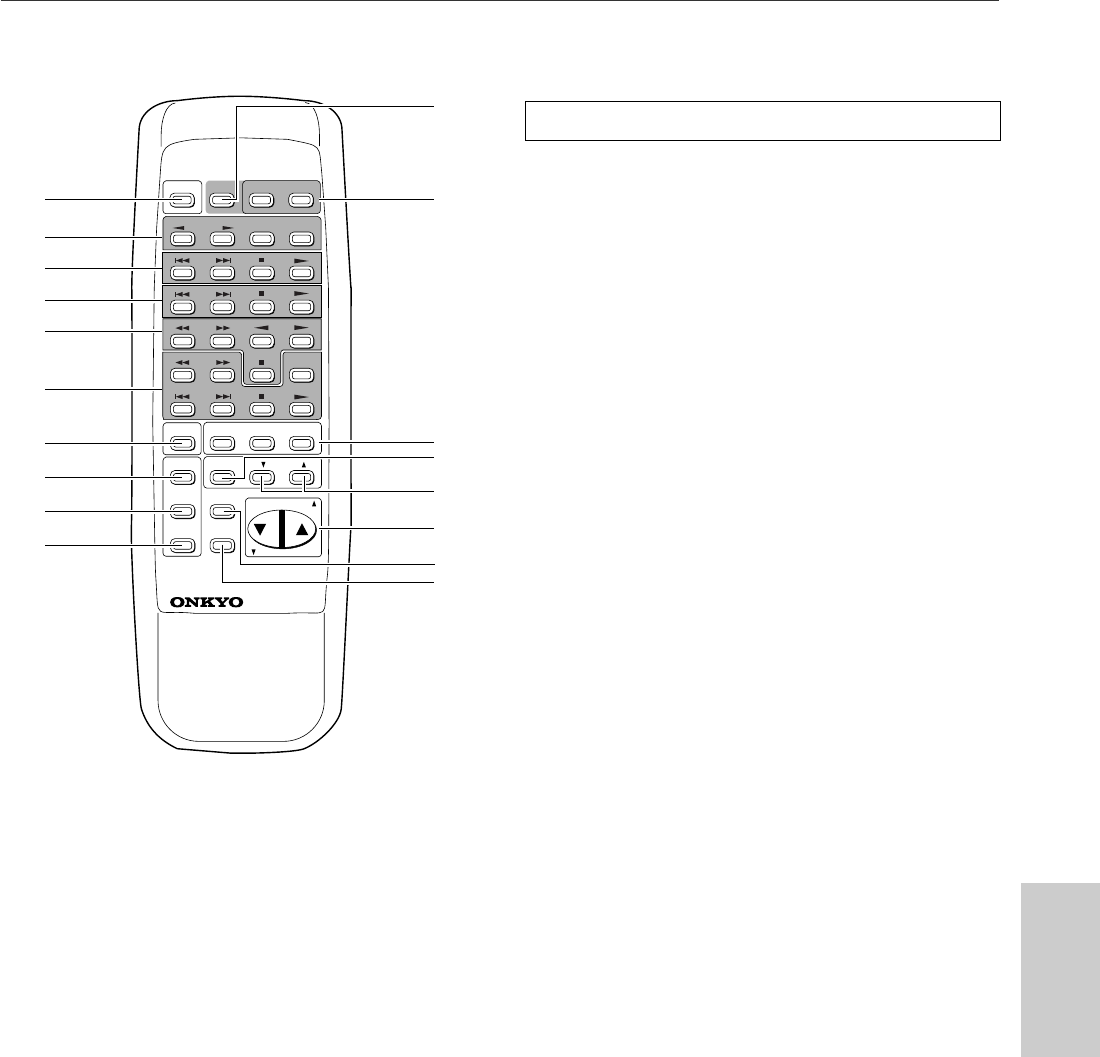
19
Remote controller
When the unit is connected to Onkyo separate collection series
components (amplifier, tuner, DVD player, MD recorder,
cassette deck, and CD player), you can use the supplied remote
controller to operate each component (see page 11). The buttons
shown in shaded areas are those for operating components other
than the ED-205.
1 POWER button [11,12,14,16]
Turns on/off the amplifier or ED-205.
2 TUNER operation buttons [11]
3 DVD operation buttons [11]
4 MD operation buttons [11]
5 TAPE operation buttons [11]
6 CD operation buttons [11]
7 EFFECT button [15]
Changes between Surround and Stereo modes.
8 MODE button [12,14,15]
Changes between all Surround modes.
9 DELAY TIME button [13]
0 CENTER MODE button [13]
A SLEEP button [11]
B LINE-1 /LINE-2 buttons [11]
C MULTI CH /LINE / VIDEO buttons [12,14,16]
Selects input source
D CH SEL button [13,15,16]
Selects individual speakers (channels).
E LEVEL y/u button [13,15,16]
F VOLUME y/u button [12,14,15,16]
G TEST TONE button [13]
H MUTING button*
* MUTING button
Pressing this button temporarily reduces sound volume. Pressing
the button again restores the previous sound volume.
Control positions and names
TUNER
DVD
MD
TAPE
CD
MODE
MUTING
CENTER
MODE
DELAY
TIME
TEST
TONE
REMOTE CONTROLLER
RC-394S
DISC
VIDEOLINEMULTI CHEFFECT
LEVELCH SEL
VOLUME
FM AM
PRESET
POWER SLEEP LINE-1 LINE-2
1
2
3
4
5
6
7
8
9
0
A
B
C
D
E
F
G
H


















