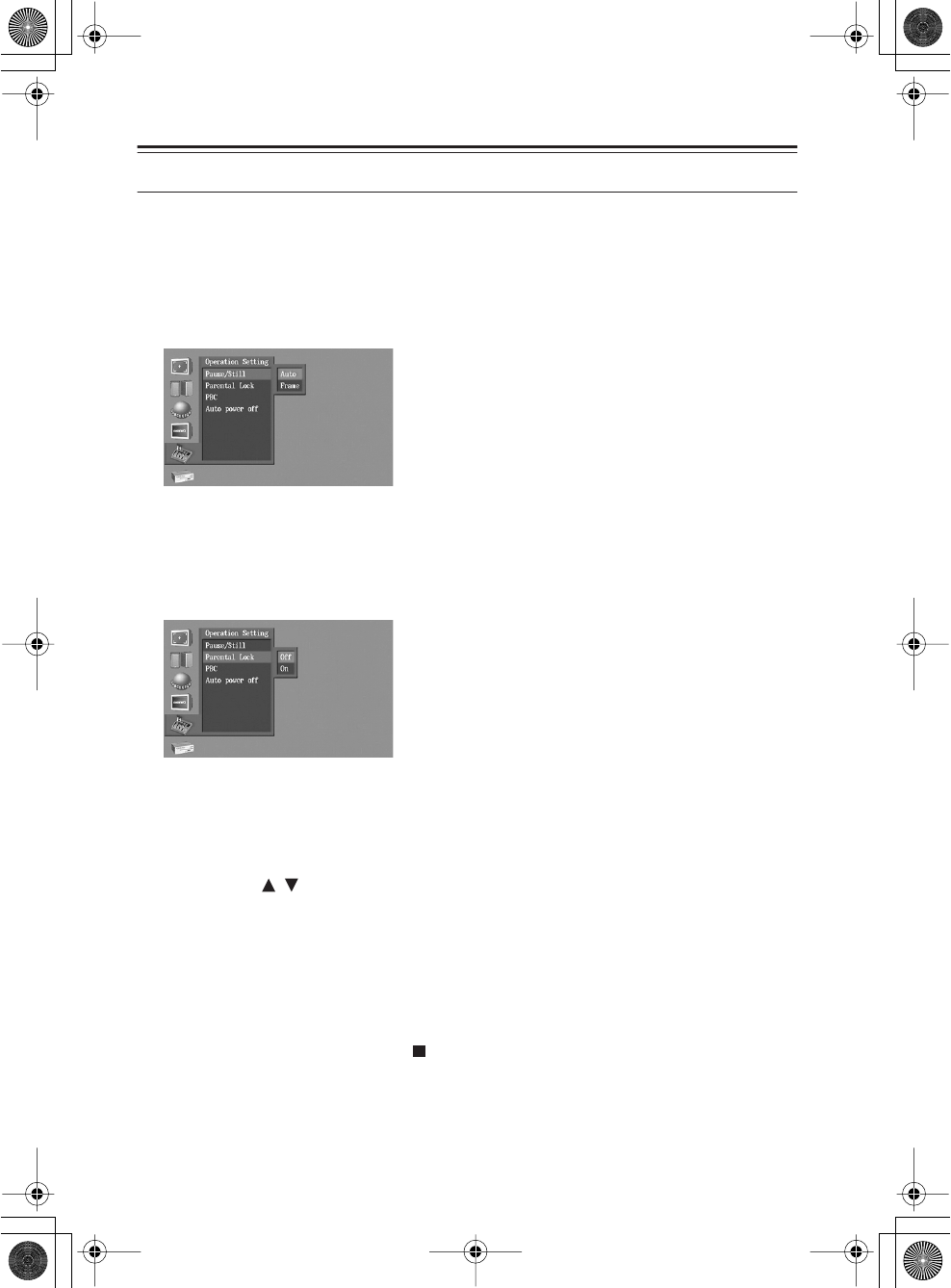
72
Advanced setup
—Continued
Operation Setting
Here you can make settings for various functions of the DV-S155X.
■
Pause/Still
This setting specifies how the image will be frozen when you pause playback. The “Frame” set-
ting generally provides higher quality, but may be blurry in some cases. The “Field” setting is
not as high quality as “Frame,” but will not be blurred.
Auto:
The “Field” or “Frame” setting will be chosen auto-
matically depending on the disc. (Default setting)
Frame:
This is the normal mode.
■
Parental Lock
Some DVDs containing violence or other potentially inappropriate material utilize a viewer rat-
ing system. (The rating level is indicated on the packaging of the disc.) By setting the
DV-S155X’s rating level lower than the level indicated on the package of a DVD, you can pre-
vent children from watching that DVD.
1 Choose Parental Lock “On,” and press the ENTER button
A password entry screen will appear.
2 Use the number buttons to input a four-digit password, and press the
ENTER button
The rating level setting screen will appear.
3 Use the
/
buttons to select a level, and press the ENTER button
The rating level will be set.
4 Press the SETUP button
This completes the setting; the setting screen will disappear.
Tip
•You can change this setting only while the player is stopped.
• If you make a mistake while entering the password, press the CLEAR button.
• If you forget the password, press the (Stop) button four times instead of entering the pass-
word in the procedure described above.
•You’ll need to input the password in order to defeat the viewing restriction or change the
level.
• The packaging of the disc will indicate whether a disc supports viewing restriction levels.


















