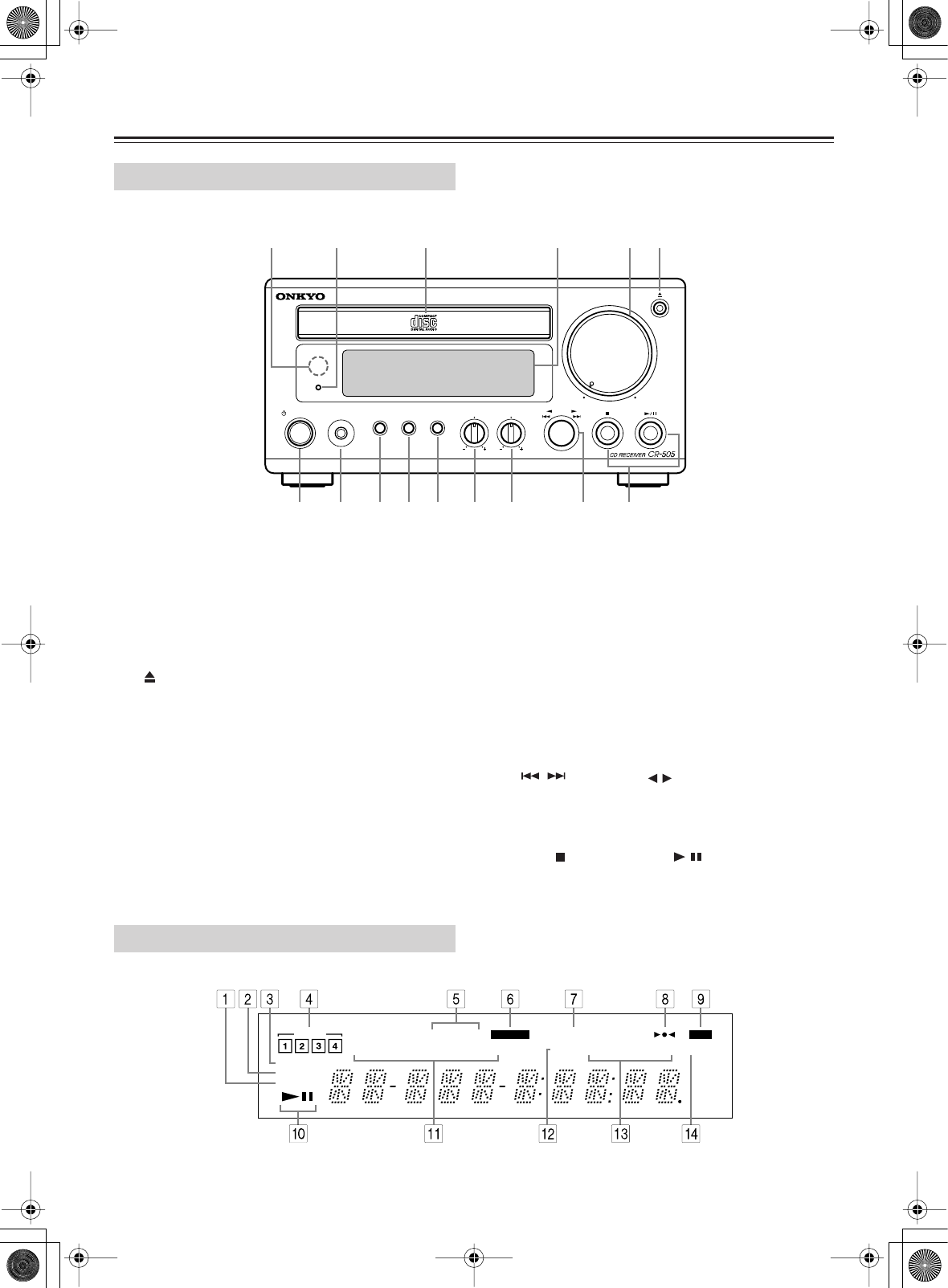
8
Controls & Connectors
For detailed information, refer to the pages in parentheses.
1
Remote control sensor (7)
Receives control signals from the remote controller.
2
Standby indicator (16)
Lights up when the CR-505 is in Standby mode.
3
VOLUME control (19)
Adjusts the volume.
4
[ ] button (20)
Opens and closes the disc tray.
5
STANDBY/ON button (16)
Sets the CR-505 to On or Standby.
6
PHONES jack (19)
Used to connect a pair of stereo headphones.
7
INPUT selector button (19, 24)
Used to select sound sources: CD, FM, AM, TAPE, MD
or LINE.
8
MENU button (22-26)
Displays the Tuner menu.
Selects the play mode for CD or MP3.
9
DIRECT button (27)
Used to select “DIRECT ON” or “DIRECT OFF.”
0
BASS control (27)
Adjusts the Bass sound while the DIRECT OFF is
selected.
A
TREBLE control (27)
Adjusts the Treble sound while the DIRECT OFF is
selected.
B
[ ] (PRESET [ / ]) control (20, 23–26)
Turn this to select the track, and push to start playing.
You can also select the Preset while the FM or AM is
selected.
C
Stop [ ] & Play/Pause [ / ] buttons (20)
Used to stop, start, and pause playback.
For detailed information, refer to the pages in parentheses.
Front Panel
STANDBY
/
ON
INPUT
MENU
BASS
TREBLE
PUSH TO ENTER
PRESET
DIRECT
PHONES
VOLUME
MIN MAX
21 43
C6 0 A B5 7 8 9
Disc Tray
Display
/
Display
CD
TIMER
TRACK TOTAL
MP
3
FOLDER
REMAIN
SLEEP
MIN
kHz
MHz
RDS
MUTING
REPEAT
MEMORY
RANDOM
NAME
FM STEREO


















