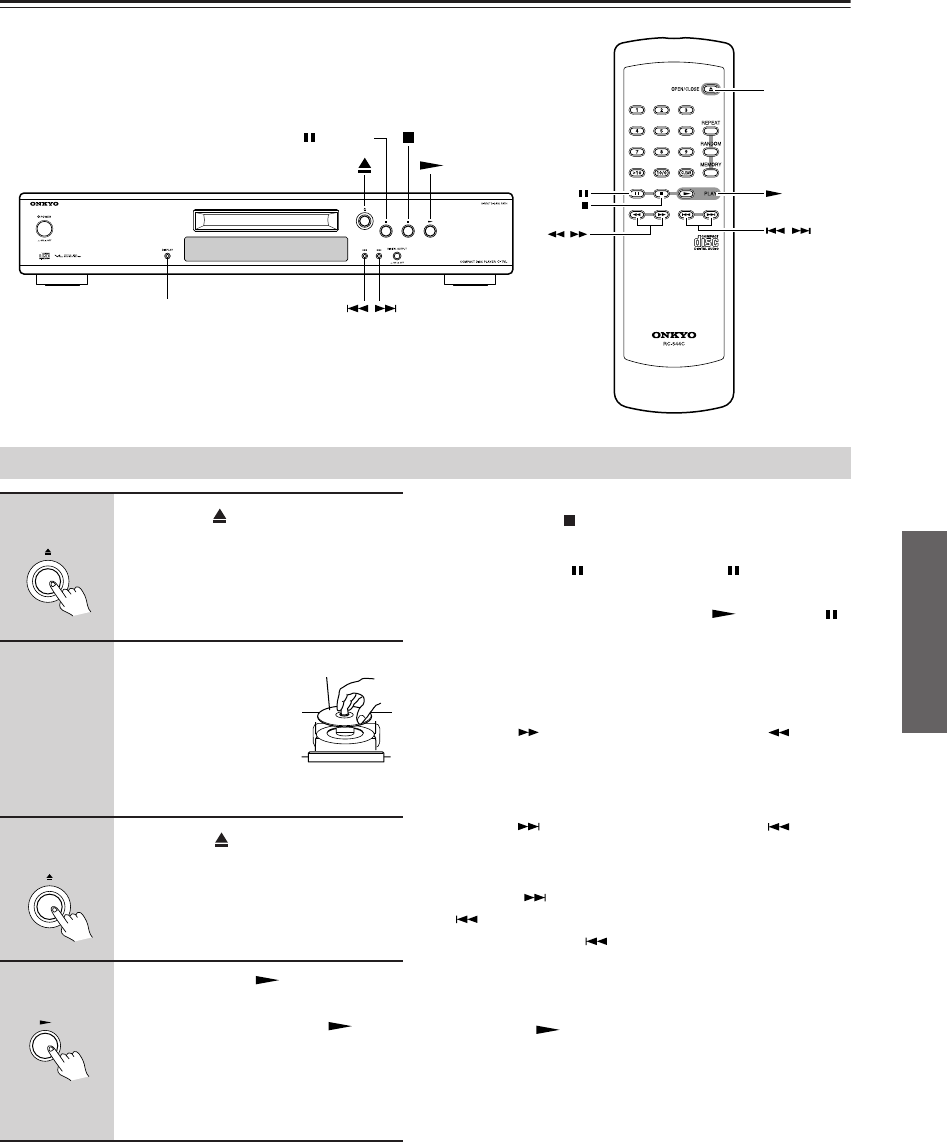
13
Playing CDs
■ To Stop Playback
Press the Stop [ ] button.
■ To Pause Playback
Press the Pause [ ] button. The Pause indicator
appears.
To resume playback, press the Play [ ] button or [ ]
button again.
■ To Fast Forward or Fast Reverse
Using remote controller:
During playback or while playback is paused, press and
hold the [ ] button to fast forward, or the [ ] button
to fast reverse.
Using the buttons on the C-1VL:
During playback or while playback is paused, press and
hold the [ ] button to fast forward, or the [ ] button
to fast reverse.
■ To Select Tracks
Press the [ ] button to select the next track, or the
[ ] button to select the previous track.
• If you press the [ ] button during playback or while
play-back is paused, the beginning of the current
track is selected.
• If you select a track while playback is stopped, press
the Play [ ] button to start playback.
DISPLAY
PAUSE STOP
PLAY
PLAY
OPEN/
CLOSE
/
/
Playing CDs
1
Press the [ ] button to open the
disc tray.
2
Put the CD on the
tray with the
label-side facing
up.
Be sure to put 8-cm
discs in the center of
the tray.
3
Press the [ ] button again to
close the tray.
4
Press the Play [ ] button to
start play-back.
Playback starts and the Play indi-
cator appears on the display.
Note:
With CDs that contain many tracks,
playback may take a while to start.
Label side


















