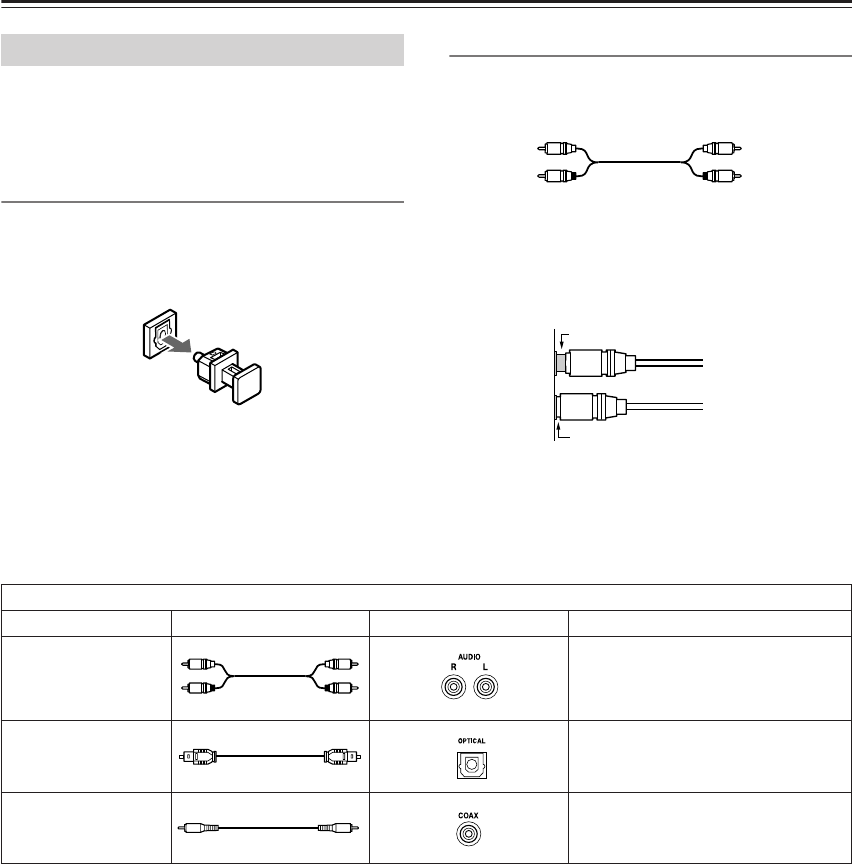
10
Cables and Connectors
• Always refer to the instructions that came with the
component that you are connecting.
• Do not plug in the power cord until all connections
have been properly made.
Optical Digital Terminals
The optical digital terminals are provided with protec-
tion caps. Before you connect a cable to a terminal,
remove the cap and keep it safely. If you disconnect the
cable, put the cap back on the terminal.
RCA Audio Connection Color Coding
• Red connector is used for the right channel and white
connector is used for the left channel.
• Insert all plugs and connectors securely. Improper
connections can result in noise, poor performance, or
damage to the equipment.
• Do not bind audio connection cables with power
cords and speaker cables. Doing so may adversely
affect the sound quality.
Cables are shown in the connection diagrams as follows.
Before Making Any Connections
Left (white)
Right (red)
L
R
Inserted completely
Improper connection
Types of audio connection cables and terminals
Cable names Cable forms Terminal shapes Description
Audio connection
cable (Supplied)
This connection carries analog audio
signals.
Optical cable
The audio quality is same as for coaxial.
You can connect a DAT or CD recorder with
a digital input to the C-1VL for digital
dubbing.
Coaxial cable
The audio quality is same as for optical.
You can connect a DAT or CD recorder with
a digital input to the C-1VL for digital
dubbing.
OPTICAL


















