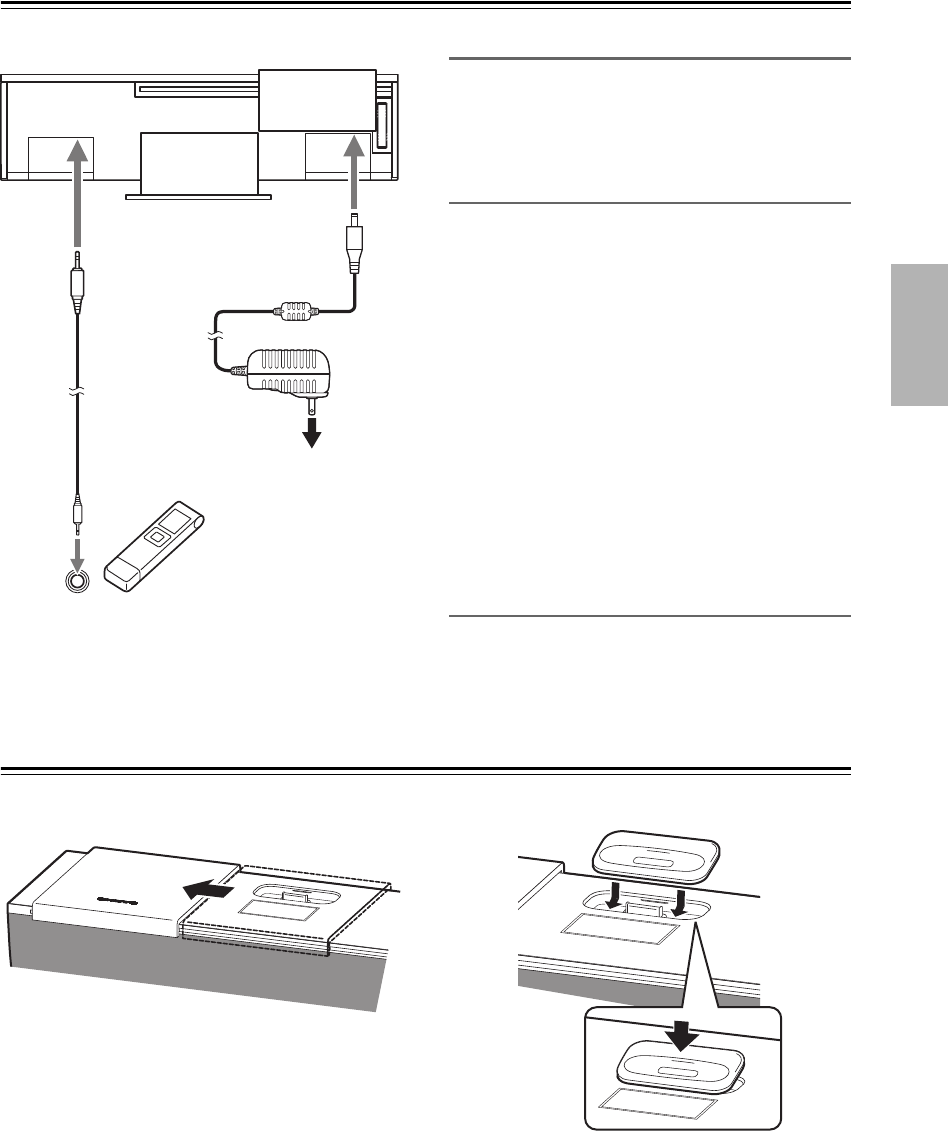
En-7
Connections
About Connections
• Before making any connections, read the manuals
supplied with your other components.
• Don’t connect the AC adapter until you’ve completed
and double-checked all connections.
Connecting a Portable Audio Device
Connect the ABX-100’s LINE IN jack on the rear panel
to the portable audio device’s output jack.
Depending on the type of output jack on the portable
audio device, you may need to purchase a suitable cable.
The ABX-100’s LINE IN jack accepts a stereo miniplug.
Notes:
• Use a connecting cable that doesn’t have any
attenuation resistors in it.
• If you connect a portable audio device’s headphone
output to the ABX-100’s LINE IN jack, turn down the
volume on the portable audio device before you
connect it.
If the ABX-100 seems quiet even with the volume turned
up, try increasing the volume on the portable audio
device.
Caution Regarding Placement
Since the sound of the speakers exits the ABX-100 from
the side, we recommend that you leave at least 20 cm of
space at each side.
Installing the iPod Universal Dock Adapter
Move the slide cover to the left to expose the iPod dock.
First, with the adapter slot facing the back, fit in the front
of the adapter and then press in the back until a click is
heard. To remove the adapter, lift the back side up. If the
adapter is difficult to remove, insert a thin object into the
slot and lift the adapter up.
Use the Universal Dock Adapter that’s appropriate for
your model of iPod/iPhone.
If a Universal Dock Adapter was included with your
iPod, use that adapter.
If none was included, purchase the appropriate adapter
separately.
Note:
• Inserting your iPod/iPhone into the dock without the
appropriate adapter may damage the dock connector.
LINE IN
AC adapter
Stereo
miniplug cable
(not supplied)
To wall outlet
Portable audio
device’s output jack
Portable audio
ABX-100 rear panel


















