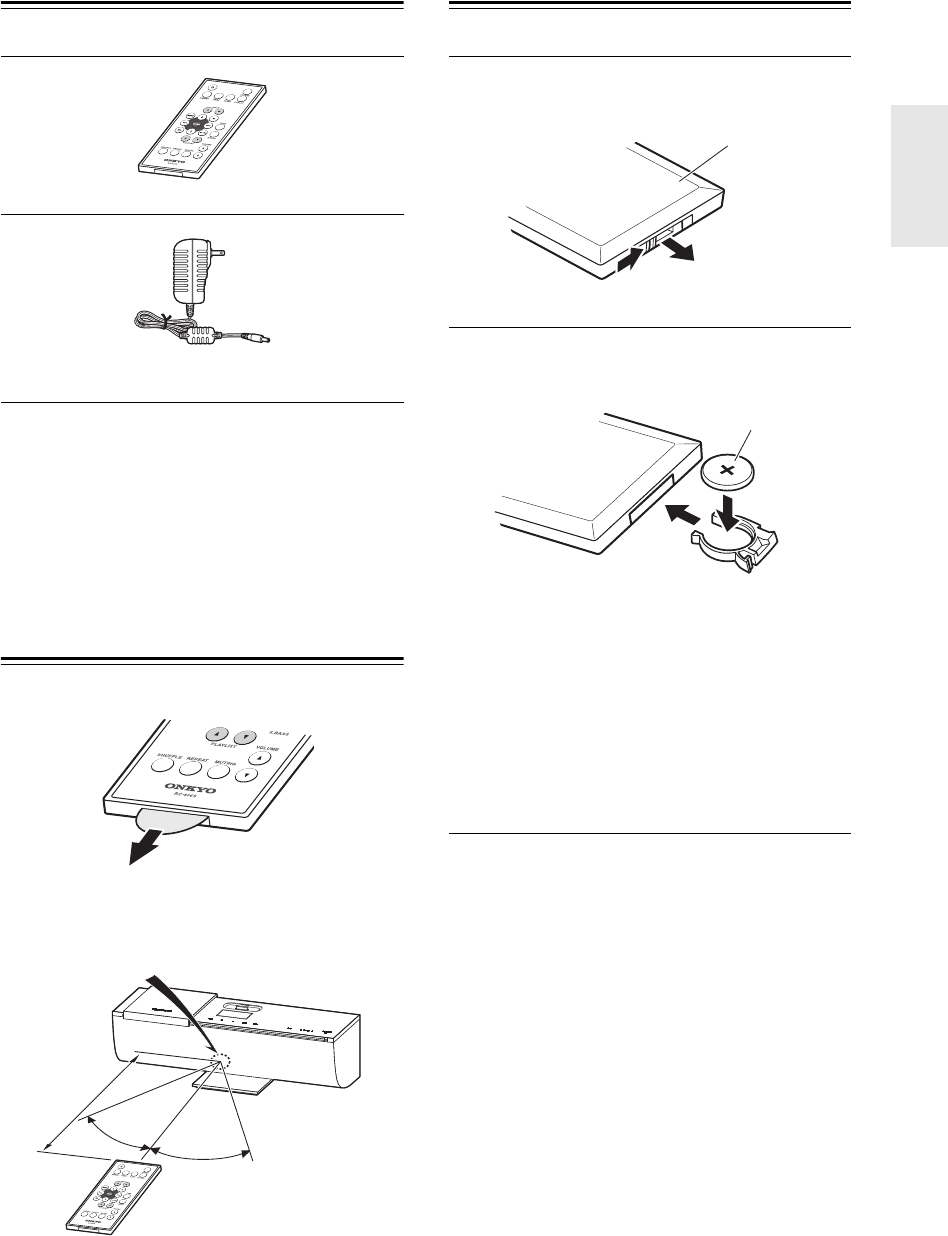
En-5
Supplied Accessories
Make sure you have the following accessories:
Note:
• The AC adapter supplied with the ABX-100 is
designed exclusively for use with the ABX-100. Do
not use it with any another device. Likewise, do not
use any other AC adapter with the ABX-100. Doing so
may damage the ABX-100.
Using the Remote
Controller
Remove the plastic film before using the remote controller.
When using the remote controller, point it toward the
ABX-100’s remote control sensor, as shown below.
Replacing the Battery
Use only a battery of the same type (CR2025).
1
While sliding the stopper to the side, pull
out the battery holder.
2
Insert a lithium button battery in the battery
holder, and then replace the holder.
Notes:
• If the remote controller doesn’t work reliably, try
replacing the battery.
• If you intend not to use the remote controller for a long
time, remove the battery to prevent damage from
leakage or corrosion.
• Expired batteries should be removed as soon as
possible to prevent damage from leakage or corrosion.
Remote controller (RC-806S) and battery (CR2025)
AC adapter (DC output 15V 2A)
(Adapter varies from country to country.)
ABX-100
30°
30°
Remote control sensor
Approx. 5 m
(16 ft.)
Back side
Positive (+) side


















