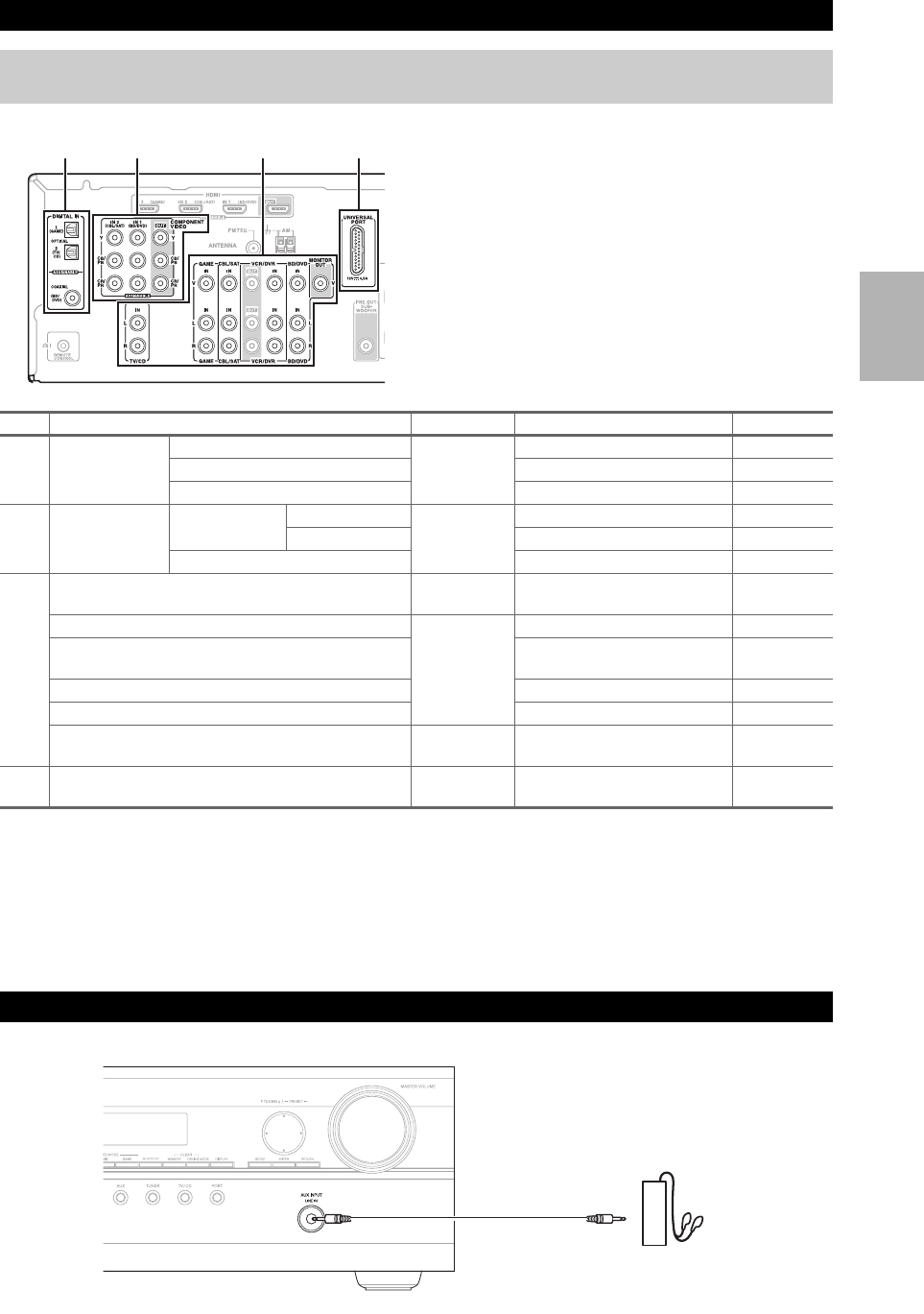
15
En
Connect your components to the appropriate jacks. The
default input assignments are shown below.
✔: Assignment can be changed (➔ 28).
■ How to record the video
With the connections described here, you cannot record
the video through the AV receiver. To make a connection
for video recording (➔ 23).
*1
Connect a turntable (MM) that has a phono preamp built-in. If your turntable (MM) doesn’t have it, you’ll need a commercially
available phono preamp.
If your turntable has a moving coil (MC) type cartridge, you’ll need a commercially available MC head amp or MC transformer as
well as a phono preamp. See your turntable’s manual for details.
• With connection , you can enjoy Dolby Digital and DTS.
• If your Blu-ray Disc/DVD player has both the main stereo and multichannel outputs, be sure to connect the main stereo
output using connection
.
Connecting External Components
The on-screen setup menus appear only on a TV that is connected to the HDMI OUT. If your TV is connected to
the MONITOR OUT V or the COMPONENT VIDEO OUT, use the AV receiver’s display when changing settings.
No. Jack Signal Components Assignable
COMPONENT
VIDEO
IN 1 (BD/DVD) Component
video
Blu-ray Disc/DVD player ✔
IN 2 (CBL/SAT) Satellite, cable, set-top box, etc. ✔
OUT TV, projector, etc.
DIGITAL IN OPTICAL IN 1 (GAME) Digital audio Game console ✔
IN 2 (TV/CD) TV, CD player ✔
COAXIAL (BD/DVD) Blu-ray Disc/DVD player ✔
MONITOR OUT Composite
video
TV, projector, etc.
BD/DVD IN Analog audio
and composite
video
Blu-ray Disc/DVD player
VCR/DVR IN VCR or DVD recorder/Digital
Video Recorder
CBL/SAT IN Satellite, cable, set-top box, etc.
GAME IN Game console
TV/CD IN Analog audio
TV, CD player, Turntable
*1
, Cas-
sette tape deck, MD, CD-R
UNIVERSAL PORT Analog audio/
Video
Universal port optional dock
(UP-A1 etc.)
Using the AUX INPUT jack on the front panel
Portable audio player
Analog audio line
output (➔ 13)


















