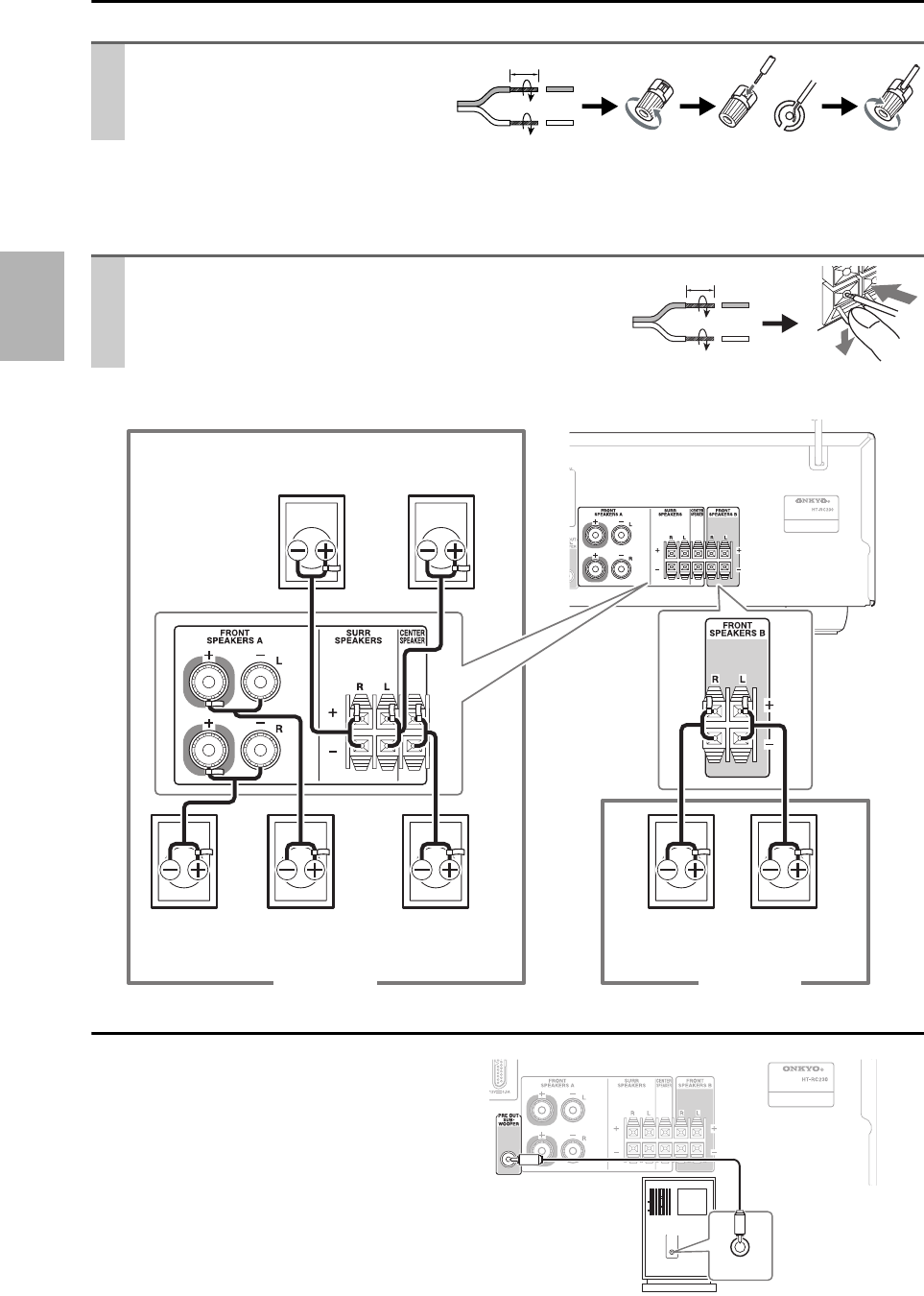
12
En
Connecting the Speaker Cables
Screw-type speaker terminals
Using Banana Plugs
• If you are using banana plugs, tighten the speaker terminal before inserting the banana plug.
• Do not insert the speaker code directly into the center hole of the speaker terminal.
Push-type speaker terminals
The following illustration shows which speaker should be connected to each pair of terminals.
Connecting a Powered Subwoofer
Using a suitable cable, connect the AV receiver’s SUB-
WOOFER PRE OUT jack to an input on your pow-
ered subwoofer, as shown. If your subwoofer is
unpowered and you’re using an external amplifier, con-
nect the SUBWOOFER PRE OUT jack to an input on
the amp.
Strip 1/2" to 5/8" (12 to 15 mm) of insu-
lation from the ends of the speaker
cables, and twist the bare wires tightly,
as shown.
1/2" to 5/8"(12 to 15 mm)
Strip 3/8" to 1/2" (10 to 12 mm) of insulation from the ends of the
speaker cables, and twist the bare wires tightly, as shown.
3/8" to 1/2"(10 to 12 mm)
Surround right
speaker
Surround left
speaker
Front right
speaker A
Front left
speaker A
Front left
speaker B
Front right
speaker B
Center
speaker
Speakers BSpeakers A
LINE INPUT
LINE INPUT
Powered subwoofer


















