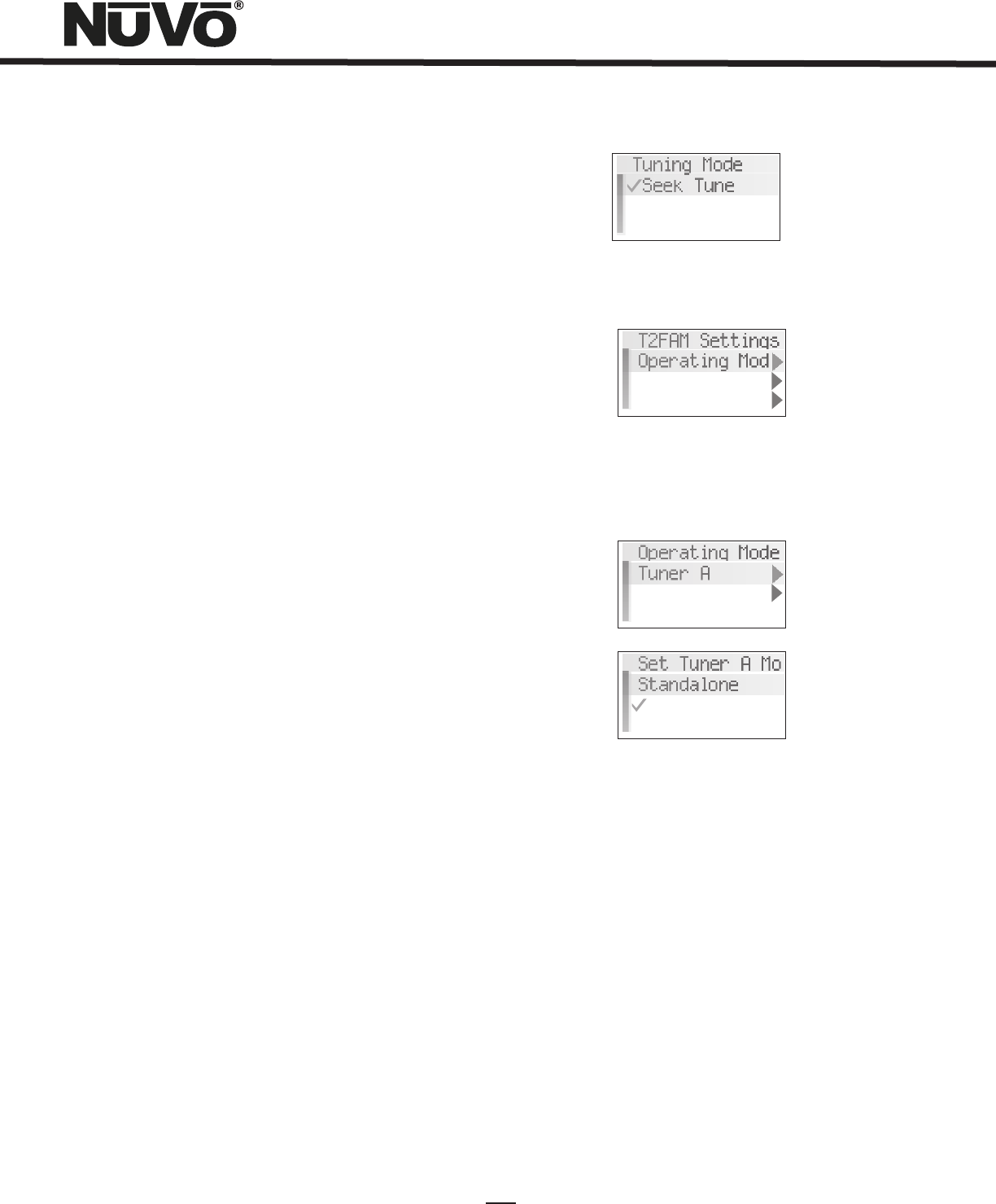
10
Delete Preset, which will erase the highlighted preset
from the list; Add to Favorites places the highlighted
preset into the Favorites menu available at each
Control Pad; Move Up and Move Down move the
highlighted preset up or down within the list of
presets; Move to Top and Move to Bottom place the
highlighted preset in the number 1 position or to the
last available position.
Tuning Mode (Fig. 10): Tuning Mode has four choices
that set defaults for the way in which the T2FAM-EX
will tune through channels or frequencies.
Seek Tune: Seek Tune searches for strong
frequencies in AM/FM bands and will stop at
the next frequency that meets the set tuning
parameters. This menu option turns seek on
or off. When Seek Tune is turned off, Step
Tune is the default.
Preset Tune: When turned on, the Preset Tune
mode will only stop at channels or
frequencies that have been saved as presets.
Fig. 10
Tuning Mode
Seek Tune
Preset Tune
T2FAM-EX Settings (Fig. 11)
There are several operational defaults that are set in this menu
choice:
Operating Mode (Fig. 12): This will display the set
choice for each tuner output A and B with a check
mark. The choices are Standalone, Source 1, Source 2,
Source 3, Source 4, Source 5, and Source 6. Here, the
source number or standalone can be changed from the
initial power on setting. Used NuVoNet sources will be
grayed out.
Enabled Bands: Broadcast bands associated with each
tuner can be turned off here. This is useful especially
for AM where an acceptable AM signal is not possible.
Fig. 11
Fig. 12
T2FAM Settings
Operating Mod
Enabled Bands
Tuning
Operating Mode
Tuner A
Tuner B
Set Tuner A Mo
Standalone
Source 1
Source 2
Tuning: There are four sub-menus that set default
tuning parameters for the T2FAM-EX:
Fine Tuning: This reduces the frequency step
to 50 kHz in FM and 1 kHz in AM. With today’s
digital tuners this feature is rarely used.
Regional Setup: Regional Setup sets the
default tuning standard for four regions of
the world. The choices are US/Canada,
Western Europe, Australia, and New Zealand.
Custom is grayed out. This must be set using
the Configurator Software discussed later in
this manual.


















