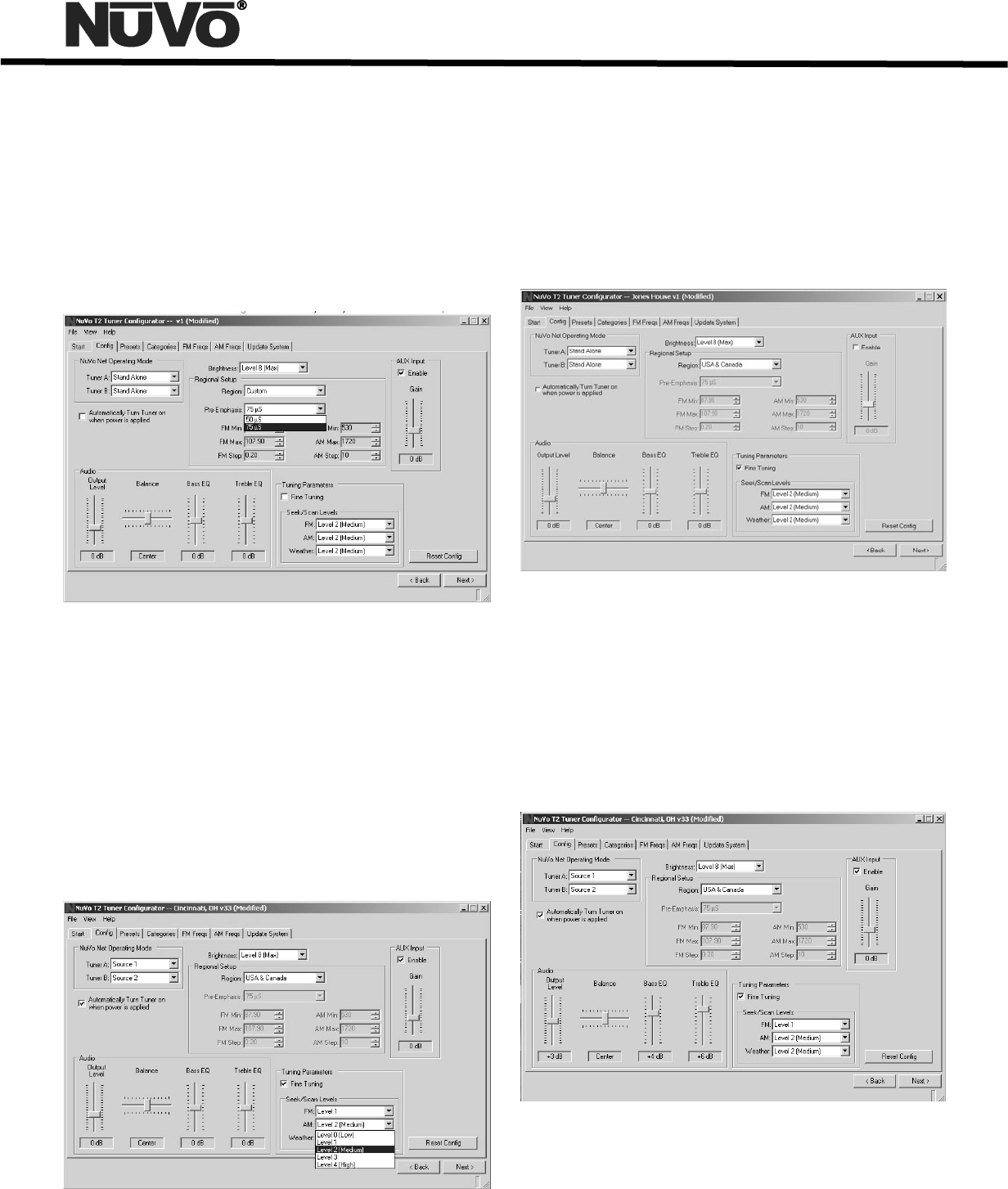
4.1 Custom Regional Setup
Page 22
4.1 Custom Regional Setup: Some countries operate at a tuning
standard outside the four preset regions. The Custom setting
allows specific parameters. One determining factor for tuning
is the “Pre-emphasis”. The two choices for this a are 50µS
(microseconds) and 75µS. The custom setting also allows for
specific setting of the minimum and maximum tuning
capability and the individual tuning steps for FM and AM.
4.2 Tuning Parameters: This section determines how the T2
tunes up and down. Seek/Scan Levels for each band, FM, AM,
and Weatherband sets the signal strength parameter for
searching stations. The lowest level 0 causes the tuner to stop
at any frequency with a very low signal. Level 4 (High), stops
only when a very strong signal is detected. The factory default
is Level 2 (Medium), which searches for a moderate signal.
This setting changes the necessary signal threshold, which is
the minimum signal level required for the T2 to recognize it
and lock on to the frequency.
4.2 Tuning Parameters
4.3 Fine Tuning: When checked, Fine Tuning changes the
tuning standard for FM from the default tuning to .05 MHz
step tuning, and AM will tune by single kHz increments, rather
than the default 10 kHz for USA and Canada, and 9 kHz for
Europe. The smaller tuning steps allow access to all station
frequencies.
4.3 Fine Tuning
4.4 Audio: Output Level increases or decreases the level of
signal from the audio output of each tuner. This setting and
balance, treble, and bass are best left at the default settings
for use with an audio distribution system such as NuVo
systems, that have built-in equalization capability. You may
want to make adjustments when the T2 is being used as a
stand-alone component with an amplifier.
4.4 Audio Output Level


















