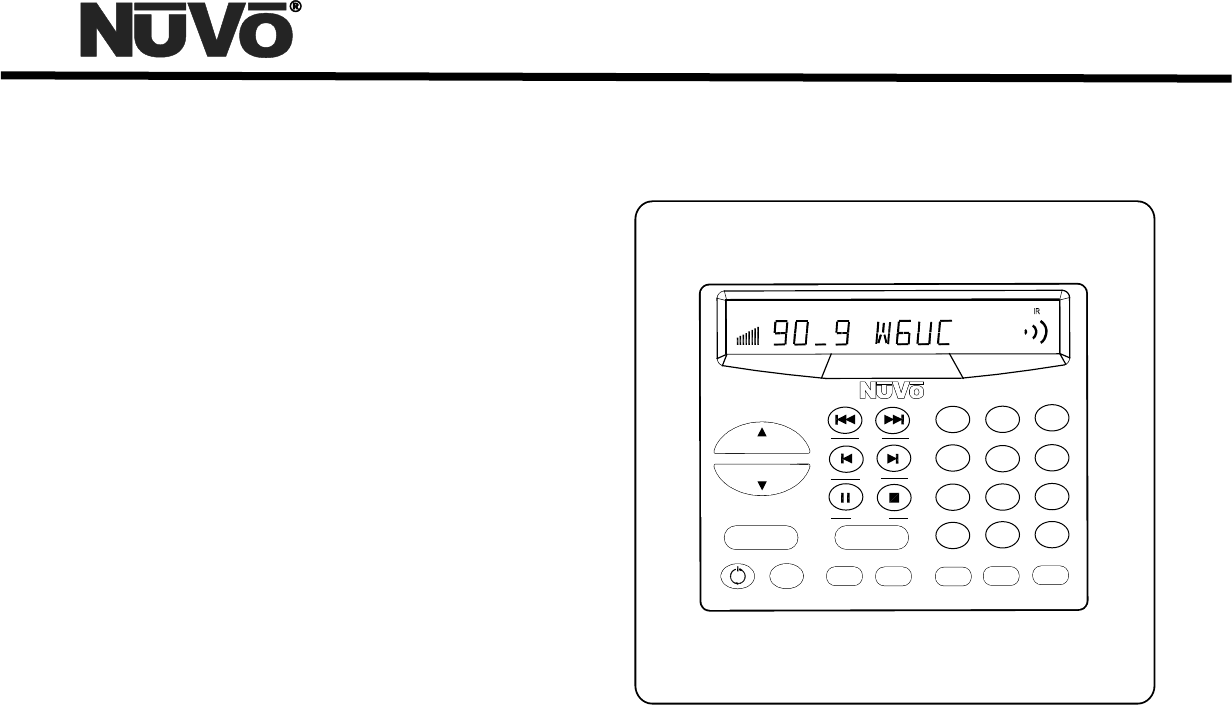
Operating the T2 with the Concerto Display Pad
By following the previous steps you should now be
able to operate the T2 from any of the Concerto
Display Pads. The Concerto Display Pads have
secondary tuner functions silk-screened on the bezel
below the associated keys. They appear under the
appropriate function buttons, fig. 23
Step Tune: Basic step tuning is done by pressing the
left or right arrows labeled Tune.
Seek Tune: Seek tuning automatically seeks to the
next frequency that meets the set signal strength
threshold (see T2 Configuration Software, Advanced
Settings, Tuning Parameters pg. 22). This is done by
pressing the left and right arrows labeled Seek (see
fig. 23).
Scan Tune: Scan tuning automatically tunes to the
next available station frequency that meets the signal
threshold (as described above in the Seek Tune
Mode). Scan tune allows the T2 to settle on a
frequency for 5 seconds and then automatically go to
the next frequency. To select the station, push the
“ENT” button before the T2 resumes station scanning.
Scan tuning is initiated by pressing the “PLAY”
button, also labeled “Scan” (see fig. 23).
Tuning by Categories: The provided genre categories
are defined in the T2 Configuration software (see NV-
T2DF Configuration Software, Advanced Settings,
Categories, pg. 24). You can use the stop and pause
buttons, also labeled “Categories,” to scroll up or
down through the defined categories. Once you have
chosen a category, the Seek up and Seek down
buttons will automatically tune through any
frequency within that category selection. Again, the
categories and the frequencies within each category
must be first assigned within the T2 Configuration
software.
Radio Data Service: The Display Pad will scroll
received Radiotext data if the tuned station is
broadcasting it and if signal strength is sufficient.
When a defined preset is selected, the name of that
preset will appear on the display momentarily. If
Radiotext RDS data is being broadcast, it will then
automatically begin scrolling. This takes a few
moments while the information buffers.
M
ENU
LOCK
I
D M
HOTKEY
MASTER
SEEK
UE
TN
SCAN
C
ATEGORY
PRESET/DIRECT
DD
N
POWE
R
VO
LUME
1
4
7
+10
FM
AM
WX
XM
2
5
8
0
3
6
9
ENT
MU
TE
MEN
U
PAY
L
S U
O RCE
SYSTEM ON
DO NOT DISTURB
Fig. 23
Direct Numeric Entry Tuning: Accessing direct tuning
is done by pressing the +10 button (see fig. 23). This
toggles between banks of presets (the T2
Configurator software allows for 10 banks each with
10 presets) and direct tune. When Direct Tune
appears on the display, a frequency can be
numerically entered using the numeric keypad on the
Display Pad. When you are entering a frequency
number, it is not necessary to enter the decimal, i.e.
102.7. The entered numbers will appear on the
display. When the ENT button is pressed, the T2 will
tune to that station.
Source Switching (radio band, aux input): The bottom
row of buttons on the Concerto Display Pad are
assigned FM, AM, WX (Weather Band), and Aux.
Changing the T2 source is done simply by pressing
one of those four buttons, (see fig. 23).
Page 18


















