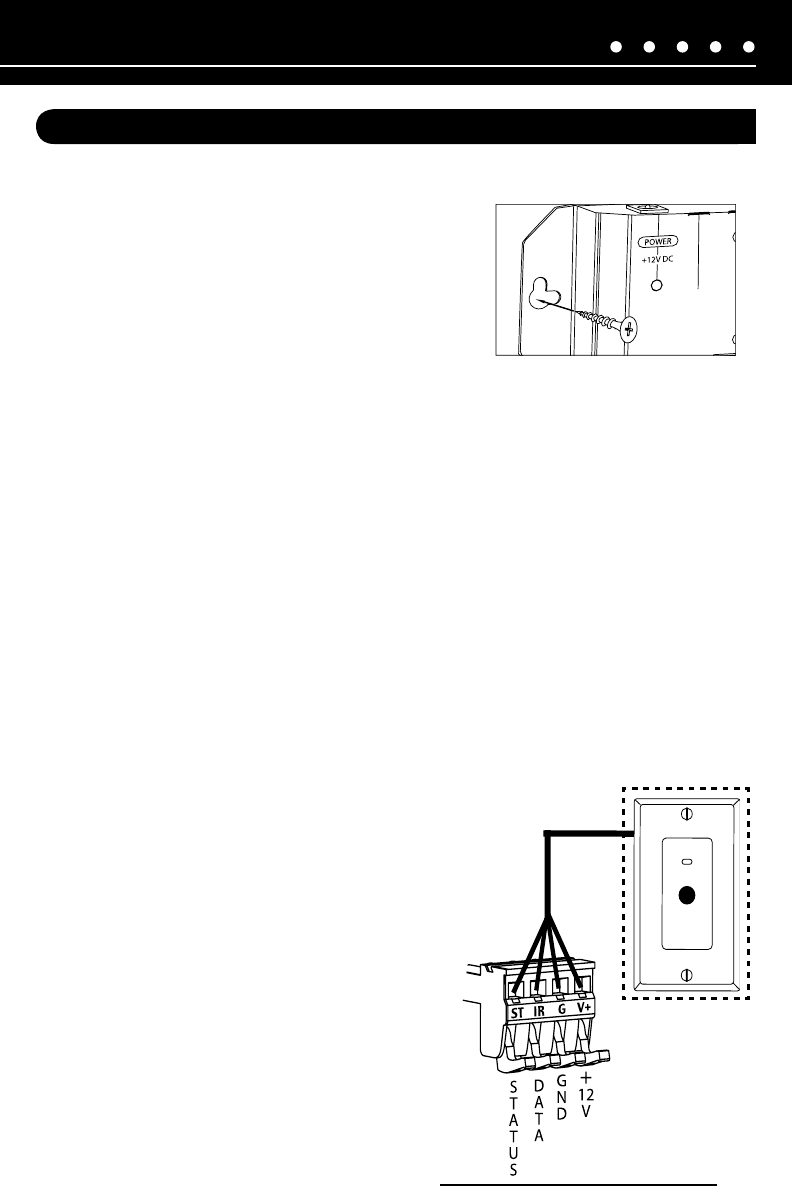
Figure 6.
Home run the
sensor cable
from the sensor
to the HT-MSU
Figure 5. Wall-mount placement.
Use sheetrock screws
Sensors In
Remotely Located
IR Sensor
CAT-5
NILES AUDIO CORPORATION – 1-800-BUY-HIFI – 305-238-4373
11
INSTALLATION CONSIDERATIONS
PLACEMENT OF THE HT-MSU
Niles recommends placing the HT-MSU conveniently
close to the equipment it is controlling. Generally, the
unit should be placed in a concealed location because
its indicator and connections are only used during
installation. Placement possibilities include:
1) Wall-mount (affixed to the back of the equipment
cabinet or a nearby wall) (Figure 5)
2) Rack-mount (attached to the back of a professional
19-inch standard equipment rack that uses traditional
1, 2 or 3 “u” hole spacing (e.g. Middle Atlantic)
3) Table-top (on the floor or shelf behind the equipment)
WIRING CONSIDERATIONS
The HT-MSU requires several different types of wires runs:
1) IR Sensor Wire: The HT-MSU has an infrared (IR) sensor input for connection to any type
of Niles IR sensor. Niles IR sensors utilize 4-conductor wiring and have been designed
for use with CAT-5 cable (4-pair twisted) (Figure 6).
2) Flasher Cable: Niles infrared flashers (not supplied with the IC2 System) include
a 10 foot cable. Flasher wires can be extended up to 200 feet using
2-conductor 22 gauge (“zip-cord”). Shielding is not necessary
for a flasher.
3) RS232 Cable: The HT-MSU can control home
theater sources using one-way RS232 control
cable. Niles does not supply RS232 cables. Home
theater sources that are RS232 control capable
will usually supply or recommend the wire
and the pin-out that will control their devices.
Traditionally, RS232 one-way communication
can be sent over three wires (transmit, receive
and ground), but not for very long distances.
(Niles recommends placing the HT-MSU in
close proximity to the sources it
is controlling.)


















