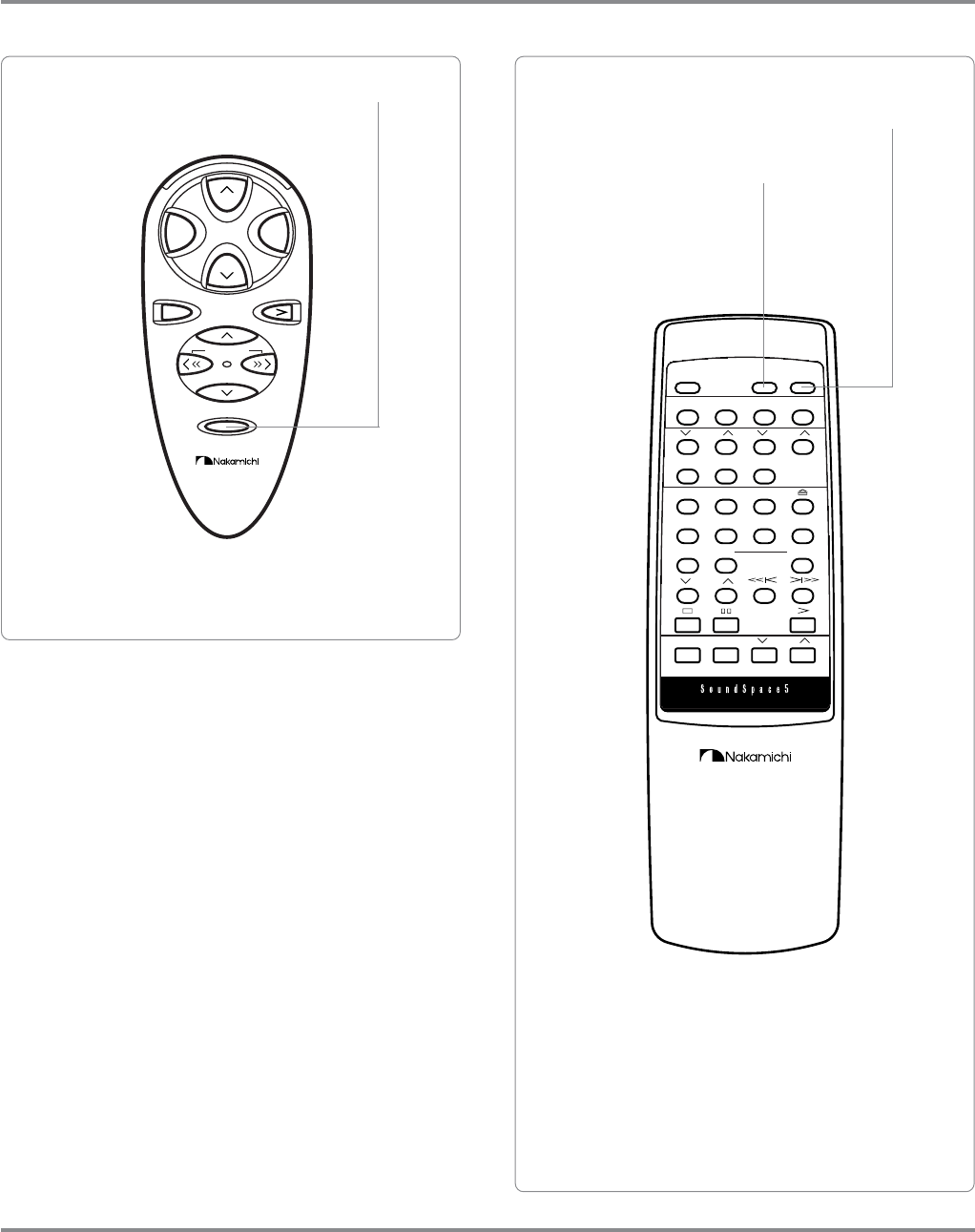
29
Stereo Music System
Other Functions
Remote Control Unit
Power
Tuner
FM/Mono
Disc 1
Random
M.Clear
Mute Select
Loud
Call
Repeat D.Scan Time
Memory
Disc 2 Disc 3
Tune
CD
AM P.Scan
Tape Aux
Disc
Preset
Volume
Sleep Illumi.
Track/Tune
Volume
Source
Mute
Select
DPS
DPS
Loud.
Power
Off
FM/AM
Stop
Mono
Sleep
P.Scan
Sleep button
Sleep button
Illumination button
Selecting the Illumination Color
Each time you press the Illumination button, the illumination
color for the window sections of the main unit toggles between
green and blue.
- You can put out the window section illumination by pressing
the Illumination button and holding it down (for at least 1 sec-
ond). To light up the illumination again, press and hold down
the illumination button again (for at least 1 second).
- The factory setting is blue illumination.
Sub Remote Control
Main Remote Control


















