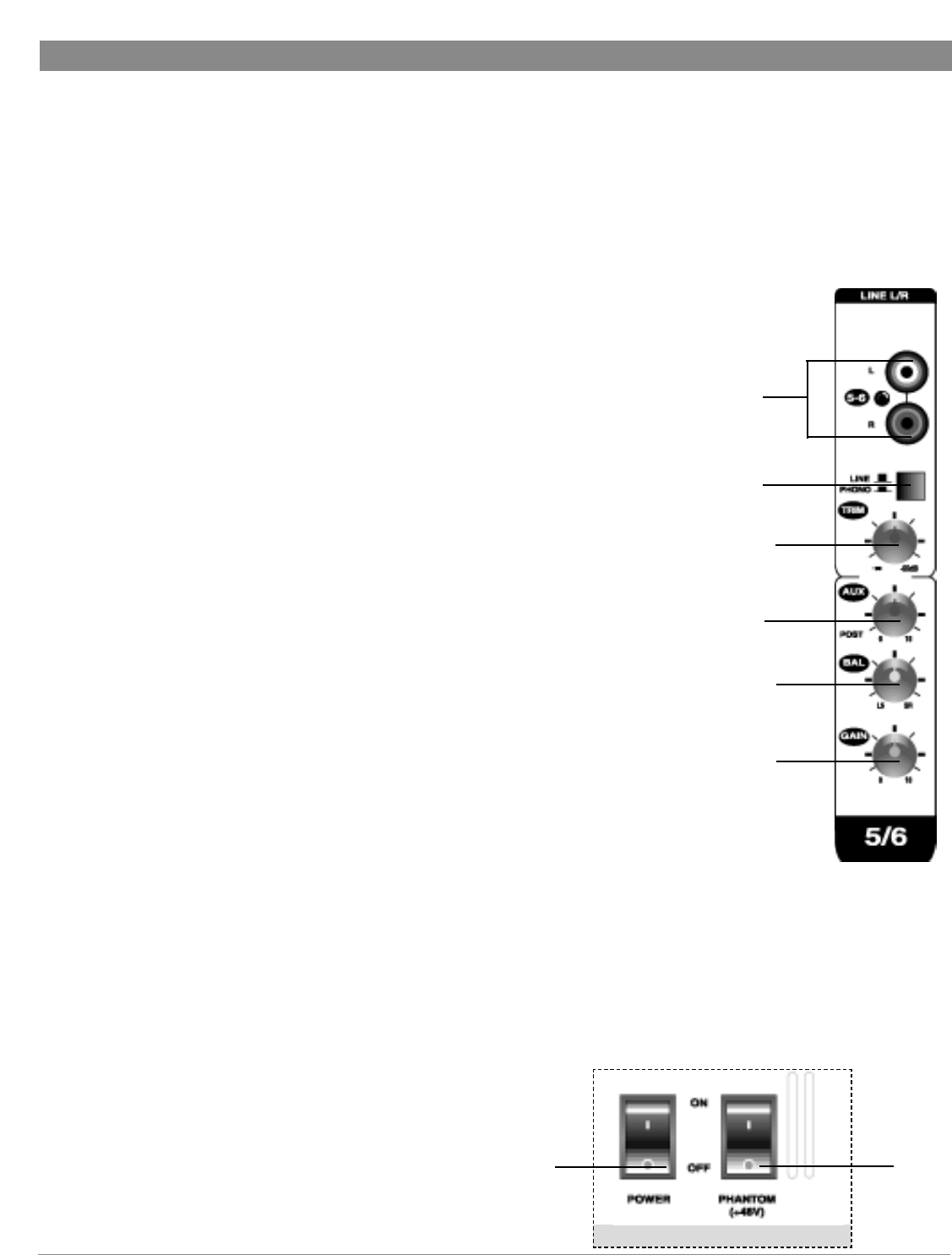
(9) LINE/PHONO INPUT SELECT SWITCH
Place this switch in the “up” position for line level inputs such
as from instruments, CD, players, tape machines, DAT
players, etc. Press the switch to the “down” position for a
phono level input such as a DJ turntable.
(10) TRIM
The trim control for the stereo input channels functions the
same as the control for the mono inputs.This control can be
adjusted to accommodate
input signals from a wide
variety of sources, from the
high outputs from keyboards
or drum machines to the
small signal outputs of
microphones. This wide
range eliminates the need
for Mic/Line switching. The
trim control adjusts the input
sensitivity from -
∞ to -55dB.
(5) AUX SEND
These are the same as for
the mono channels. Note
that a mono sum is taken
from the stereo input.
(11) BAL CONTROL. For a
mono input to the L or R
input the function of the
control is the same as the
PAN controls (6) of the
mono channels. However,
when a channel is run in
stereo, this control functions
as a Balance control, deter-
mining the relative Balance
of the left and right channel
signals being sent to the left
and right Master Mix buses.
For example, with the Balance control turned fully clockwise,
only the right portion of the channel’s stereo signal will be
routed to the Master Mix.
(7) CHANNEL GAIN CONTROL
This has the same function as the mono channels. See Mono
Input Section.
CONTROLS AND CONNECTIONS
7
(27)
BACK PANEL
(28)
During rehearsals, experiment with the equalizer controls on
various instruments, vocals and combinations of these mixed
together to become familiar with various equalizer settings.
(5) AUX ( POST ) SEND CONTROL
The Aux send is mono and post-EQ and post-fader and the
signal level sent to the AUX bus will be affected by the
channel fader setting. This configuration is ideal for almost all
effects send purposes. For example, when a fader level is
adjusted, any reverb sent from that channel follows the fader.
Otherwise, when the fader is pulled down, the reverb from
that channel would still be audible. Most reverbs etc. internally
sum the left and right inputs so that you can use the mono
Aux. You can also use this Aux send to feed inputs to a multi-
track recorder or any other unbalanced line level application.
(6) PAN
The Channel Pan positions the output of the channel in the
stereo field of the main mix. Its constant-power design
ensures there are no level discrepancies whether a signal is
hard-panned, center-stage, or somewhere in-between.
(7) CHANNEL GAIN CONTROL
The channel gain controls determine the output signal level to
the Master Mix bus. There is no PFL function on the SPM-
835. In order to audition any single channel for proper gain,
you can turn off the gain control of all the other channels (fully
counterclockwise), and set both the auditioned channel and
Master Mix control (17) to unity gain (0 dB).
2. STEREO INPUT SECTION
(8) L/R LINE INPUTS
On stereo input channels 5-8, the unbalanced RCA jack line
inputs are designed for stereo line-level signals such as those
from keyboards, drum machines, CD players, tape decks,
samplers, or even turntables. However, these inputs can also
be used as standard mono line inputs by connecting the
signal to the L or R line in. For the stereo inputs, the mono
channel PAN (6) control is replaced by the BAL (Balance)
control. See also BAL CONTROL (11) below.
When using channels 5-6, 7-8 as stereo input channels, the
left signal should be connected to the L input and the right
signal to the R input. These signals will be routed to the AUX,
EQ and Channel Gain controls equally and will retain their
stereo separation. The AUX, EQ, BAL, and Channel Gain
controls all function the same as those on the mono input
channels. When a stereo signal is input to a stereo input
channel, these controls will affect the left and right signals
equally.
(8)
(9)
(10)
(5)
(11)
(7)


















