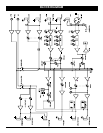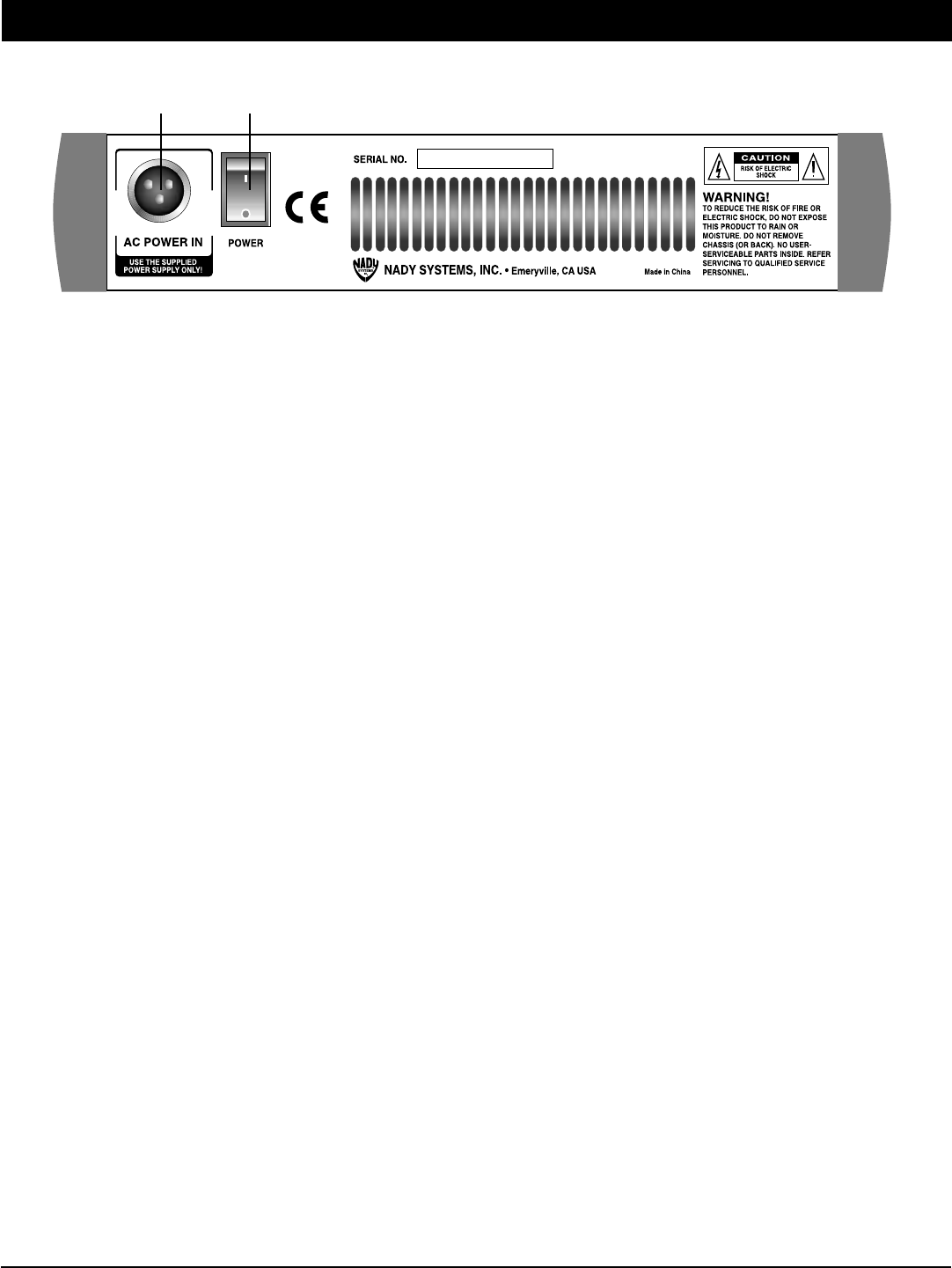
either direction through the 16 presets. The numeric Effects
Display (27) will indicate which of the 16 effect presets has been
selected. The DSP processes the signal on the EFFECTS bus,
which is the sum of the 4 mono and 8 stereo channel inputs
controlled by the EFF control (5). The EFFECT SEND control
(31) adjusts the level of the signal on the EFFECTS bus fed to the
DSP. The EFFECT (ECHO) RETURN control (31) adjusts the
number of repeats of the echo effect selected with the UP/DOWN
buttons (28) and the EFFECTS GAIN fader (33) controls the
signal level sent to the Master Mix busses.
d. Monitor Function and Operation
(17) CONTROL ROOM OUTPUTS
(12) HEADPHONES OUTPUT
(20) PHONES/CONTROL ROOM CONTROL
(23) TAPE/REC TO CONTROL ROOM SWITCH
The MXE-612 allows you to monitor the Master Mix. The signal
level is adjusted with the Phones/Control Room control (20) and
routed to both the Control Room (17) and Headphones (12)
outputs. The L-R Control Room Outputs (17) can be connected
to an amp to power stereo control room (or other) monitor
speakers and are 1/4" unbalanced phone jacks, wired: Tip =
positive (+), Sleeve = ground. The Phones Output (12) will feed
headphones and is a 1/4" TRS jack, wired: tip = left signal, ring =
right signal, sleeve = ground.
e. Power Switches
(34) AC POWER IN SOCKET
(35) MAIN POWER SWITCH
(26) POWER ON LED INDICATOR
Once the external PSU is connected to the AC Power In socket
(34) and then to the AC power source, you may switch on your
mixers with the Power On switch (35). The Power “ON” LED (26)
will light up. Allow 1 minute after powering up for the system to
reach equilibrium before setting inputs gains and other levels.
(22) PHANTOM POWER SWITCH
(25) PHANTOM POWER ON LED INDICATOR
When using condenser mics, +48VDC can be switched globally
on or off to the XLR mic inputs for all mono channels (also see
CONTROLS AND CONNECTIONS
MONO INPUT SECTION, MIC INPUTS). When this switch is in the
“ON” position, The Phantom Power On LED Indicator (25) will
light , and +48VDC will be provided between pins 2 and 3 on all
the mono Mic input XLR connectors. If you don’t need phantom
power, be sure to turn this switch to the “OFF” position.
[Note: It is safe to connect balanced dynamic mics or line level
devices even if this switch is on, but connecting unbalanced
devices or devices whose transformers are center-grounded will
cause hum or malfunctions. Shorting the +48VDC can also
damage your mixer. Also, mute the Monitor/PA speakers when
turning the phantom power on or off.]
(34) (35)
Back panel
11