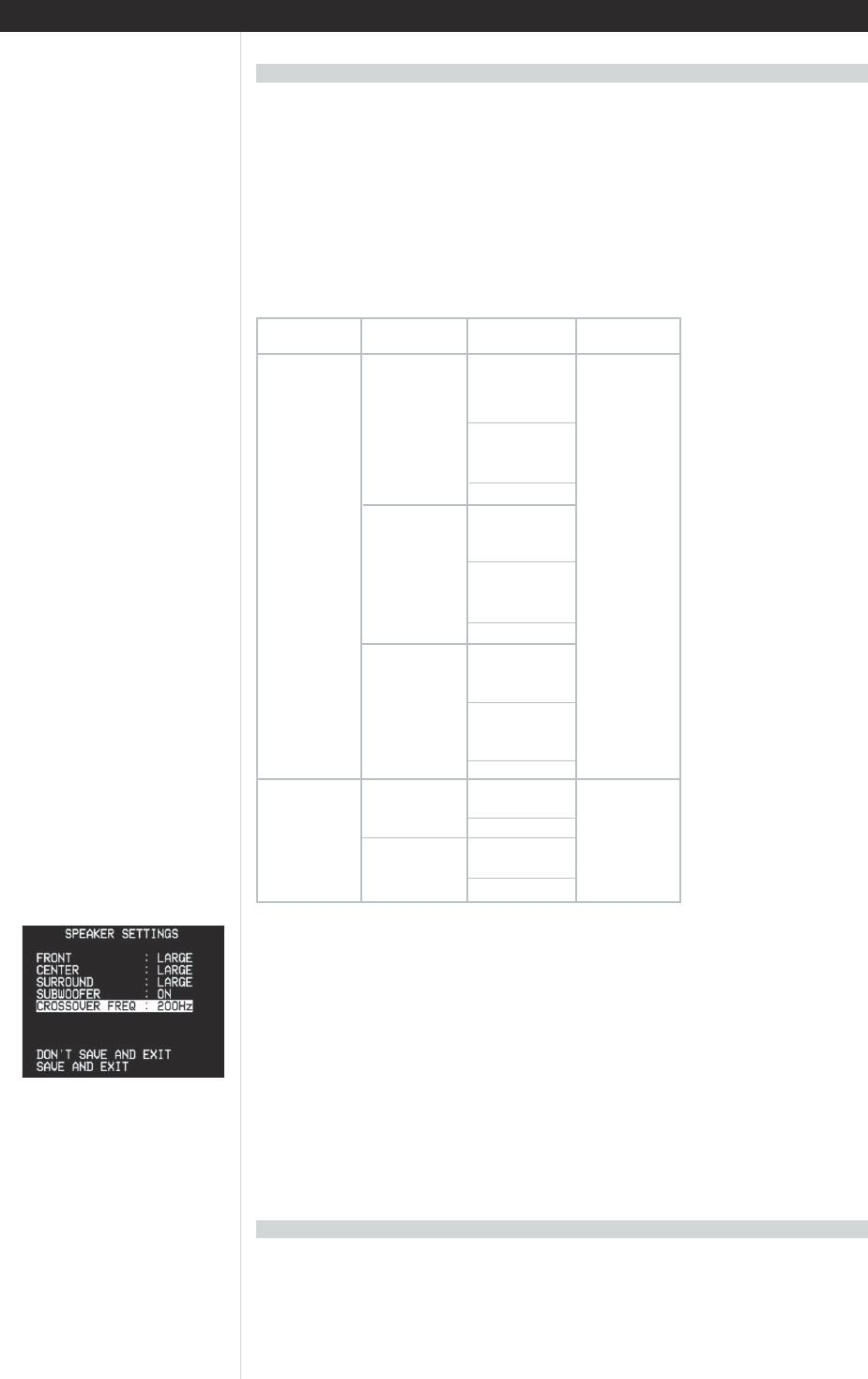
1616
1616
16
SPEAKER SETTINGSSPEAKER SETTINGS
SPEAKER SETTINGSSPEAKER SETTINGS
SPEAKER SETTINGS
From the OSD’s main <Setup> menu select the <Speaker Settings> line using the HTR 2 remote's [/],
and [Enter] keys. Using the [
/] keys, set <Front:> to "Large" or "Small” as your main-front speakers
require according to the guidelines noted above. Similarly, set <Center:>, <Surround:>, and <Surr Back:> to
"Large," "Small," or "Off" as your system's loudspeakers require. Set <Sub:> to "On" or “Off,” selecting
“On” only if you have a subwoofer connected to the T 744's SUB analog output jack.
NOTE: The Speaker Settings configuration is “global”; that is, it remains in force with all inputs and in all
listening modes. However, speaker settings are part of the T 744’s Preset system; consequently, multiple
speaker settings can be stored for easy recall as different types of recordings or listening modes require.
See “Creating and Using Presets”.
NOTE: You can set Subwoofer to "On" even with "Large" front speakers, in which case bass content from
any channels set to "Small" will be routed to both the subwoofer and to the front speakers; LFE-channel
signal will pass only to the sub. In most subwoofer-equipped systems, setting front speakers to "Small" is
usually the better option.
From the OSD’s main <Setup> menu select the <Listening Mode> line using the HTR 2 remote's [
/], and
[Enter] keys. Using the [
/] and [/] keys you can select mode variations, and adjust various
parameters, depending on the current Listening Mode. For more information, see “About the T 744's
Listening Modes”.
NOTE: Listening Mode is part of the T 744’s Preset system. See “Creating and Using Presets,” below;
NOTE: The Listening Mode used the last time a given input was selected will be recalled the next time that
input is selected, unless overridden by a Dolby Digital or DTS signal, which automatically invoke their native
Listening Modes.
ABOUT THE ON-SCREEN DISPLAYS (OSD) AND FRONT-PANEL READOUT
SPEAKER SETUPSPEAKER SETUP
SPEAKER SETUPSPEAKER SETUP
SPEAKER SETUP
LISTENING MODELISTENING MODE
LISTENING MODELISTENING MODE
LISTENING MODE
Every surround-sound system requires "bass-management" to direct low-frequency content from any or all
channels to the speakers best able to reproduce it. For this function to operate correctly, it is important that
you correctly identify your speakers' capabilities.
We use the terms "Small" and "Large" (and "Off"), but note that physical size may be irrelevant.
• A "Small" speaker is any model, regardless of physical size, that lacks significant deep-bass response,
that is, below about 80 Hz.
• A "Large" speaker is any full-range model, that is, one with deep-bass response
• An "Off" speaker is one that is not present in your system. For example, you might not have any surround-
back speakers installed; in that case, you would set the <Surr Back> setup item to "OFF".
Depending on the relationship between speakers, the possible selections for each speaker are as follows:
Subwoofer
ON
or
OFF
ON
Front L/R
LARGE
SMALL
Center
LARGE
SMALL
OFF
SMALL
OFF
Surr. L/R
LARGE
SMALL
OFF
LARGE
SMALL
OFF
LARGE
SMALL
OFF
SMALL
OFF
SMALL
OFF


















