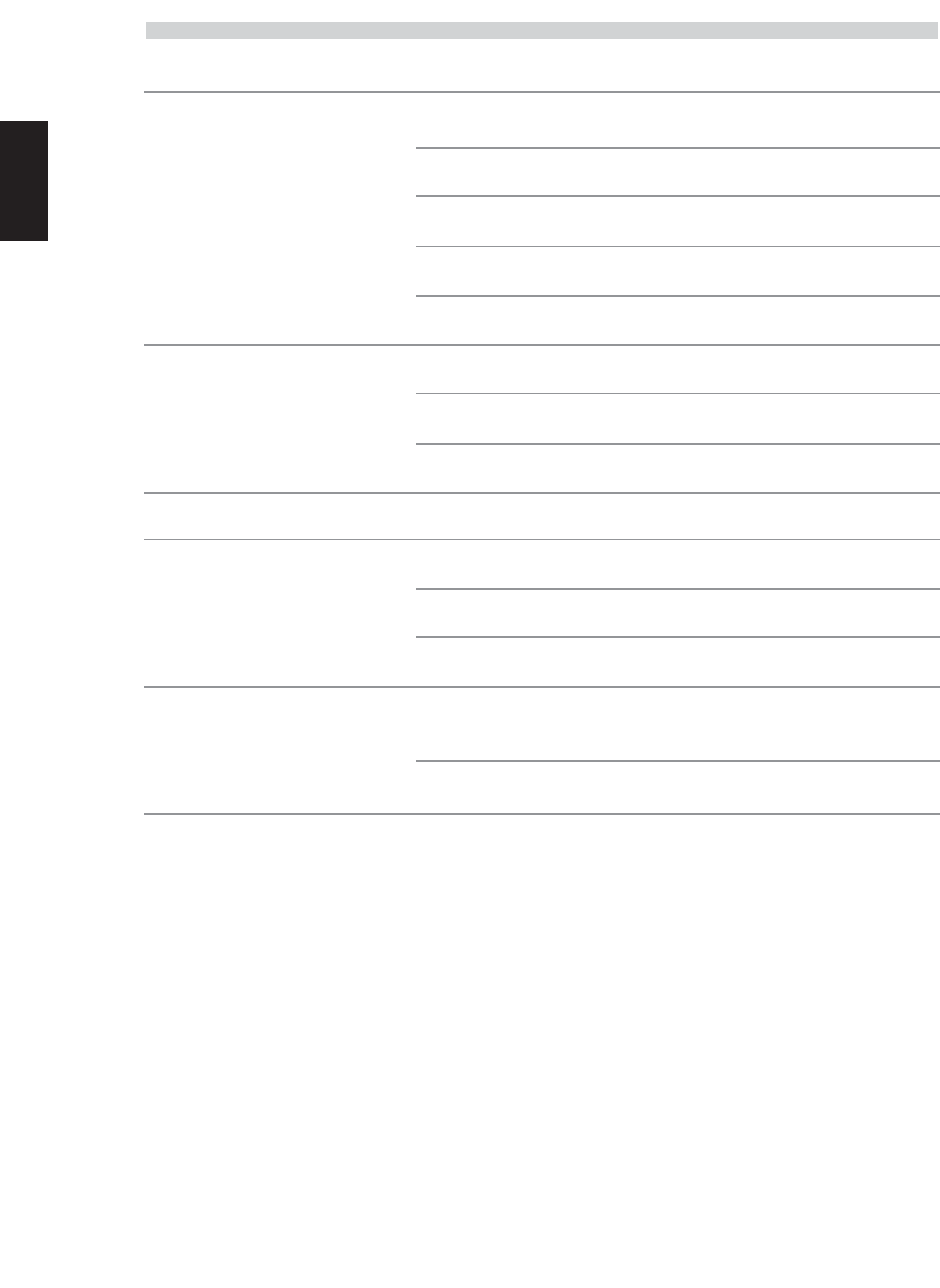
ENGLISH FRANÇAIS
DEUTSCH
NEDERLANDS
ESPAÑOL
ITALIANO
PORTUGUÊS
SVENSKA
8
PROBLEM CAUSE SOLUTION
NO SOUND
• Power AC lead unplugged or power not
switched on
• Check if AC lead is plugged in and power
switched on
•Tape 1 Monitor selected • De-select Tape 1 Monitor mode
• Mute on • Switch off Mute
• Rear Pre-out/Main-in amp links not fitted • Fit links
• Headphones inserted • Disconnect headphones
NO SOUND ONE CHANNEL
• Balance control not centered • Center Balance control
• Speaker not properly connected or damaged • Check connections and speakers
• Input lead disconnected or damaged • Check leads and connections
WEAK BASS / DIFFUSE STEREO IMAGE
• Speakers wired out of phase • Check connections to all speakers in the system
REMOTE CONTROL HANDSET
NOT WORKING
• Batteries flat, or incorrectly inserted • Check or replace batteries
• IR transmitter or receiver windows obstructed • Remove obstruction
• IR receiver in direct sun or very bright ambient
light
• Place unit away from direct sun, reduce amount
of ambient light
POWER/PROTECTION LED TURNS RED
DURING OPERATION
• Amplifier has overheated • Turn amplifier off, make sure ventilation slots on
top and bottom of amplifier are not blocked.
After amplifier has cooled down, turn back on
• Overall impedance of loudspeakers too low • Ensure the overall loudspeaker impedance is not
below 4 ohms
TROUBLESHOOTING


















