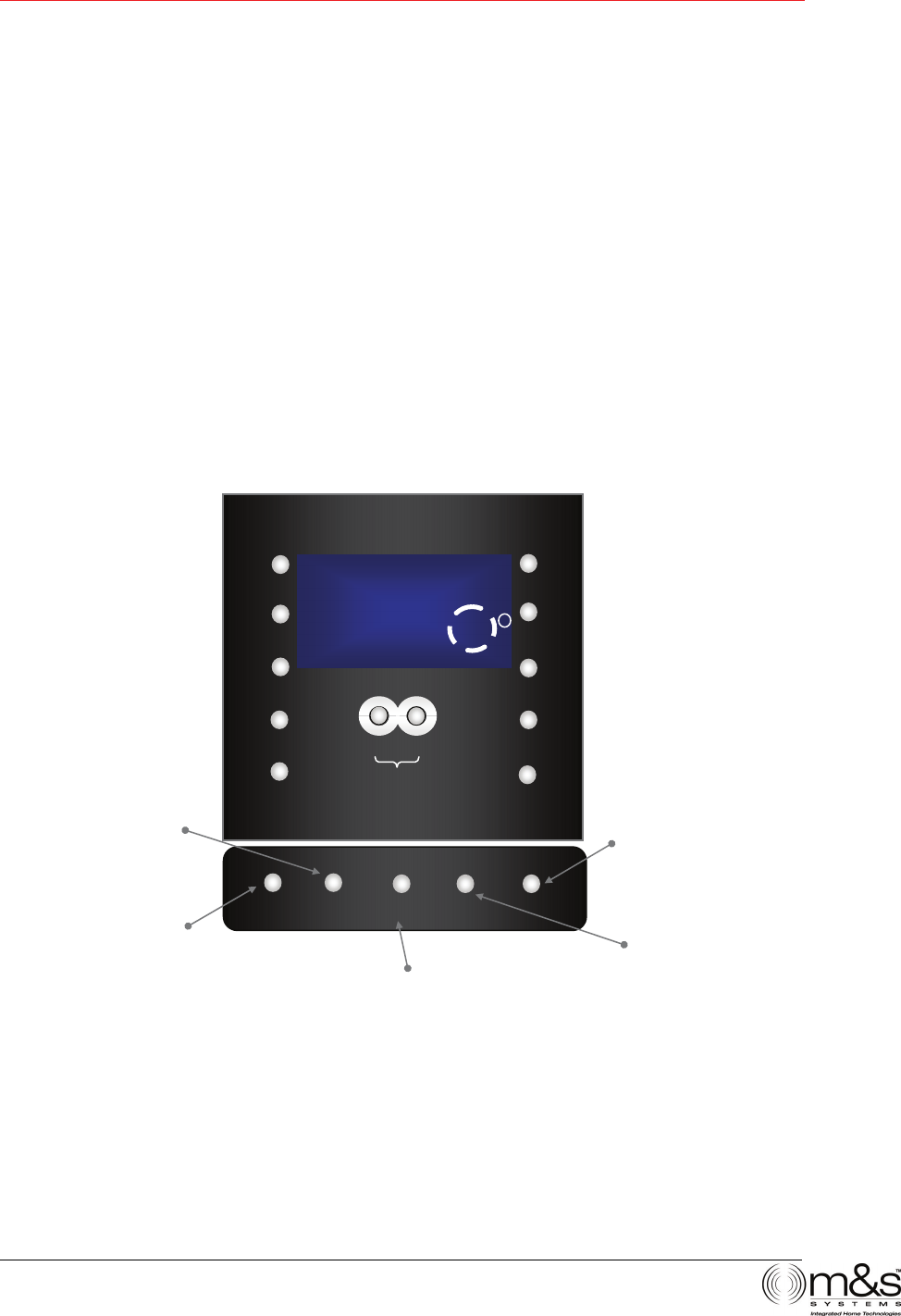
dmc3-4
www.mssystems.com | 800.421.1587 | 16
CD Player Operation (Optional)
1. Load up to 6 CDs in the CD changer.
2. Press POWER to turn on music.
3. Select CD as the music source. See Master Station Settings/Music Settings/Music Source
for instructions.
When CD is selected as the music source, the display shows the following information:
• Which CD is playing, indicated by a circle around the CD number
• The track that is playing, indicated by the number on the display
Note: Initially, the display shows six CD positions. If the CD player reaches a CD
position and finds no CD loaded there, that number disappears from the display.
CD Functions
Figure 12—CD Functions
∧
TUNE
l2
:
20
A
UTO
TIME
PRESET
POWER
TONE
SOURCE
∧
VOLUME
∨
LISTEN TALK
DOOR
∧
TUNE
∨
MODE NEXT DISC
SELECT MODE
- Normal—Play CDs and tracks sequentially
- Repeat Song—Repeat current track
- Repeat Disc—Repeat current disc from beginning
- Random Disc—Randomly play tracks on current disc
- Random All—Randomly play tracks from all CDs
Press and hold MODE to display total length of time
and total number of tracks on current CD.
NEXT DISC
Play the next disc. Press and
hold to display elapsed time
of current track. Disabled in
Random All mode.
PREVIOUS TRACK
Play previous track or restarts current
track. Hold to reverse through current
track. Disabled in Random Disc and
Random All modes.
PLAY/PAUSE
Press to pause CD. Press
a
g
ain to
p
la
y
.
NEXT TRACK
Play next track. Press and hold to
fast forward through current
track. In Random Disc mode,
selects random track form current
disc. In Random All mode, selects
random tracks from all discs.
01
1
2
3
4
5
6
CD
|WW
X
/
||
XX
|
#QEG#QEG ".".


















