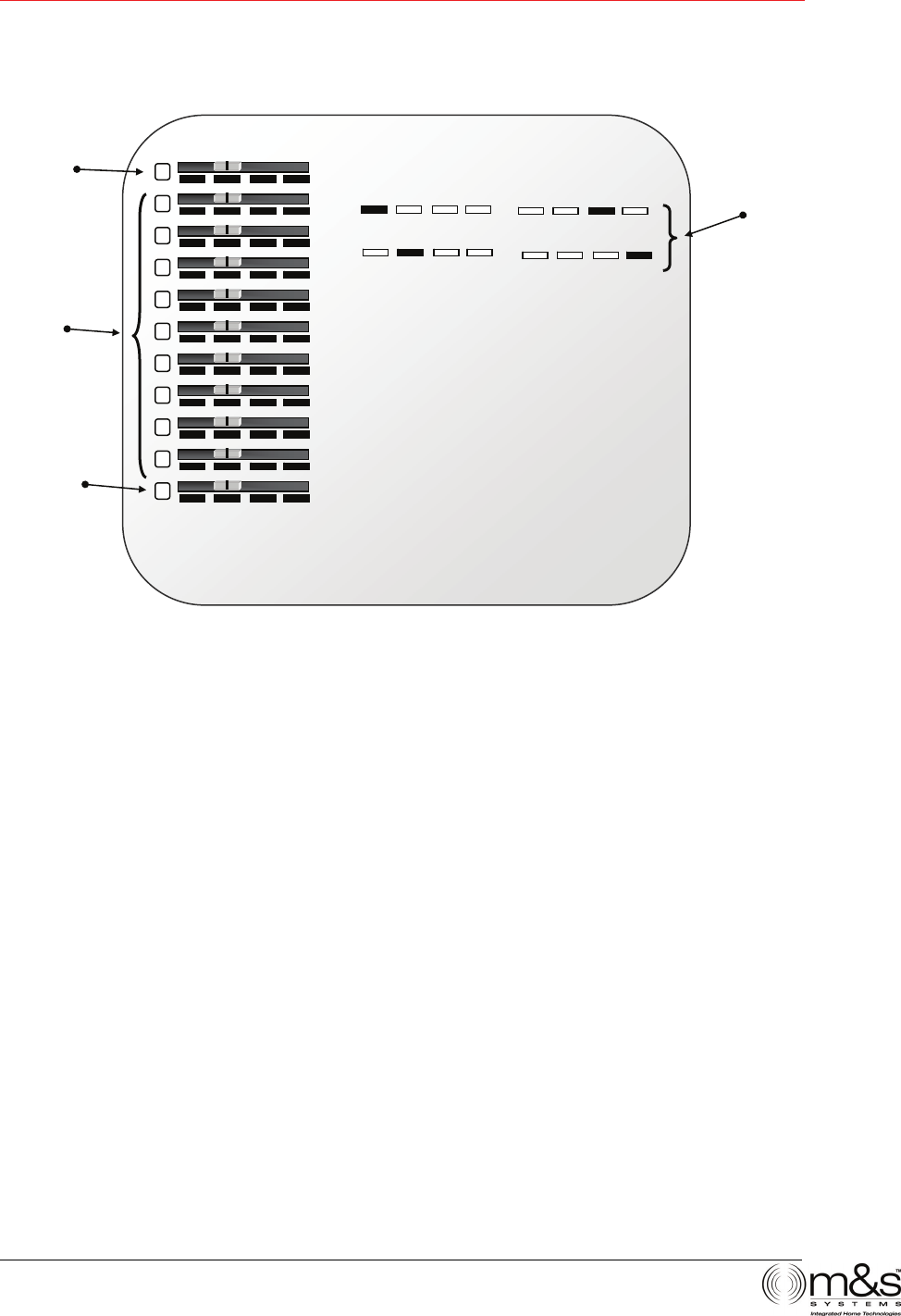
dmc3-4
www.mssystems.com | 800.421.1587 | 10
Figure 8—Intercom Settings
Intercom
When a station is set to Intercom (Intercom only):
• You can talk and listen from this station.
• The room does not receive music.
• The room cannot be monitored.
• The room cannot hear other rooms that are set to Monitor.
• Note: When a station is set to Intercom, the sound and activity in that room can be
heard by another room station by pressing the LISTEN button.
• The station hears the door chime and users can talk and listen to the Door Station.
Radio and Intercom
When a station is set to Radio/INT (Music source and Intercom):
• You can talk and listen from this station.
• The room can receive music.
• The station can monitor any other station that is set to Monitor.
• Note: When music is on, the audio from a monitored room is heard in addition to
the music.
RADIO/INT
MONITOR
INTERCOM
OFF
m
m
m
&
&
&
s
s
s
M
1
2
3
4
5
6
7
8
9
P
Key to Intercom
selector switch settings
Selector
switches for
Room Stations
Selector switch for
Master Station
Selector switch for
Patio Station
#QEG#QEG ".".


















