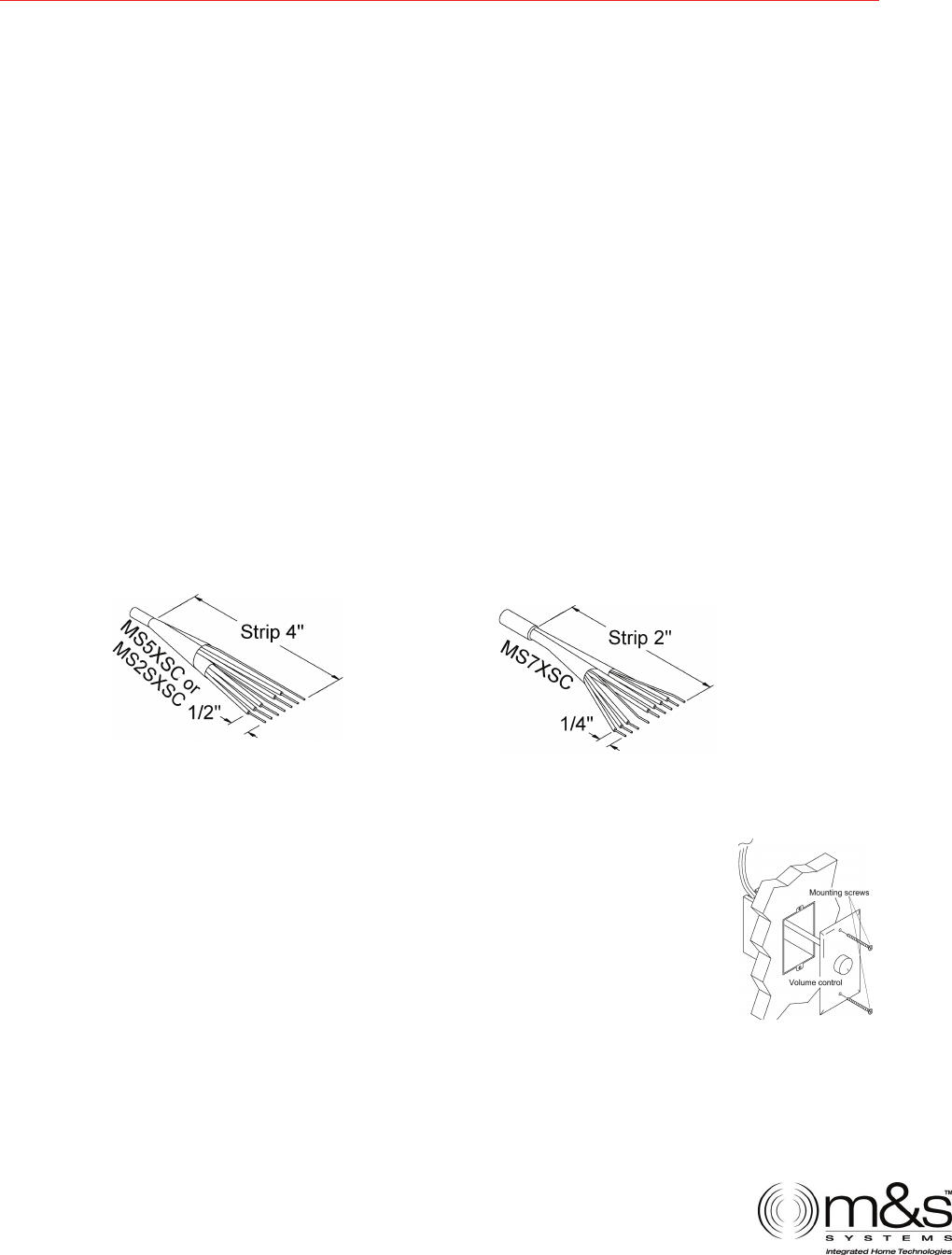
dmc1
www.mssystems.com | 800.421.1587 | www.mssystems.com
Page
11
may result in poor range of the wireless remote control system. Connect
the wire harness from the MCRC to the connector labeled REMOTE on the
master as shown in figure 10.
Door Release Connection
To use of the DRW door release, connect the VM127X cables from the
remote power transformer and the DRW door release striker. The
24volt/4amp dry contact switch closure may also be used for home
automation or security panel panic alarm interface. Note: The door
release operation may only be used for one type of function per
application.
Power Amp Finish-out
At each cable end, strip approximately 4 Inches of jacket (MS5XSC and
MS2SXSC) from wires and separate colored wires from each other. Strip
1/2 Inch of insulation from each wire as shown in figure 1. On the
MS7XSC, strip 1/4 Inch of insulation from each wire as shown in figure 2.
Satellite Volume Controls
Connect the shield wire from outside shield of the MS5XSC
to the MS2SXSC shield wires. DO NOT connect the shield
wire for the brown/gray pair at this end of the cable! Wire
nut each colored wire to its respective wire as shown in
figures 13-14 for the volume control to be used. Connect
the BLUE and VIOLET wires to the corresponding terminals
of the satellite speaker(s). Mount the volume control to the
single gang box using the two screws provided with the
volume control (refer to figure 15).
Figure 11 – MS5XSC/MS2SXSCWiring
Figure 12 – MS7XSC Wiring
Figure 15 – Volume
control mounting


















