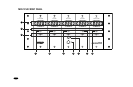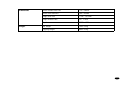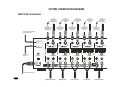29
True Power Meters – Shows the current power output in watts for each channel in real time. (Note: If speaker
is not connected or the connection has been broken, the meter will read “000”.)
Power Indicators – Illuminates blue when amplifier is powered ON. Sequential powerup reduces inrush current.
Left Rear Channel Full Power Indicator – When this LED is lit, the left rear channel is at full power. When
this LED is ON, volume of receiver/preamplifier should be decreased.
Left Channel Full Power Indicator – When this LED is lit, the left channel is at full power. When this LED
is ON, volume of receiver/preamplifier should be decreased.
Center Channel Full Power Indicator – When this LED is lit, the center channel is at full power. When this LED
is ON, volume of receiver/preamplifier should be decreased.
Power Button – Turns amplifier On/Off. If a remote trigger is being used, this button should not be needed once
the MPA 5150 is installed.
Meter Dimmer Control – Increases or decreases the brightness of the Monster True Power Meters. Meters will
brighten through 12 steps and then turn off.
Right Channel Full Power Indicator – When this LED is lit, the right rear channel is at full power. When this
LED is ON, volume of the receiver/preamplifier should be decreased.
Right Rear Channel Full Power Indicator – When this LED is lit, the right rear channel is at full power.
When this LED is ON, volume of receiver/preamplifier should be decreased.
Input Level Controls – Retractable potentiometers allow the volume levels for each channel
to be
individually adjusted.
1.
2.
3.
4.
5.
6.
7.
8.
9.
10.