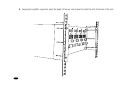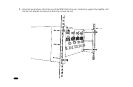17
AMPLIFIER CONNECTIONS
MPA 5150 REAR PANEL
AC Power Receptacle – Connect to your AC power line from the wall using the supplied power cord. Monster
recommends connecting all electronic components to a Monster PowerCenter for clean, noise free AC power
and protection for system components.
Voltage Selection Switch – Selects the input supply voltage. Make sure that this switch is set to 115V.
(In the US, nominal AC power is 120V.)
Main Power Fuse – 12A 120V Slow-Blow fuse protects the amplifier from power overload. Replace only with
same type fuse rated at the same amperage.
Remote On/Off – Allows amplifier to be automatically turned On or Off when receiver or preamplifier is turned
On or Off. One trigger cable and one power transformer are included with each amplifier.
Selectable Balanced/Unbalanced Input Switch – Selects between the unbalanced and balanced input
for each channel. Verify that the switch is at the proper setting for the type of input used.
Amplifier Input – Monster has provided both Unbalanced (RCA) and Balanced (XLR) inputs to match a variety
of receivers and preamplifiers. Do not use both inputs at the same time.
Grounding Connection – Connection to ground for other components in the system. If using a Monster
PowerCenter, connect the MPA 5150 ground post to the PowerCenter’s ground post to maintain the lowest
possible noise floor.
1.
2.
3.
4.
5.
6.
7.