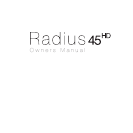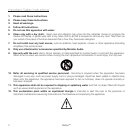Setting up and Positioning
Although position and suitability will have been considered prior to purchasing your Radius
HD
, this section will guide
you through the optimum positioning and setting up of your loudspeakers. An illustration is provided on page 6 to
assist you in ensuring your speakers are placed in the optimum positions. For instructions on fitting your Radius
HD
speakers to a wall, please go to pages 7,8 & 9. Self adhesive rubber feet are provided to prevent movement due to
vibration when using the Radius
HD
on a table/ equipment stand.
Positioning - Front Speakers
With the centre channel the tweeter is best pointed towards the listener’s ears to help direct the sound and should
be the first speaker you place in your home theatre room. The centre channel’s job is to anchor dialogue and other
on-screen sounds to the screen. Typically, As much as 60% of a movie soundtrack comes through the centre
channel .
The centre channel can be placed either above or below your TV screen, and as close as possible. If positioned in a
cabinet or sitting on top of the TV ensure that the front edge is aligned with the front edge of the TV or shelf. Where
possible, the height of the centre channel’s tweeter should be close to the height of your front speakers’ tweeter —
ideally, within about 600mm.
When placing your Radius
HD
loudspeakers on the wall, around a plasma/ LCD TV, the left and right speakers need to
be between 22 & 30° to the left and right of the seating position, with the tweeters at approximate ear level.
Positioning - Surround Speakers
Ideally, your primary pair of surround speakers should be placed to the left and right of your listening position —
either in line with it, or just behind it (90 - 110°). If you have a 6.1 channel or 7.1 channel system with more than two
surround speakers, or if side placement isn’t available in a 5.1 channel system, consider placement behind your
listening position, facing the front of the room (135 - 150°).
Surround speakers should be placed high enough so that the drivers do not fire directly at your ears when you’re
sitting down — one rule of thumb is to place them at ear level while standing. If your surround speakers fire directly
at your ears, they can overpower your front speakers.
If your surrounds are mounted on the side walls on adjustable brackets (R45
HD
& R90
HD
), experiment with aiming
them. You may get good results from pointing them at the ceiling or toward the rear corners of the room.
Surround speaker placement which is ideal for home theatre may not necessarily be perfect for multichannel music
listening, where a precisely focused rear soundstage is best. If both types of listening are important to you, then you
can position your surround speakers for a compromise between the two.
monitoraudio.co.uk 5