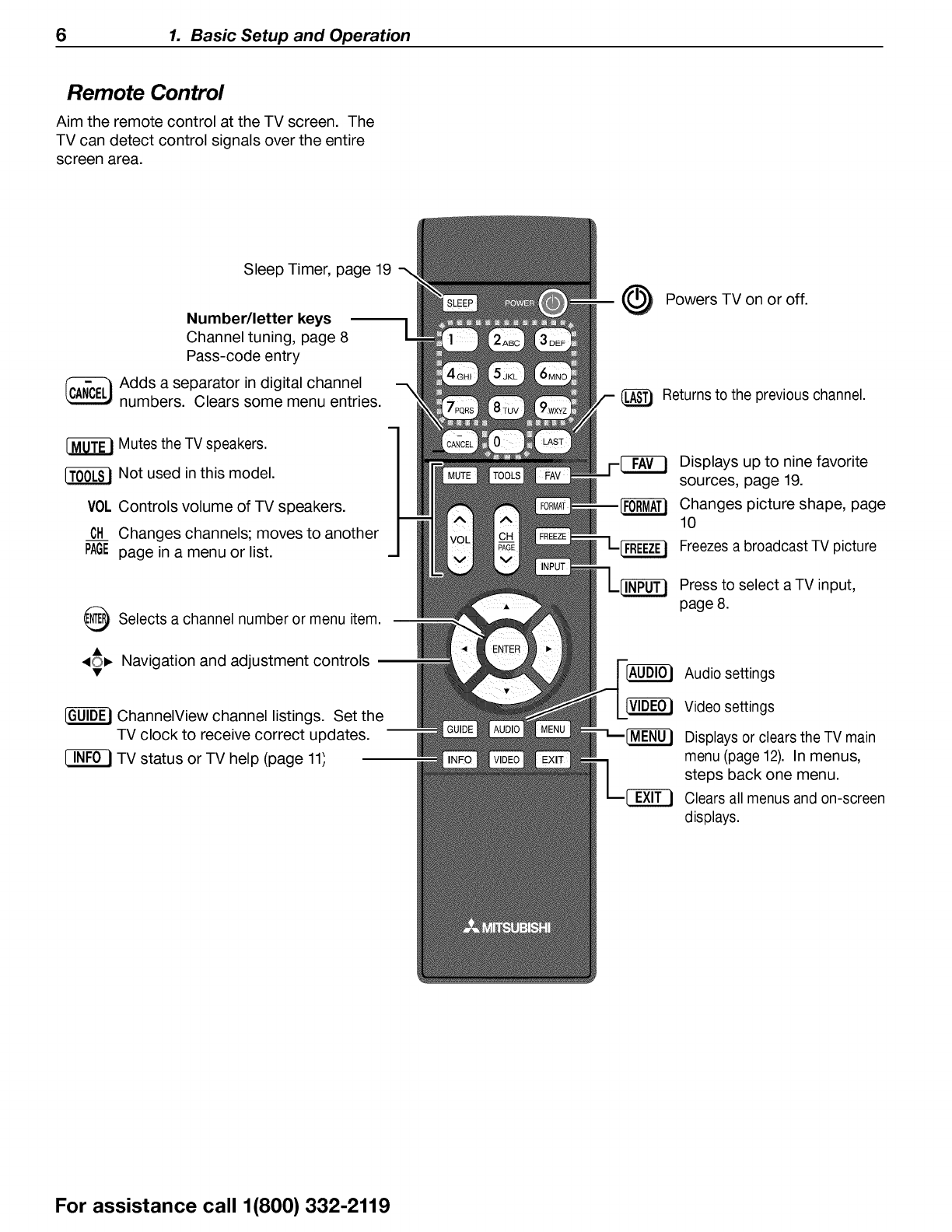
6 1. Basic Setup and Operation
Remote Control
Aim the remote control at the TV screen. The
TV can detect control signals over the entire
screen area.
Sleep Timer, page 19
Number/letter keys
Channel tuning, page 8
Pass-code entry
Adds a separator in digital channel
numbers. Clears some menu entries.
(_ Powers TV on or off.
Returns to the previous channel.
Mutes the TV speakers.
Not used in this model.
VOL Controls volume of TV speakers.
CH Changes channels; moves to another
PAGEpage in a menu or list.
_ Selects a channel number or menu item.
_©_, Navigation and adjustment controls
| ChannelView channel listings. Set the
TV clock to receive correct updates.
| TV status or TV help (page 11_
Displays up to nine favorite
sources, page 19.
Changes picture shape, page
10
Freezesa broadcast TV picture
Press to select a TV input,
page 8.
Audio settings
Video settings
Displays or clears the TV main
menu (page 12). In menus,
steps back one menu.
Clears all menus and on-screen
displays.
For assistance call 1(800) 332-2119


















