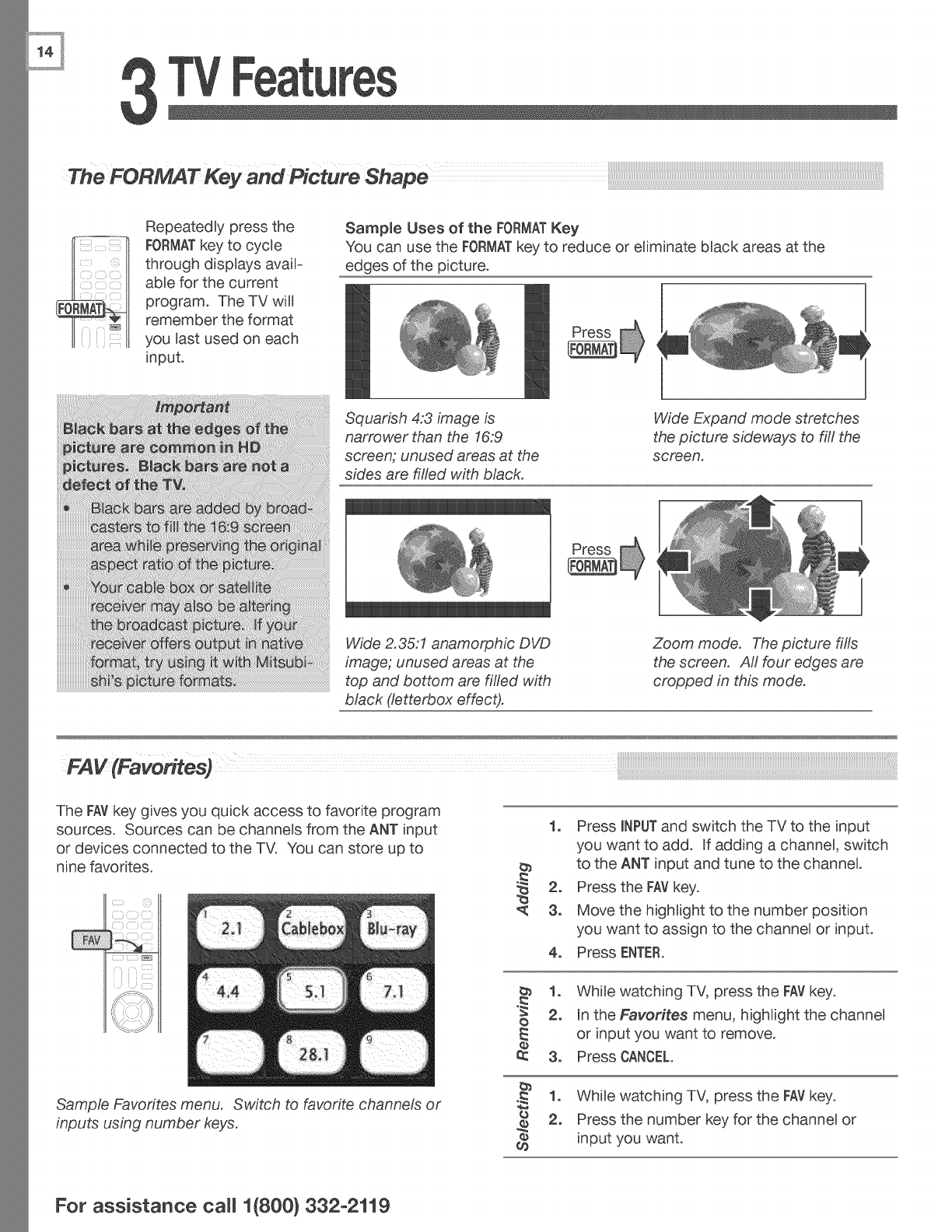
RepeatedBy press the
FORMATkey to cycBe
through displays avaiF
abBefor the current
program. The TV will
remember the format
you Bastused on each
input.
Sampme Uses of the FORMATKey
You can use the FORMATkey to reduce or eBiminate bBack areas at the
edges of the 3icture.
Squarish 4:3 image is
narrower than the 16:9
screen; unused areas at the
sides are filled with black.
Wide Expand mode stretches
the picture sideways to fill the
screen.
Wide 2.35:1 anamorphic DVD
image; unused areas at the
top and bottom are filled with
black (letterbox effect).
Zoom mode. The picture fills
the screen. Atl four edges are
cropped in this mode.
The FAVkey gives you quick access to favorite program
sources. Sources can be channeBs from the ANT input
or devices connected to the TV. You can store up to
nine favorites.
Sample Favorites menu. Switch to favorite channels or
inputs using number keys.
b_
,<
1o Press INPUTand switch the TV to the input
you want to add. If adding a channeB, switch
to the ANT input and tune to the channel
2, Press the FAVkey.
3o Move the highlight to the number position
you want to assign to the channeB or input.
4o Press ENTER.
1o WhiBe watching TV, press the FAYkey.
o 2, In the Favorites menu, highlight the channel
E or input you want to remove.
o
3, Press CANCEL.
1, While watching TV, press the key.
FAY
o 2, Press the number key for the channel or
o input you want.
¢0
For assistance ca((1(800) 332-2119


















