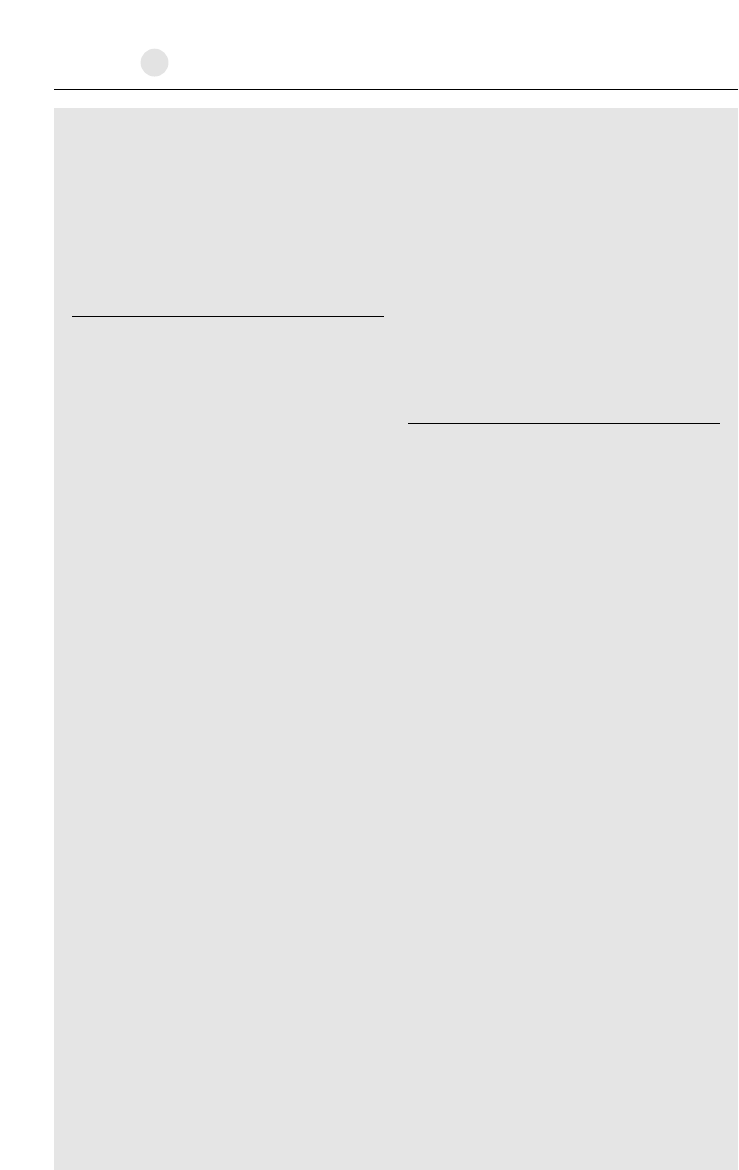
QUICK SET-UP GUIDE
Select the connection method most appropriate
for your system.
RECOMMENDED
CONNECTION FOR
DOLBY DIGITAL SYSTEMS
Arrange the 5 OmniSat’s and Mirage LF-150
subwoofer in a Home Theater configuration:
Use one Mirage OMNISAT for the left, center,
right, rear left and rear right channels and one
Mirage LF-150 subwoofer. See Diagram 1.
Connect all five satellites with speaker wire to
their respective speaker outputs in back of the
amplifier/receiver. Be sure to respect the polarity
of the wire. Connect the speaker wire from the
positive (RED +) terminal on the receiver/
amplifier to the positive (RED+) terminal on the
satellite. Connect the negative (BLACK-)
terminal on the receiver/amplifier to the negative
(BLACK-) terminal on the satellite.
See Diagram 7.
Connect the subwoofer from the Subwoofer
Output in back of the receiver/amplifier to the
Xover Bypass input on the subwoofer. The
Xover Bypass input renders the subwoofer’s
Level and Frequency controls inoperative, except
for phase, in favor of the bass management
controls integrated into you receiver or
processor. Simply plug in the subwoofer, turn it
on and follow the guidelines of your processor’s
manual. See Diagram 2.
Mirage suggests using the Small setting in the
bass management set-up of your Dolby Digital
system.
Set the bass management of your crossover or
processor to 70Hz as a starting point. If the
system sounds “boomy” or ill defined, set the
crossover to a lower point. If the sound is
lacking in bass, set the crossover to a higher
point. This will help achieve the correct balance
between the low frequencies of your subwoofer
and the mid/bass of your speakers.
Balance the sound output of the speakers by
using the pink noise test pattern generated by
your receiver/amplifier. Adjust the system so all
speakers produce the same output level.
While in your listening position, have someone
toggle the Phase Switch on the subwoofer
between 0 and 180 degrees until you’ve decided
which provides the fullest, most accurate bass.
Set the switch in the preferred position.
See Diagram 3.
You are now ready to enjoy your
OmniSat system.
RECOMMENDED
CONNECTION FOR
DOLBY PRO LOGIC
SYSTEMS
Arrange the 5 OMNISAT’s and Mirage LF-150
subwoofer in a Home Theater configuration:
Use one Mirage OMNISAT for the left, center,
right, rear left and rear right channels and one
Mirage LF-150 subwoofer. See Diagram 1.
Connect all five satellites with speaker wire to
their respective speaker outputs in back of the
amplifier/receiver. Be sure to respect the polarity
of the wire. Connect the speaker wire from the
positive (RED +) terminal on the
receiver/amplifier to the positive (RED+)
terminal on the satellite. Connect the negative
(BLACK-) terminal on the receiver/amplifier to
the negative (BLACK-) terminal on the satellite.
See Diagram 7.
Connect the subwoofer from the Subwoofer
Output in back of the receiver/amplifier to the
Input on the subwoofer. Plug it in and turn it on.
See Diagram 2.
Set the Frequency control of your Mirage LF-150
subwoofer to 70Hz as a starting point. If the
system sounds “boomy” or ill defined, decrease
the Frequency setting. If the sound is lacking in
bass, increase the Frequency setting. This will
help achieve the correct balance between the
low frequencies of your subwoofer and the
mid/bass of your speakers. See Diagram 3.
Balance the sound output of the speakers by
using the pink noise test pattern generated by
your receiver/amplifier. Adjust the system so all
speakers produce the same output level.
owners manual
2


















