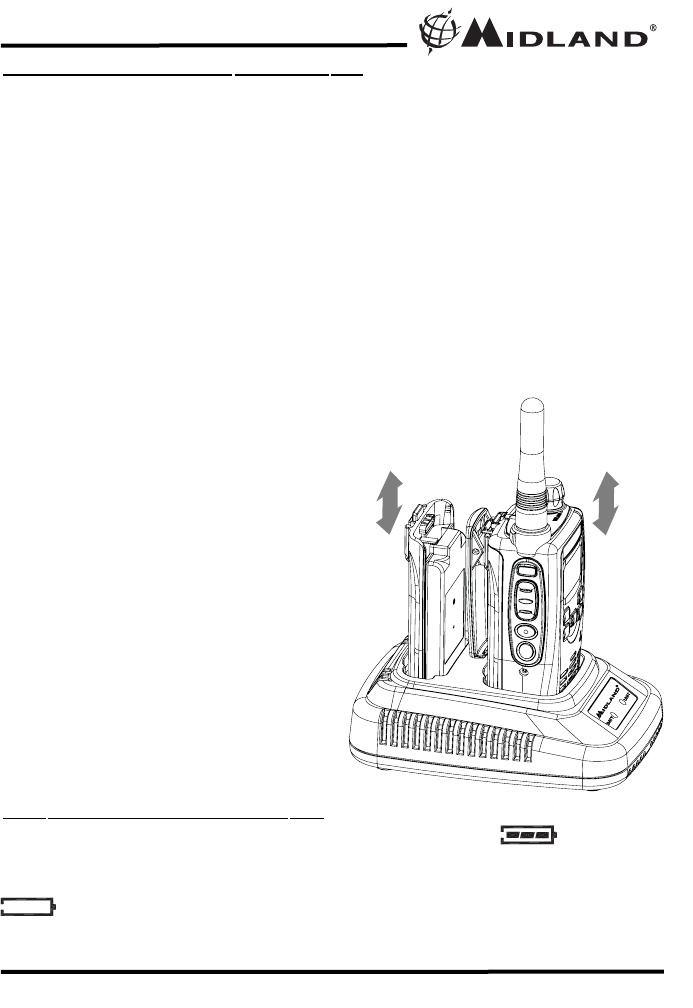
Your GXT5000 Series can be recharged using the Desktop Charger. The
Desktop Charger can charge both one radio and a separate Li-ion battery
pack at the same time.
To charge using a Desktop Charger:
1.Insert the AC adapter plug into the desktop charger jack. Connect the
AC adapter into an AC wall outlet.
2. Place the GXT5000 radio and a separate Li-ion battery pack (if needed)
to the appropriate charger slots as shown in the figure. The LED
indicator with RED color will light up indicating charging function, and will
change to GREEN color once they are fully charged.
If the Li-ion battery pack is new, it is necessary to fully charge it before
using it. The battery provides maximum efficiency after 3~4 full
charge/recharge cycles.
BATTERY LEVEL INDICATOR
Your GXT5000 Series has a BATTERY LEVEL METER that shows
the battery power level. The greater the number of bars visible, the stronger
the battery level. When the battery level is low, the Battery Shell
icon will flash in the display indicating your batteries should be
replaced or recharged.
1. Only use our Li-ion battery
pack.
2. Do not attempt to charge any
battery packs other than the
one indicated in the manual.
This may cause leakage and
damage to the radio.
3. For long term storage of the
radio, turn the radio OFF and
remove the batteries from the
radio.
!
Model GXT5000 Series
Page 6 www.midlandradio.com
CHARGING
THE BATTERY PACK


















