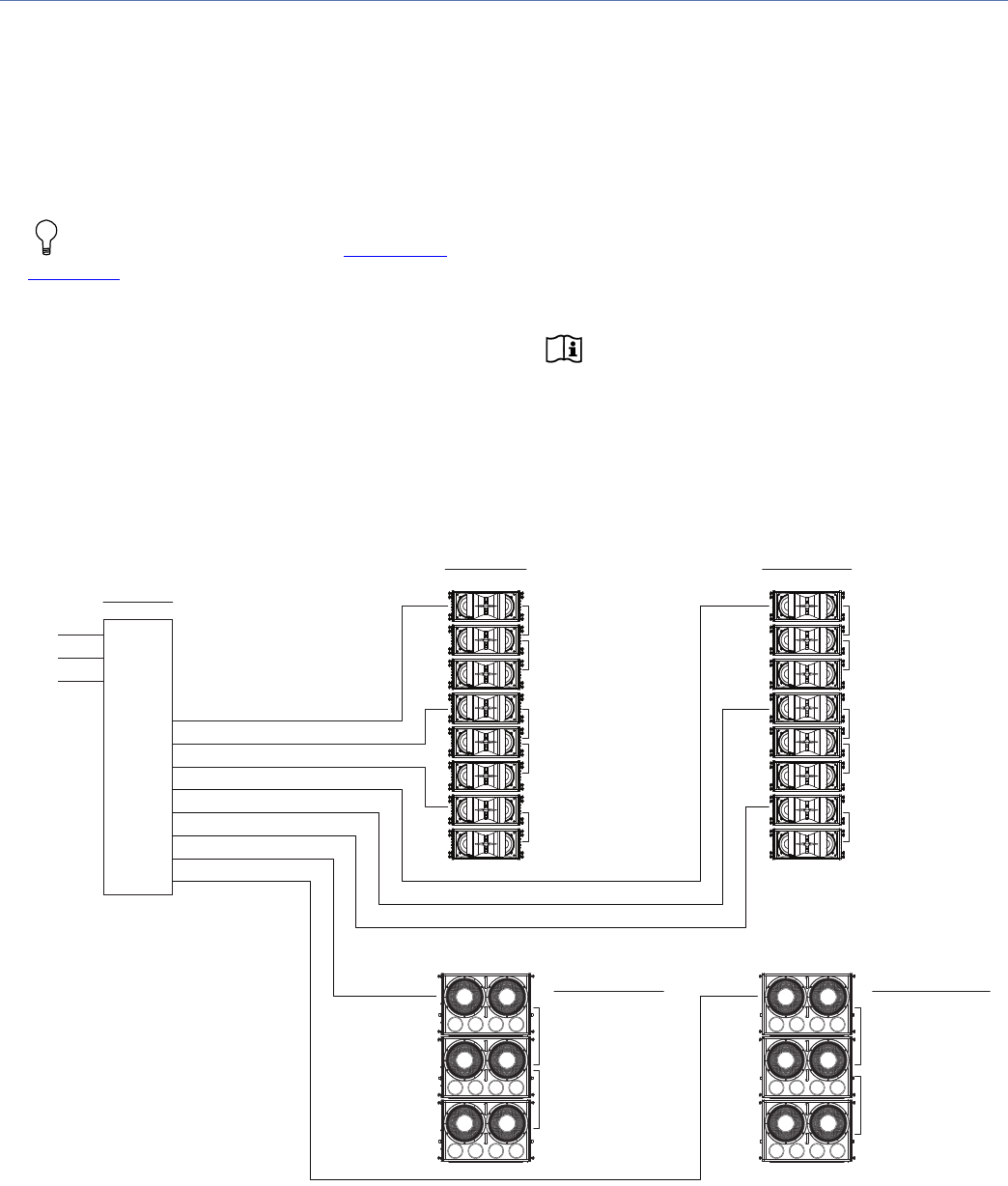
MINA OPERATING INSTRUCTIONS
25
All system parameters for the Galileo 616 and Galileo 408
can be configured from the extensive Compass™ software
running on a Windows or Mac
®
computer. The Galileo 616
can also be configured from its intuitive front panel controls.
The Galileo system interfaces seamlessly with Meyer
Sound’s SIM
®
3 audio analyzer.
TIP: Galileo presets optimized for MINA loud-
speaker systems are available at www.meyer-
sound.com.
Driving and Optimizing MINA Arrays with
Galileo Processors
The Galileo loudspeaker management system can effec-
tively drive MINA line arrays with the following capabilities:
■ Divide arrays into zones.
■ Compensate for air absorption at high frequencies with
each section having unique correction settings appropri-
ate for the distance of the intended coverage.
■ Manage low-frequency build up in the array by applying
the same low-frequency correction settings across multi-
ple zones.
■ Optimize subwoofer integration with low- and high-pass
filters with minimal phase.
■ Use robust line outputs to drive loudspeakers over
lengthy cable runs.
NOTE: The block diagram shown in Figure 3
shows just one method of driving MINA line
arrays with subwoofers. This example is not meant to
be a template for your system design, which should
always be tailored to the acoustical characteristics,
physical constraints, audio content, audience, and
other relevant factors for your project.
Figure 3: Sample Block Diagram for MINA Array System
LEFT CLUSTER
(8) MINAs
RIGHT CLUSTER
(8) MINAs
LEFT SUBWOOFERS
(3) 500-HPs
RIGHT SUBWOOFERS
(3) 500-HPs
GALILEO 408
OUT 1
OUT 2
OUT 3
OUT 4
OUT 5
OUT 6
OUT 7
OUT 8
IN A
IN C
IN B
IN D
Main Left
Main Right
Subwoofers
(optional)


















