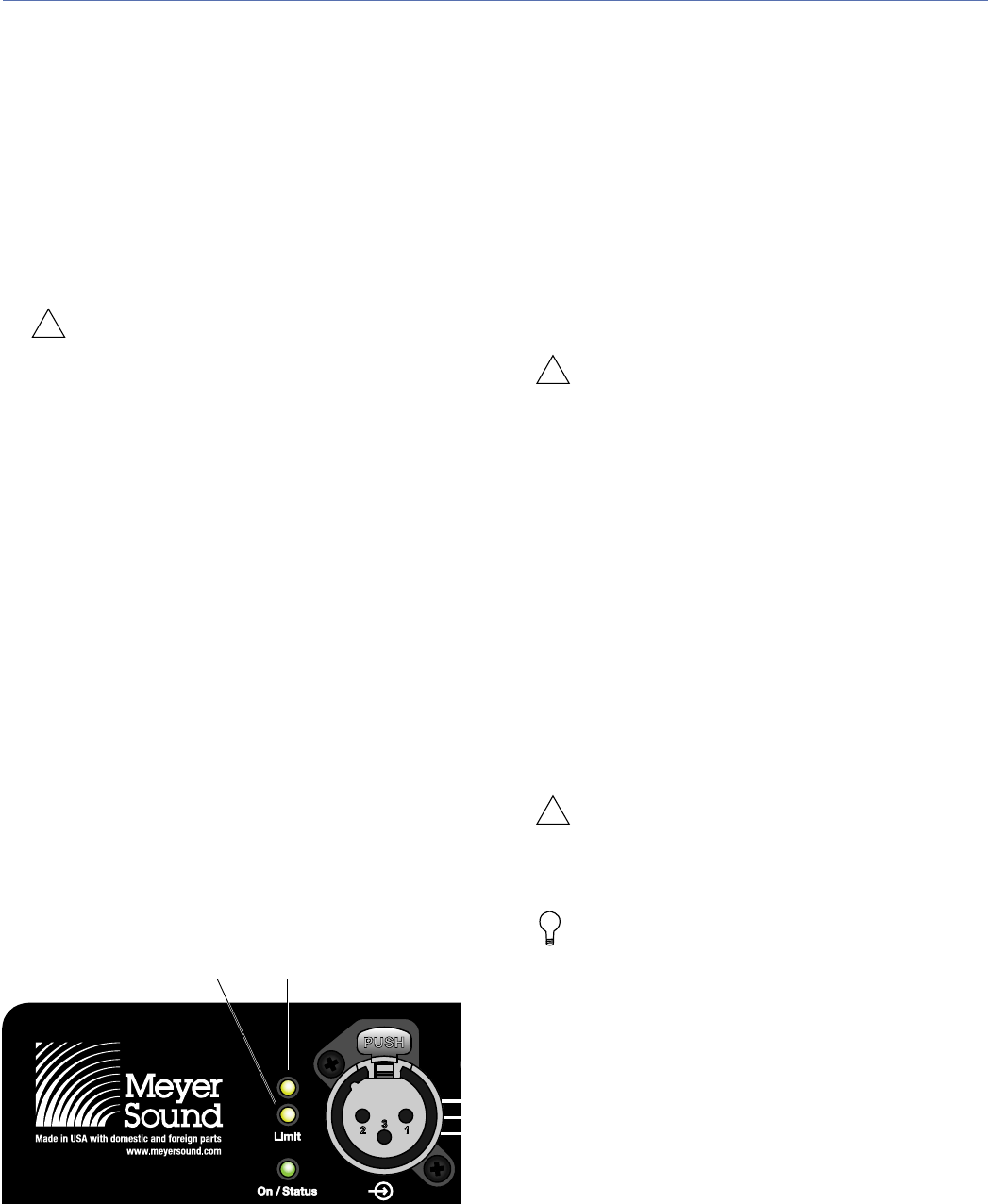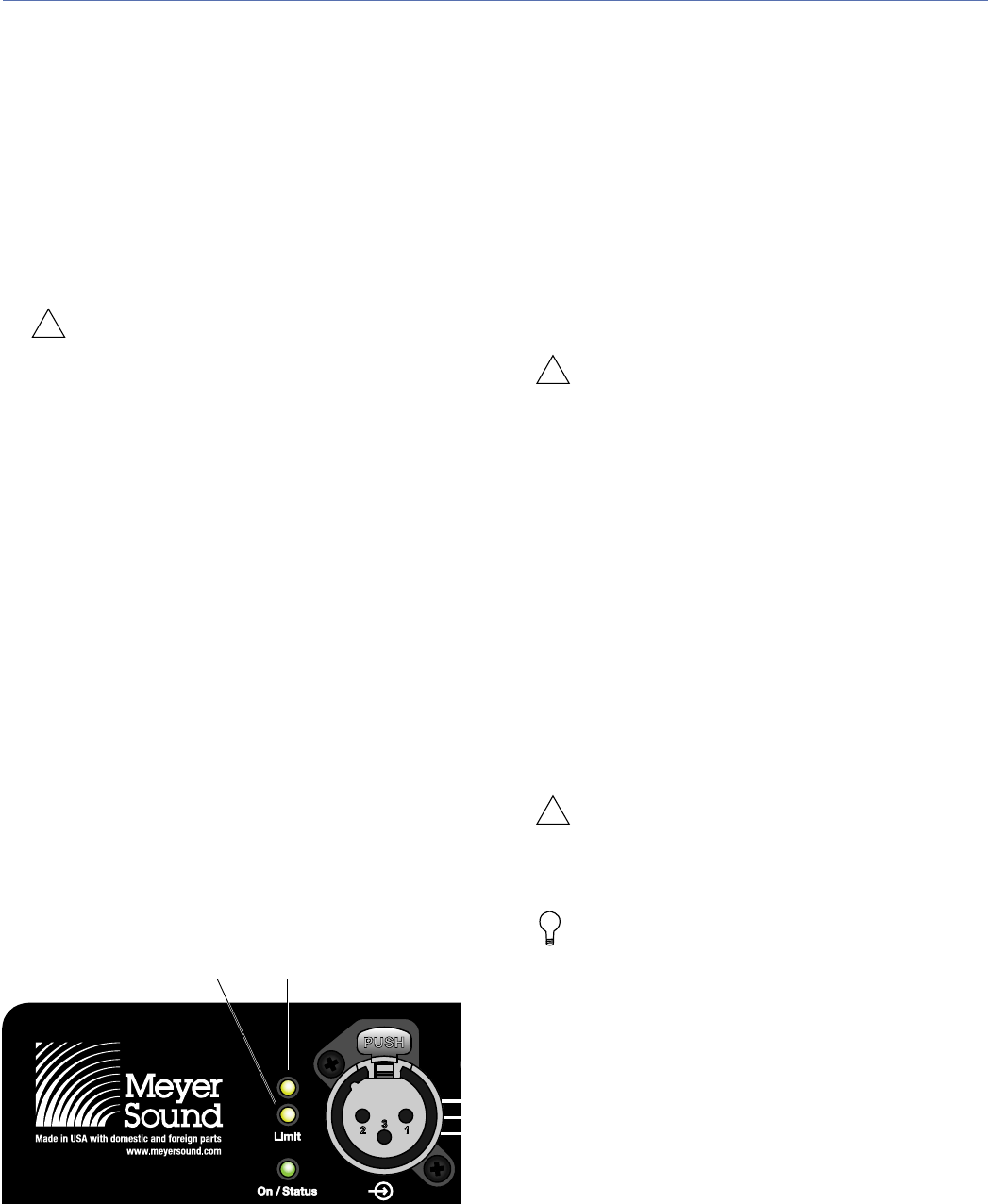
CHAPTER 3: AMPLIFICATION AND AUDIO
18
paths, Galileo systems offer independent inputs and
outputs and presets for optimizing MINA array perfor-
mance and subsystem integration.
INTERNAL CONNECTIONS
Meyer Sound loudspeakers are tested and shipped from the
factory with their drivers in correct alignment. If a driver
needs to be replaced, make sure the replacement is
installed with the correct polarity.
CAUTION: Failure to connect a replacement
driver with the correct polarity will result in
severe degradation for the unit’s frequency and
phase response and may harm its amplifier and driv-
ers.
CABLING
MINA loudspeaker systems use three separate cables per
loudspeaker for AC power, balanced audio, and RMS data.
The three cables can be consolidated by looming them
together to create a multi-cable for quick connection to each
unit.
LIMITING
When source levels for MINA exceed optimum input levels
for its drivers, limiting is engaged and is indicated by the two
Limit LEDs on the user panel. The bottom LED indicates lim-
iting for the low-frequency channels. The top LED indicates
limiting for the high-frequency channel. When engaged, lim-
iting not only protects the drivers, but also prevents signal
peaks from causing excessive distortion in the amplifier’s
channels, thereby preserving headroom and maintaining
smooth frequency responses at high levels. When source
levels return to normal, below the limiter’s threshold, limiting
ceases.
MINA performs within its acoustical specifications at normal
temperatures when the Limit LEDs are unlit, or if the LEDs
are lit for two seconds or less and then turn off for at least
one second. If an LED remains lit for longer than three sec-
onds, the loudspeaker enters hard limiting where:
■ Increases to the input level have no effect.
■ Distortion increases due to clipping and nonlinear driver
operation.
■ The drivers are subjected to excessive heat and excur-
sion, which will compromise their life span and may
eventually lead to damage over time.
CAUTION: The Limit LEDs indicate when a
safe, optimum level is exceeded. If a MINA
loudspeaker begins to limit before reaching the
required SPL, consider adding more loudspeakers to
the system.
ON/TEMP LED
During normal operation, MINA’s On/Temp LED is green. If
the loudspeaker’s internal temperature reaches 75° C
(167° F), the LED turns solid yellow and the loudspeaker’s
gain is reduced by 3 dB. Though MINA will continue to oper-
ate normally with the lower gain, when the On/Temp LED is
yellow, this is an indication that the loudspeaker is reaching
its maximum heat dissipation and a reduction in SPL is rec-
ommended. When the loudspeaker’s internal temperature
cools to 60° C (140° F), the amplifier returns to normal oper-
ation.
CAUTION: If the loudspeaker’s internal tem-
perature reaches 125° C (257° F), gain is
reduced by 6 dB to avoid damage to the loud-
speaker.
TIP: When MINA is connected to an RMS net-
work, the RMS software provides additional
feedback on the loudspeaker’s operating tempera-
ture. For more information, see Chapter 6, “RMS
Remote Monitoring System.”
Limit LEDs
High-frequency limiterLow-frequency limiter