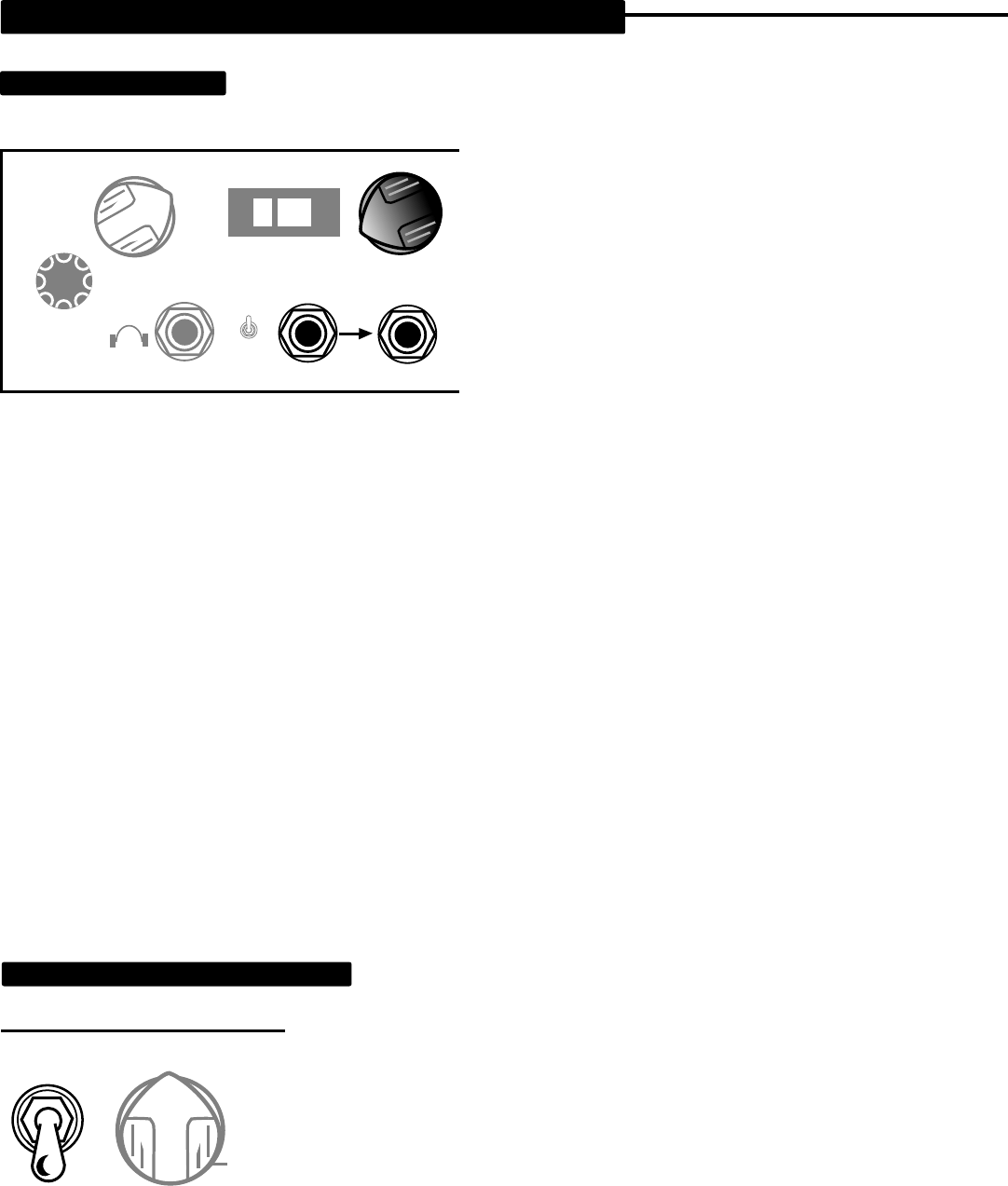
SEND, RETURN & FX MIX:
Your Nomad is fitted with a parallel effects loop to provide optimum interfacing of outboard signal
processing. In this way the maximum amount of pure amp signal with its attack character and warmth is retained because a large amount
of dry amp sound can be mixed with a small amount of a very wet
processed signal. To use the Effects Loop for your processors follow
these steps.
Using 2 good quality sheilded cables of the shortest possible length -
1.) Connect the SEND to your processors Input.
2.) Connect the RETURN to your processors Output.
3.) Choose your Modes and sounds in all Channels and balance the
levels with the MASTER Control.
4.) Since the MASTER Controls the amount of signal that appears at the SEND try to acheive a relative balance between the Channels
with the MASTER Control (of each respective channel) set somewhere between ( 9:00 - 1:00 ).
Adjust the overall listening level with the OUTPUT Control.
5.) Set your Processors Dry/Wet mix as close to 100% Wet ( all effect ) as possible.
6.) Dial in the amount of processed signal you wish to use with the FX MIX Control. Remember that the least amount of degradation to
your Nomads true sound will be found in the lower range of the FX MIX pot. Set as close to 10% as possible in order to retain attack and
warmth .
NOTE: Any foreign device connected to this extremely sensitive point between the pre and power stage will change the sound in some
way. The parallel Effects Loop in your Nomad will allow you to use external processing with the least compromise. Effects pedals and
External Pre-amp devices should be used in front of the amp ( Connected to the Input and not in the Effects Loop )
NOTE: Do Not Increase Gain at the Effects Loop Beyond Unity with your processors input or output controls. Doing so will connect input
to output and feedback will occur. If this happens you will need to reduce either or both until unity gain is reached. Certain extreme settings
of GAIN / MASTER Control combinations may not fit the parameters of Send level balance between channels. In such cases try to achieve
the sound in a different channel or sacrifice using the Loop for that particular sound in that channel. If you must for a certain device that you
absolutely have to use, call us and we will send you a pot that may be of some help. Replacing the standard pot will have adverse effect
on the pure un-effected sound of your Nomad.
POWER AMP (Voicing) : Nomad 45 Only
This two position toggle switch is a bonus feature and rewards those loyal to the littlest
Nomad...the small but mighty 45. This switch reconfigures the negative feedback circuit of this little dynamo and allows two distinct power
responses from the 4 x EL84 harness. “Normal” wires in the magic amount of negative feed-
back, producing a warm, round, bubbly response. This position is where you will find the most
balanced clean sounds and vocal overdrive sounds. We would suggest the Normal position
for most of your channel switching needs.
“Extreme” unleashes the fury of this aggressive mid-wattage power section and allows a
more traditional Euro style response. The early British EL84 amps barked an urgent, fast
attack and screamed with a brash, rebelious nature. Negative feedback is stripped away in
this Extreme rendition to arrive at the most forward of all Nomad personalities. This is espe-
cially showcased in the Normal mode of Channel 1, with the “PUSHED” Mode adding yet an even nastier realm of “aggro” edge.
NOTE: A Substantial Volume Increase will Occur When Switched To Extreme. Reduce The Output
Level When Switching To Extreme.
REAR PANEL CONTROLS & CONNECTIONS: (Continued)
PAGE 16
PWR AMP
NORMAL
EXTREME
CH3
REVERB
RECORDING
3 A SB
FUSE
FOOTSWITCH
SOCKET
BELOW
CH1
CH2 CH3
FTSW
6L6 BIAS EL34
CAUTION !
SWITCH MUST MATCH TUBES
SPKR ON
SPKR MUTE
SEND RETURN
10% 100%
FX MIX


















