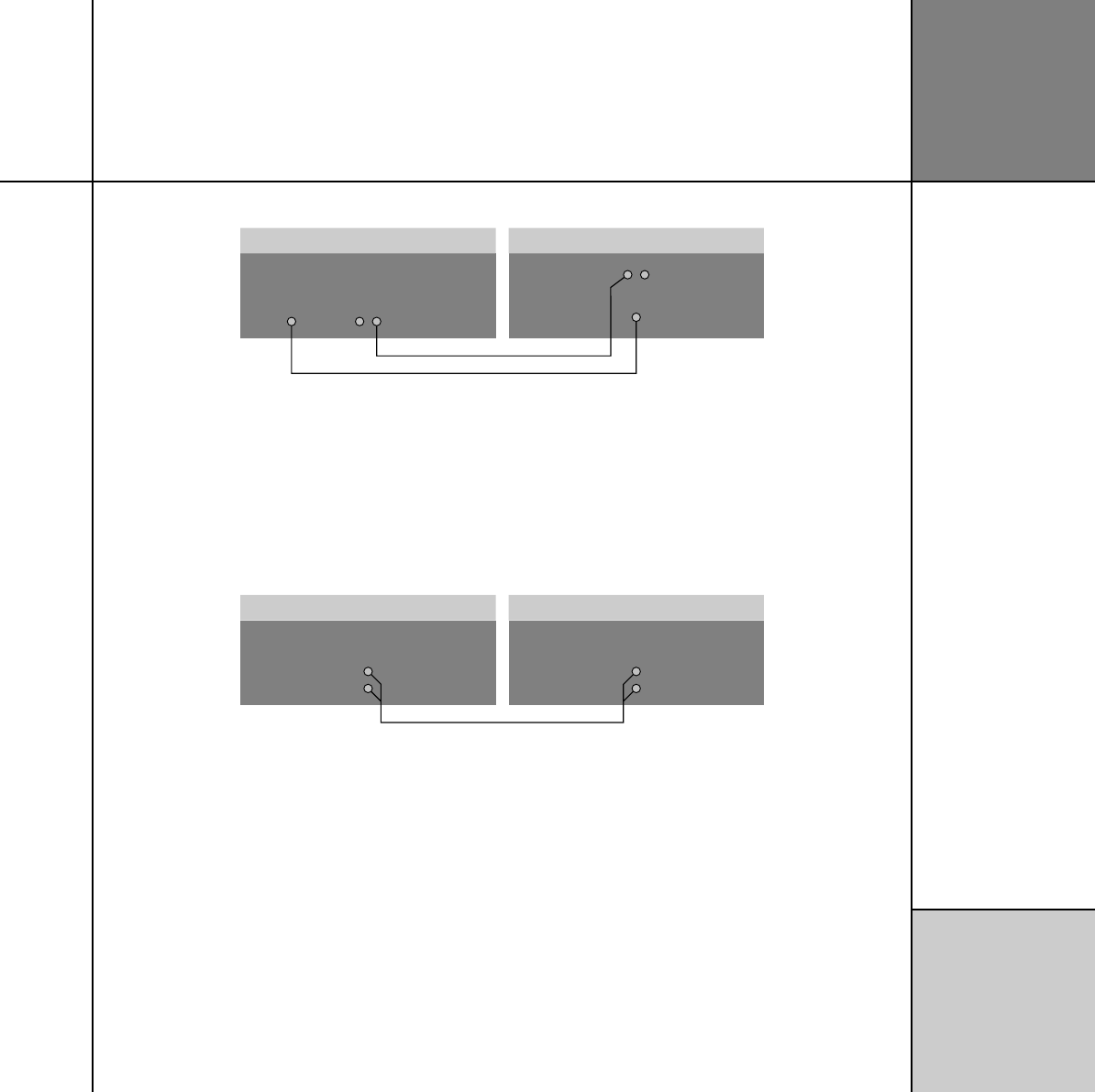
Installing the
digital surround
controller
7
You can connect up to 12 digital coax sources to the G68 Digital
Surround Controller.
•Connect the digital source to one of the digital input sockets of
the digital surround controller, using a 75Ω screened coax phono
lead.
If the source is a Meridian product connect together the COMMS
sockets using the Comms lead provided.
To connect to a digital source (eg G07 24-bit CD Player)
G68 Digital Surround Controller
DIG IN
D7 CD
DIGITAL LEAD
COMMS LEAD
COMMS
DIGITAL OUT COMMS
G07 24-bit CD Player
To connect to an analogue source (eg TV tuner)
TV tuner
OUTPUT
PHONO LEADS
G68 Digital Surround Controller
ANALOGUE IN
A5TV
You can connect up to eight analogue sources to the G68 Digital
Surround Controller.
•Connect the analogue source to one of the analogue input
sockets of the digital surround controller, using screened coax
phono leads.
G Series DSP 7 31/10/03, 4:23:49 pm


















