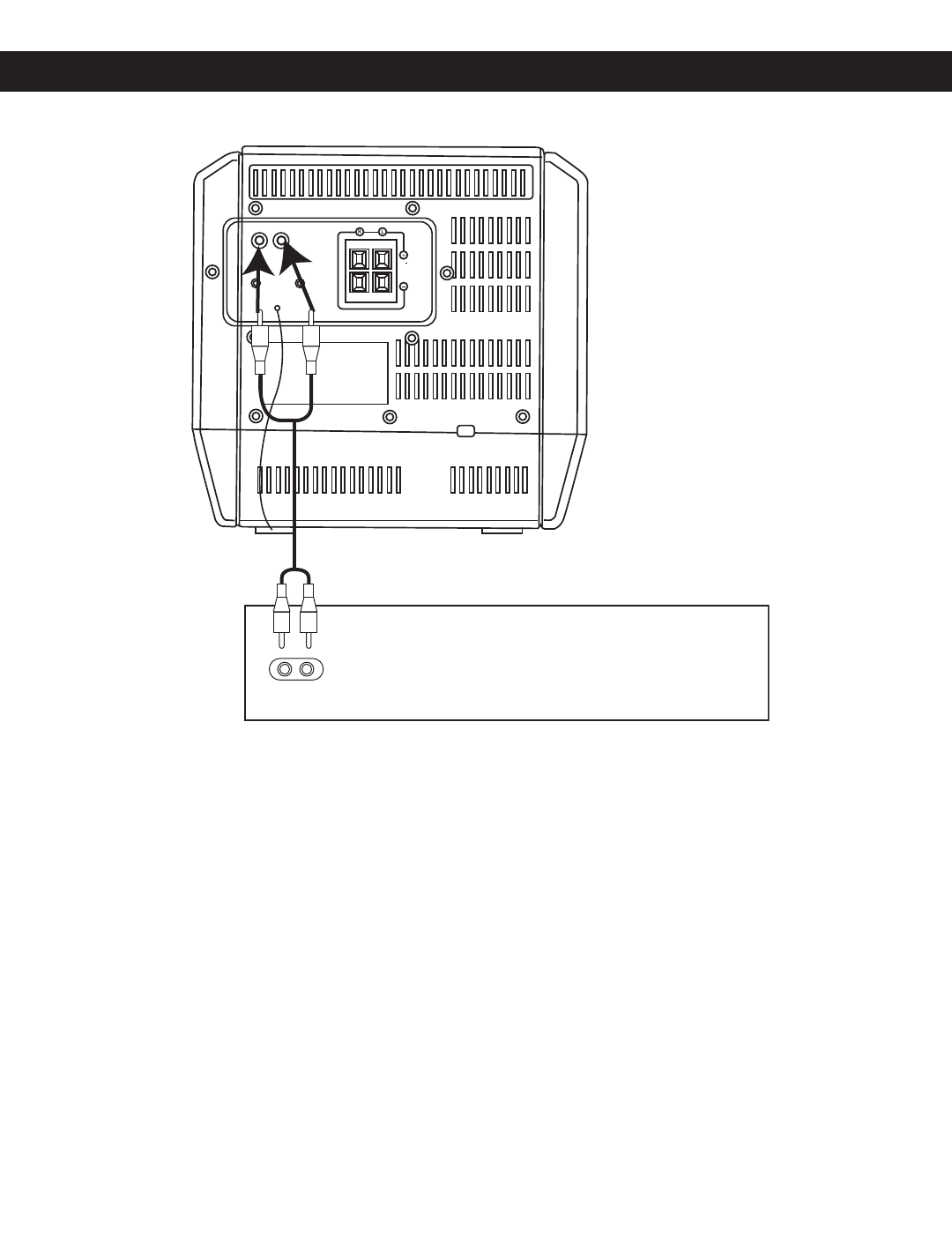
5
PREPARATION FOR USE (CONTINUED)
CONNECTING AN EXTERNAL UNIT
From
Aux
Out
To
Aux In
EXTERNAL AUDIO SOURCE
R
L
NOTES:
• Connecting the unit to an external audio source will allow you to broadcast the external unit’s sound through
this unit’s speakers.
• When connecting the external unit, refer to the owner’s manual of the external unit, as well as this manual.
• When connecting the external unit, make sure the power is off and both units are unplugged before making any
connections.
To hear the unit connected to the Aux In jacks, turn both units on, then press the
FUNCTION button until the AUX indicator appears in the display.
REMOTE SENSOR
To operate the unit with the remote control, point the remote at the remote sensor on the front of the main
unit and press the appropriate button. The remote control has an effective operating range of approximately
15 feet and an angle of no more than 30
°
.
NOTE: Bright sunlight may interfere with the operation of the remote control.


















