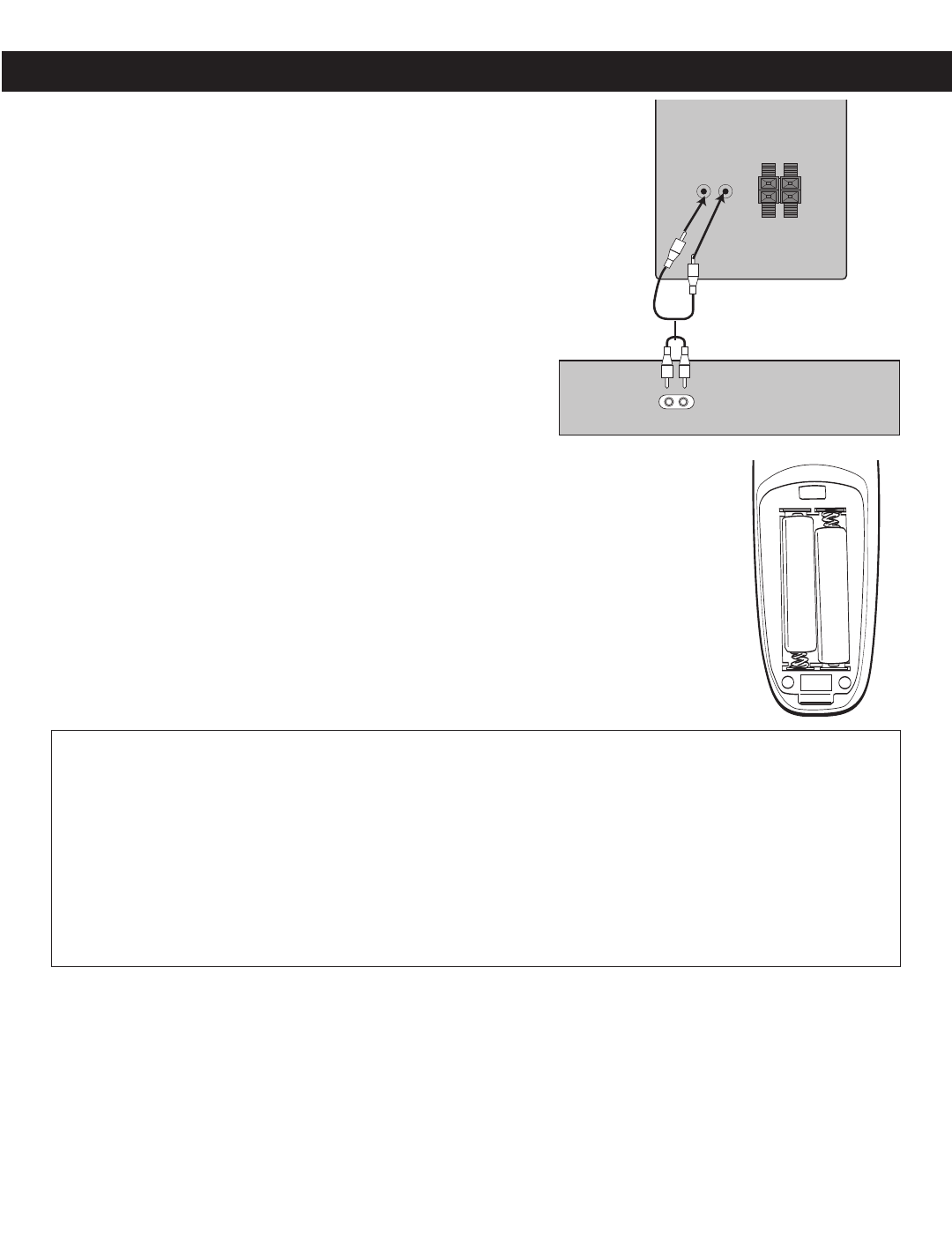
5
PREPARATION FOR USE (CONTINUED)
CONNECTING AN EXTERNAL UNIT TO THE AUX
IN JACKS
You can connect an external unit to this unit, such as a
cassette player, etc. Simply connect an audio/video cable (not
included) from the AUX IN jacks of this unit to the external
unit’s AUX OUT jacks. This will allow you to broadcast the
external unit’s sound through this unit. Make sure both units
are turned on and press the FUNCTION button to select
“AUX” to use the external unit.
NOTES:
• Connecting the unit to an external audio source will allow
you to broadcast the external unit’s sound through this
unit’s speakers.
• When connecting the external unit, refer to the owner’s
manual of the external unit, as well as this manual.
• When connecting the external unit, make sure the power is
off and both units are unplugged before making any connections.
BATTERY OPERATION FOR THE REMOTE CONTROL
The battery compartment is located on the rear of the remote control.
1. Remove the battery compartment door by pressing in on the tab and lifting the
door off.
2. Insert two (2) AAA size batteries (not included) into the battery compartment as
shown to the right. Be sure to observe the polarity markings which are engraved
inside the battery compartment. If the batteries are inserted incorrectly, the
remote control will not operate.
3. Replace the battery compartment door.
HEADPHONE JACK
For private listening, connect 3.5mm (32 ohm) stereo headphones (not included) to this jack. The speakers
are automatically disconnected when the headphone plug is inserted in the jack.
BATTERY PRECAUTIONS
Follow these precautions when using batteries in this device:
1. Use only the size and type of batteries specified.
2. Be sure to follow the correct polarity when installing the batteries as indicated in the battery compartment.
Reversed batteries may cause damage to the device.
3.
Do not mix different types of batteries together (e.g. Alkaline, Rechargeable and Carbon-zinc) or old batteries
with fresh ones.
4. If the device is not to be used for a long period of time, remove the batteries to prevent damage or injury from
possible battery leakage.
5. Do not try to recharge batteries not intended to be recharged; they can overheat and rupture.
(Follow battery manufacturer’s directions.)
+
+
–
–
From
A
ux
In
T
o
Aux Out
EXTERNAL UNIT
M
X4122


















