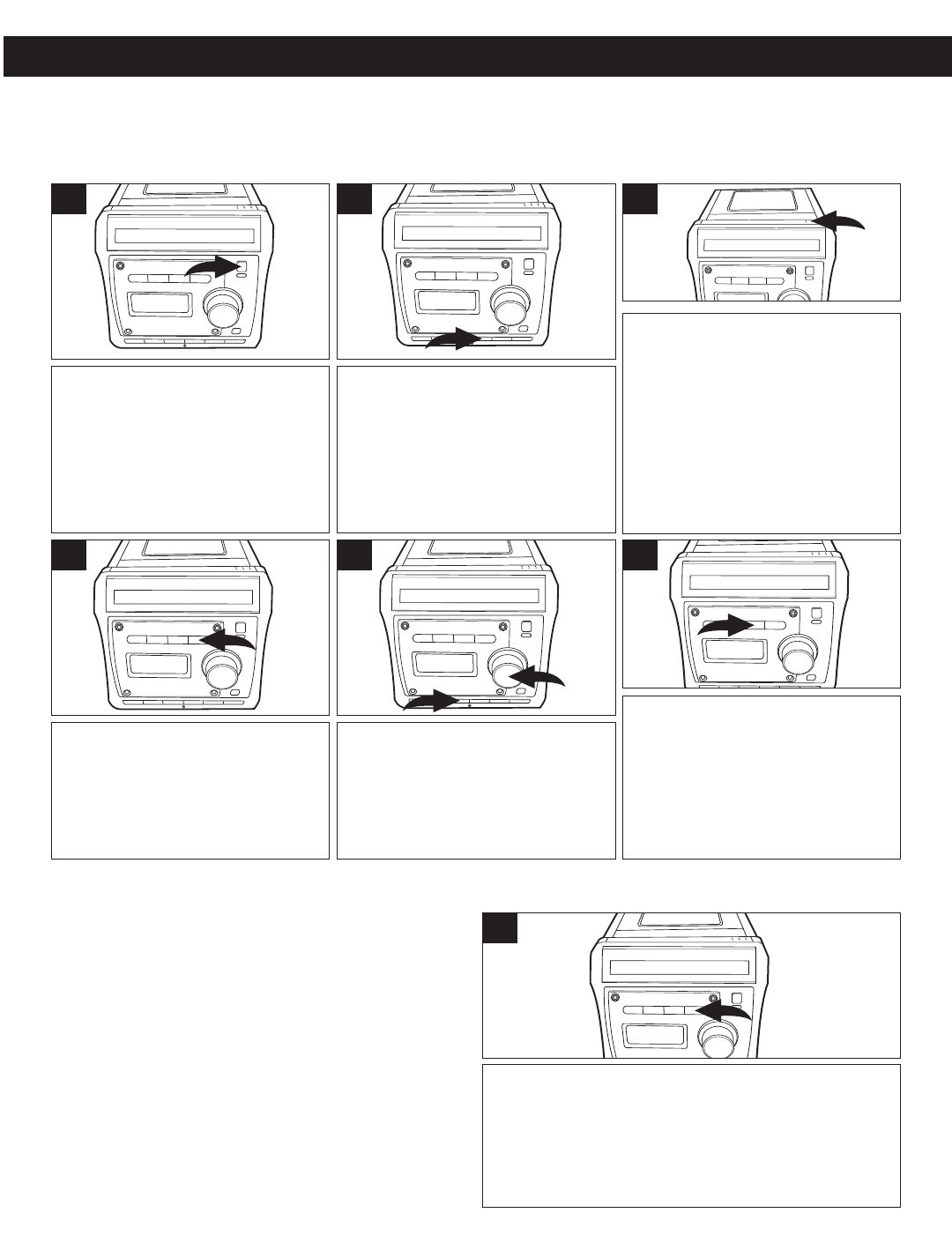
11
Press the POWER button to turn
the unit on; the Standby indicator
will go out.
1
1
Press the CD Door Open/Close
area on the main unit to open the
CD compartment. Insert a CD with
the label side facing up. The CD
player will read the table of
contents on the disc; the total
number of tracks and total playing
time (total tracks and folders will
also appear, if using MP3/WMA)
will appear in the display.
1
3
Press the FUNCTION button to
select CD; “TOC READ” will
appear in the display.
1
2
Press the PLAY/PAUSE (®p)
button to begin playback on
Track 1; the Play indicator will
appear in the display.
1
4
To stop playback before the disc
ends, press the STOP (■)/BAND
button. The disc will stop and the
display will show the total number
of tracks and playing time on the
disc. (Total tracks and folders will
appear if using a MP3/WMA disc.)
1
6
Adjust the PRESET EQ button ❶
and VOLUME control ❷ as
desired. Playback will continue
until all tracks on the disc have
been played.
2
1
5
PLAYING COMPACT DISCS
This CD player is designed to play all kinds of Audio Discs and MP3/WMA CD Roms, such as CD
recordables and rewriteables. Do not try to play CDI, CDV, DVD or computer CDs in this unit.
OPERATING INSTRUCTIONS (CONTINUED)
CD PLAYBACK NOTES:
• See page 19 for more information on MP3s/WMAs.
• When recording (“burning”) CDs, make sure the
session is “finalized”, or simply record (“burn”) only
one session. You can find more information in your
recorder’s manual.
•
If a disc is inserted incorrectly, dirty, damaged or
not present at all, it will not play and “No Disc” will
appear in the display.
• If a disc is not recorded properly, it will not play.
• It may take 10 to 30 seconds for the player to read
an MP3/WMA disc, depending on the number of
tracks burned on the disc.
• During playback of a MP3 or WMA file, "MP3" or
"WMA" will appear in the display.
During CD playback, if you wish to pause the disc
momentarily, press the PLAY/PAUSE (
®p) button.
Playback stops but the disc continues to spin and
the Pause indicator will appear. Press again to
resume playback; the Pause indicator will
disappear.
1
1
CD PAUSE CONTROL


















