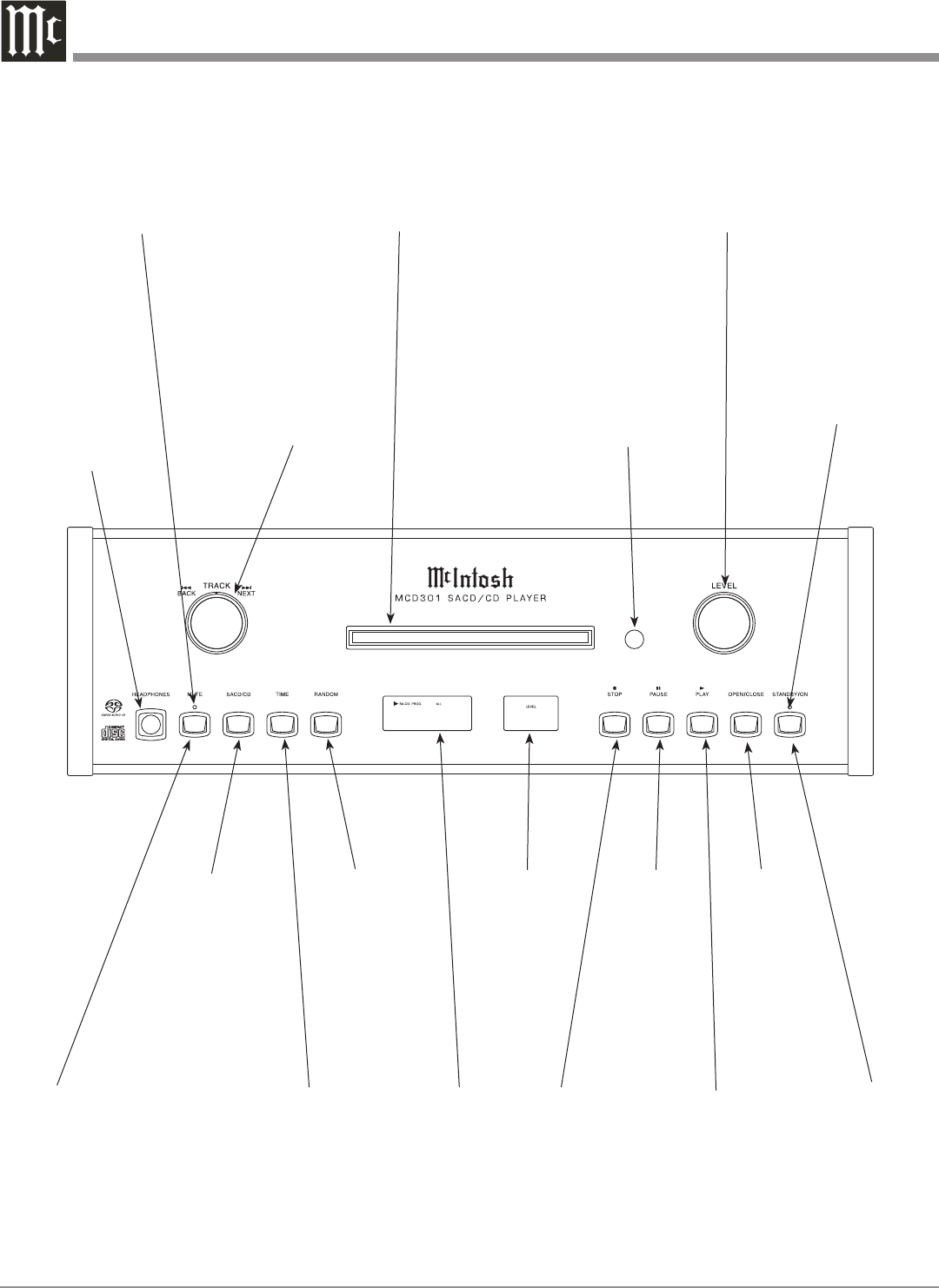
12
31%02:38
.
Front Panel Displays, Controls, Push-buttons and Jack
Standby Power On
Indicator
IR Sensor receives
commands from a
Remote Control
Disc Tray opens to
load and unload a disc
Front Panel
Information
STANDBY/ON
Push-button switch-
es the MCD301 ON
or OFF (Standby)
and resets the micro-
processors
Opens and
Closes the
disc tray for
loading or
unloading
discs
Starts disc
playback
Use to Pause
during play-
back
Stops disc
playback
Allows moving back
-
wards or forwards one
track at a time
Selects the
Random Track
Playback Mode
Selects various
playback times
for indication on
the display
Selects the SACD
or CD Audio
Tracks from a
hybrid disc
Adjusts the listening
volume level
Connection for low
impedance dynam-
ic headphones, for
private listening
Push to mute the audio
at rear panel Audio
Output Connectors
(Headphones are not
affected)
Audio Output
Mute On Indicator
Front Panel
Information


















