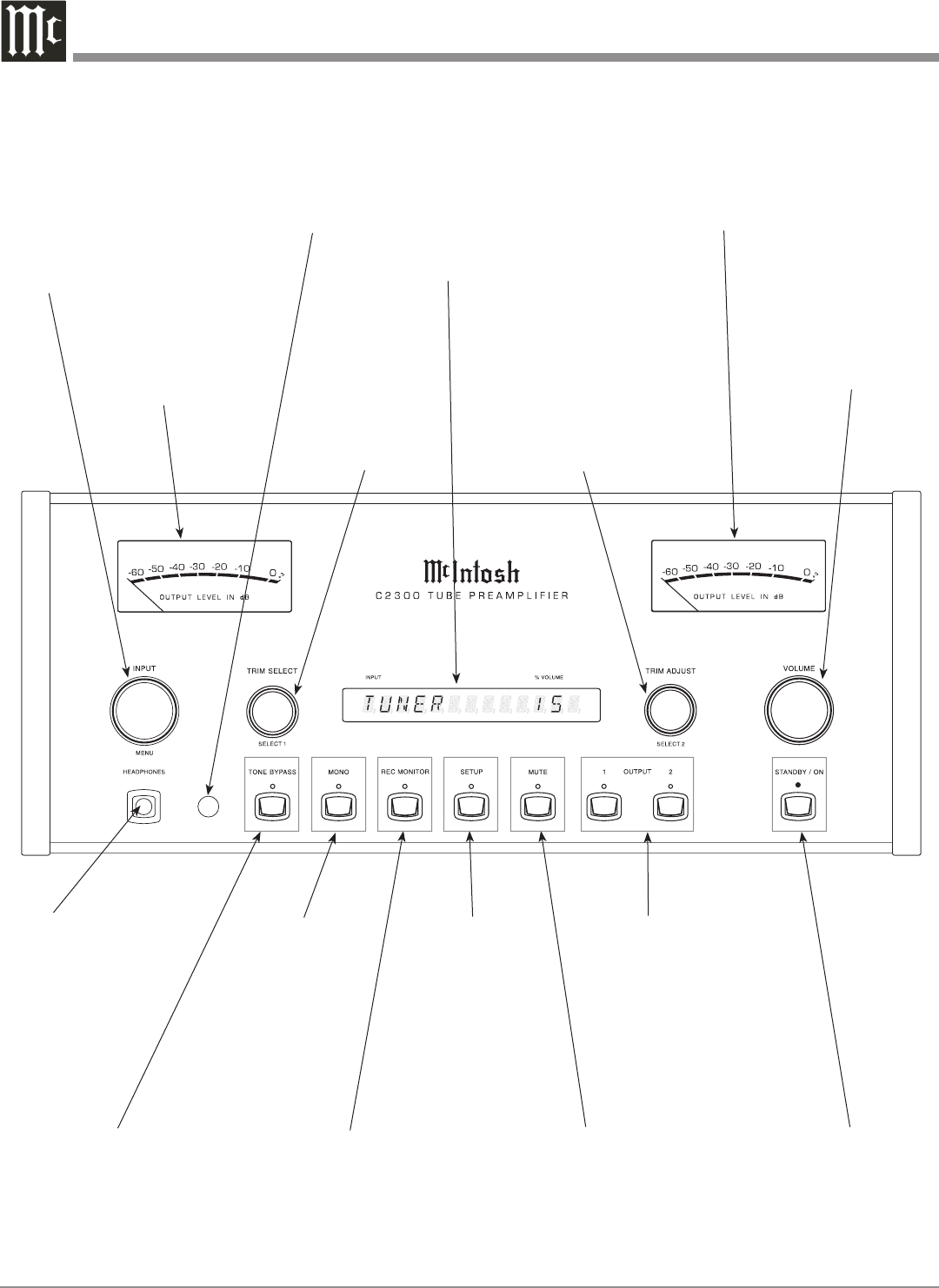
10
Front Panel Displays, Controls, Push-buttons and Jack
IR Sensor receives
commands from a
Remote Control
STANDBY/ON
Push-button switch
-
es the C2300 ON or
OFF (Standby) and
resets the micropro-
cessors
VOLUME Control ad-
justs the listening level
for both channels
Connection for low
impedance dy-
namic headphones
with 1/4” (0.64cm)
stereo phone type
plug, for private
listening
MUTE Push-but-
ton with indicator,
activates different
Muting Modes
MONO with
indicator,
combines the
Left and Right
Channel signals
for Monophonic
Sound
INPUT Control selects
the desired audio signals
for listening and record-
ing. It is also used in the
setup mode for various
functions
TONE BYPASS with
indicator, when activated
the audio signal bypass-
es the Tone Controls
SETUP Mode Push-
button with indicator,
allows the changing
of the default settings
for Inputs, Levels,
Special Functions
and the Display
REC MONITOR Push-but-
ton with indicator, allows
listening to the playback of
REC/SRVR Source while
the recording is in process
DISPLAY indicates the
Sources, Volume, other
Audio Settings, Opera-
tional Functions and
Setup Mode Settings
OUTPUTS 1 and 2 Push-
buttons with indicators,
allow the C2300 to switch
Power Control and Audio
to two separate Stereo
Power Amplifiers
METER indicates
the Preamplifier’s
Left Channel relative
Output Level
TRIM SELECT
allows selection
of various types
of audio settings.
It is also used in
the setup mode for
various functions
TRIM ADJUST
allows adjustment
of various types
audio settings. It
is also used in the
setup mode for
various functions
METER indicates the
Preamplifier’s Right
Channel relative Output
Level


















