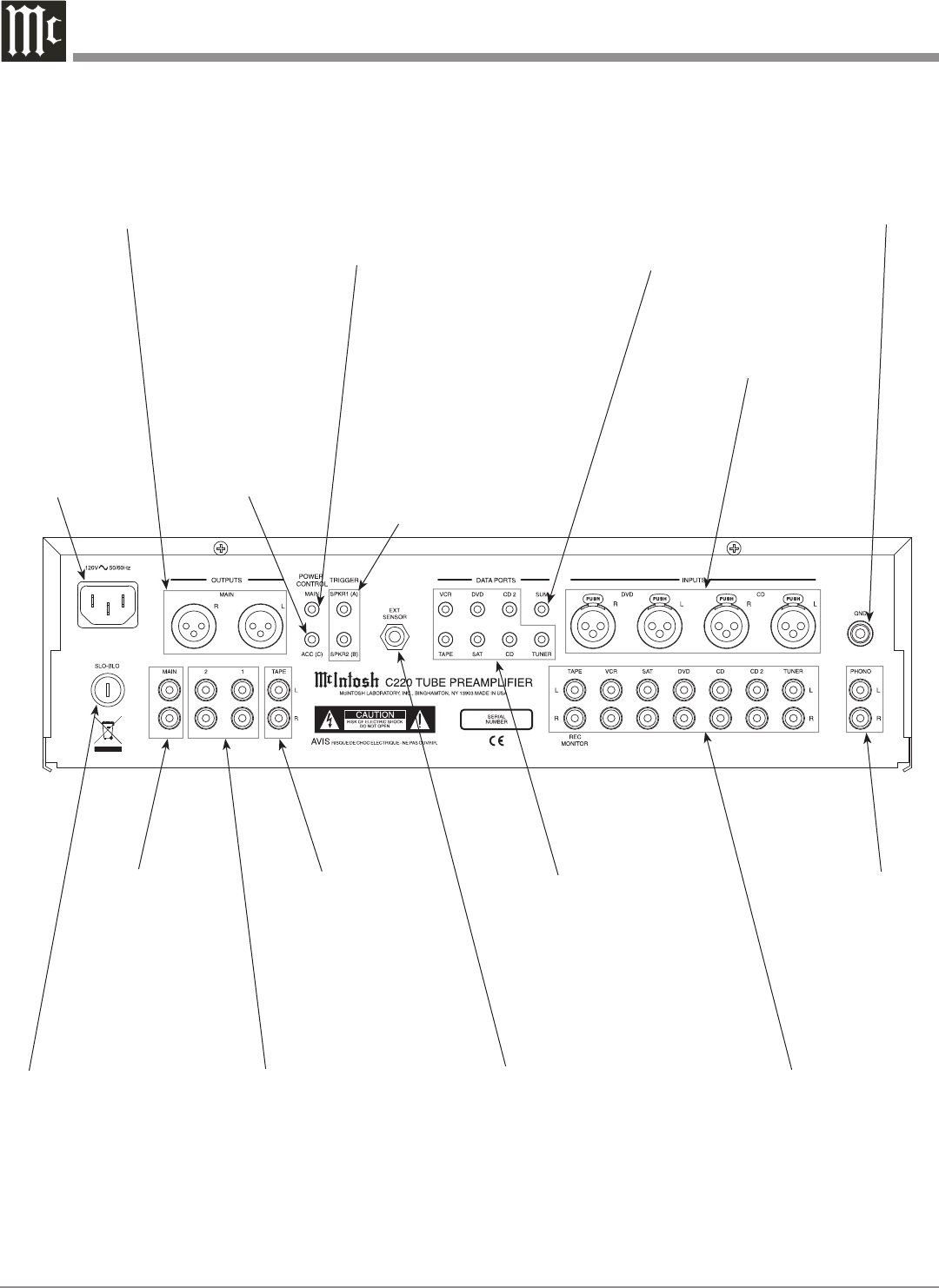
8
75 WATTS
T630maAL 250V
Rear Panel Connections
Connect the C220
power cord to a
live AC outlet.
Refer to informa-
tion on the back
panel of your
C220 to deter-
mine the correct
voltage for your
unit
MAIN POWER
CONTROL Output
sends a turn-on signal
to a McIntosh Com-
ponent when the C220
is turned on
DATA PORTS send
signals to McIntosh
Source Components
to allow control with
the C220 Remote
Control
DVD and CD INPUTS
(Balanced) accept high
level program source
signals
GND terminal
accepts a ground
wire from a
turntable
TAPE OUT
sends signals
to the input
of a recording
device
Main Fuse holder,
refer to information
on the back panel
of your C220 to de
-
termine the correct
fuse size and rating
PHONO accepts
signals from a
Moving Magnet
phono cartridge
SUM DATA PORT sends
data signals from all the
Data Ports to McIntosh
Source Components for
control with the C220
Remote Control
TAPE, VCR, SAT, DVD, CD,
CD2 and TUNER, INPUTS
accept high level program
source signals
EXT SENSOR
connector permits
the connection of a
McIntosh Keypad or
IR Sensor for remote
operation
MAIN OUTPUTS
(Balanced) send
signals to a Power
Amplifier
MAIN OUTPUTS
sends signals to a
Power Amplifier
ACCessory (C) POW-
ER CONTROL Output
sends a turn-on signal
to a McIntosh Com-
ponent when the C220
is switched On/Off. It
may be re-assigned to
switched On/Off via
remote control
TRIGGERS SPKR1 (A) and
SPKR2 (B) Outputs send
Turn-On signals to McIntosh
components. The default set
-
ting is used with the SPKR1
and SPKR2 Remote Control
Push-buttons. They may be
re-assigned to Switch On
when a desired Input Source
is selected.
OUTPUTS 1 and 2 send signals to
Power Amplifiers and are switched
On/Off with the Front Panel Output
1 and 2 Push-Buttons. They are also
controlled by the Remote Control
SPKR 1 and 2 Push-buttons


















