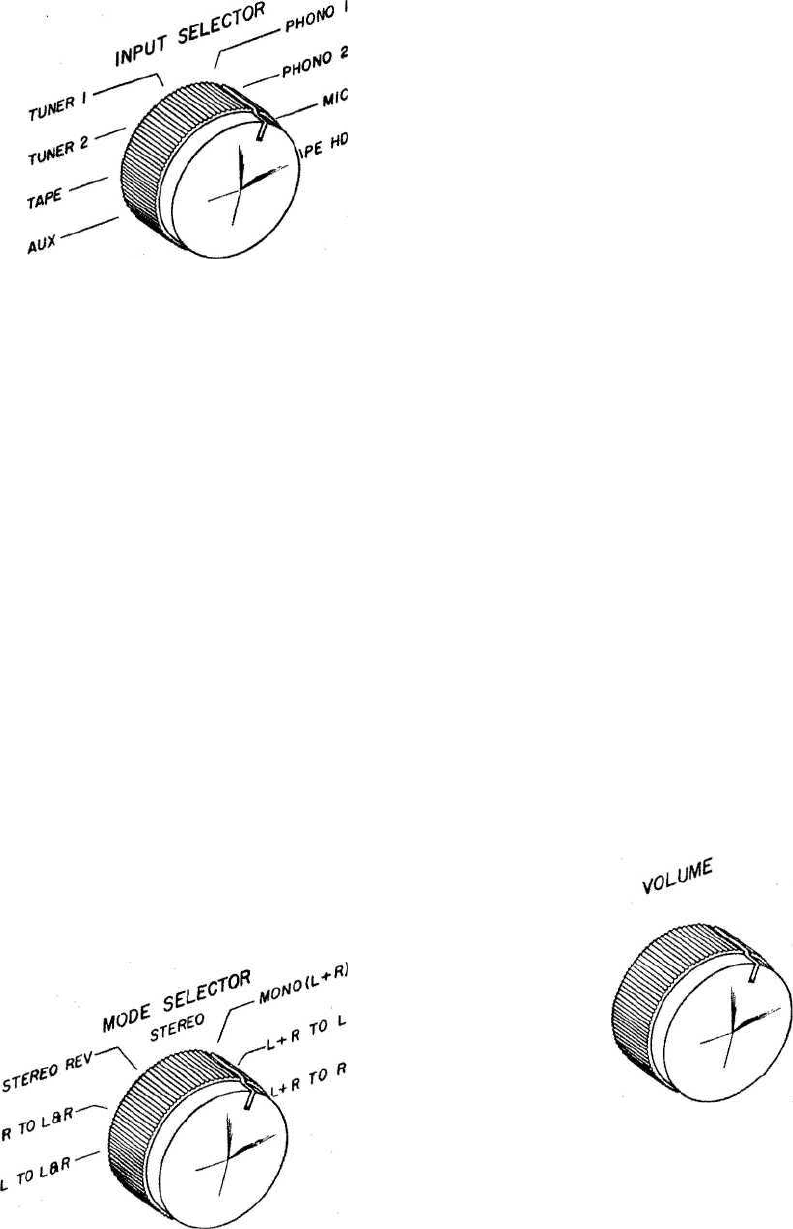
INPUT SELECTOR
Figure 2. INPUT SELECTOR switch.
Select any one of eight program sources
with this switch:
1. AUX: any auxiliary service requiring flat
amplification, such as a television set, is
connected to the C22 through the AUX
position.
2. TAPE: any self-contained tape machine
(tape machine having its own playback
preamplifier) is connected to the C22
through the TAPE position.
3. TUNER 1: AM and FM or MPX FM outputs
from a stereo tuner are connected to the
C22 through the TUNER 1 position.
4. TUNER 2: same as TUNER 1.
5. PHONO 1: connects the C22 for stereo
and monophonic operation for records.
6. PHONO 2: same as PHONO 1.
7. MIC: stereo microphones are connected
to the C22 through the MIC position.
8. TAPE HD: a tape deck that does not con-
tain its own playback preamplifier is con-
nected to the C22 through the TAPE HD
position.
MODE SELECTOR
Use the MODE SELECTOR to:
Listen to normal stereo (4 following
and page 13.
Reverse the left and right arrangement
of musical instruments (3 following
and page 12).
Balance the amplifiers and loudspeak-
ers in a stereo system (6 and 7 follow-
ing and page 11).
Listen to monophonic sound (1 and 2
following and page 13).
Listen thru both loudspeakers to either
track of a stereo program source (1 and
2 following and page 13).
Turn the MODE SELECTOR to:
1. L TO L & R:
connects
the
"left"
input
to
both loudspeakers.
2. R TO L & R: connects the "right" input to
both loudspeakers.
3.
STEREO
REV: connects
the
"left"
input
to
the
"right"
loudspeaker
and the
"right"
input to the "left" loudspeaker.
4.
STEREO:
connects
the
"left"
input
to the
"left" loudspeaker and the "right" input
to the "right" loudspeaker.
5. MONO (L + R): adds the "left" input and
the
"right"
input
and
then
connects
the
L + R program to both amplifiers and
loudspeakers.
6. L + R TO L: connects the "left plus right"
programs to the "left" loudspeaker only.
7. L -I- R TO R: connects the "left plus right"
programs
to the
"right"
loudspeaker only.
VOLUME
Figure 3. MODE SELECTOR switch.
Figure 4. VOLUME control.
Use the VOLUME control to regulate the
combined volume level of both channels.
Turning the VOLUME control clockwise in-
creases volume level.
4


















