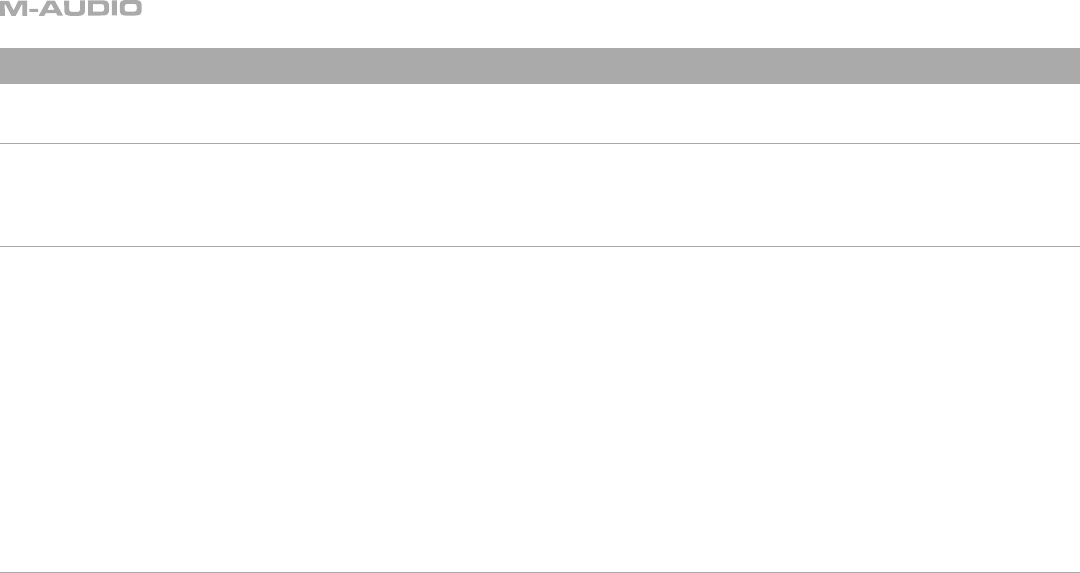
4
2 - Installation Procedure
No Drivers Required
The MicroTrack 24/96 is a self-contained portable recorder that is ready to use right out of the box. Furthermore, the MicroTrack 24/96 is class-
compliant, meaning that you do not need to install any special drivers when connecting the MicroTrack 24/96 to your computer.
Charging the Battery with the USB Power Supply
Before you begin using your new recorder, it is essential that you fully charge the MicroTrack 24/96 battery. Failure to fully charge the battery
before first use can limit the capacity of the battery, lowering the total recording time of the MicroTrack 24/96. Connect the MicroTrack
24/96 to the USB power supply using the included USB cable to begin charging the MicroTrack 24/96. When done, “Charging Complete” will be
displayed on the MicroTrack 24/96 screen.
You will have to recharge the battery from time to time as you use the device. There is a battery meter icon in the upper-right corner of the
MicroTrack 24/96’s playback screen that shows the estimated battery power remaining. When the battery power is nearly depleted, “MicroTrack
24/96 battery very low” will be shown on the LCD display. When this message appears, you should recharge the MicroTrack 24/96 immediately.
If you continue to run the MicroTrack 24/96 on battery, the unit will eventually turn off. You will then have to recharge the battery before the
MicroTrack 24/96 can be turned on again.
If you recharge the battery before the unit becomes inoperable, the charge time will be approximately 2.5 hours. If you drain the battery to a point
where the MicroTrack 24/96 will no longer turn on, a full charge can take approximately 6.5 hours.
Formatting the Recording Media
The MicroTrack 24/96 records directly to CompactFlash cards or MicroDrives. In both cases, these mediums must be formatted before they can
be used. The MicroTrack 24/96 can format the media with the following procedure:
NOTE: Formatting a CompactFlash card or MicroDrive will erase all of its data. Thus, formatting can be used as a method for deleting the entire
contents of a card or drive.
1. Insert your media, either a CompactFlash card or Microdrive, into the MicroTrack 24/96. This can be done with the MicroTrack 24/96 on or off.
2. Make sure the MicroTrack 24/96 is on, then press the [MENU] button to enter the MicroTrack 24/96 Settings menu.
3. Press down on the [NAV] wheel until “System” is selected and press in on the [NAV] wheel.
4. Press down on the [NAV] wheel until “Format Media” is selected, then press in on the [NAV] wheel.
5. The screen will show “Format Media?” Press in on the [NAV] wheel to continue.
6. The screen will now read “Are you sure?” Press in on the [NAV] wheel to begin formatting.
7. When the process is finished, “Media Formatted” will be shown on the display.
2 - Installation Procedure


















