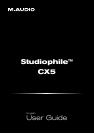6
6. Connection Diagram
M-Audio CX monitors feature balanced XLR/TRS “Combo” and unbalanced RCA-type
analog inputs on the rear panel. Connect the outputs of your mixer, audio interface, or
other line-level device to these inputs.
!UDIO)NTERFACE
"ALANCED423TO"ALANCED423
-IXER
"ALANCED8,2TO"ALANCED423
#ONTROL2OOM2OUTER
"ALANCED423TO"ALANCED8,2
0REAMPLIFIER0ROCESSOR
5NBALANCED2#!TO5NBALANCED2#!
▶ NOTE: the XLR/TRS and RCA inputs are summed (i.e., mixed together) before arriving
at the CX amplifier and it is possible to have two sound sources connected to a speaker
at the same time. However, it is recommended that you do not play audio through
both connectors simultaneously as this may overload the inputs and result in clipping
(distortion) at the inputs.
TIP: If your mixer, interface, or other audio source features both XLR/TRS
and RCA-type outputs, use the XLR or TRS connectors instead of the RCA
connectors whenever possible. XLR and TRS cables incorporate a “balanced”
design that carries a signal over three conductors (“hot,” “cold,” and “ground”)
instead of two conductors as found in RCA cables (“hot,” and “ground”). This
results in lower noise, higher rejection of radio-frequency (RF) interference, and
better overall fidelity. If XLR/TRS jacks are unavailable, use RCA-style cables
but try to keep the cables as short as possible.