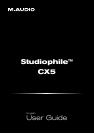10
HF Trim Switch
8
This control allows you to boost or attenuate (reduce) your CX monitors’ high
frequency response above 3kHz. This switch can be set in the following ways:
0dB This default setting leaves high-frequency signals unaffected (high
frequency sounds are neither boosted nor attenuated).
+2dB This setting boosts signals above 3kHz by 2dB.
-2dB This setting attenuates signals above 3kHz by 2dB.
To configure the HF Trim switch, begin by mixing a few songs with this switch set
to the default “0dB” position. If your mixes sound good in the studio and on other
speakers (car stereos, “multimedia” computer speakers, etc.), leave this switch in the
default position.
If your mixes sound good in the studio but they sound “dull” and lack high-frequency
“sparkle” on other playback systems, set this switch to “-2dB.” Alternatively, if your
mixes sound good in the studio but sound too “crispy” or “brittle” and contain too
much high-frequency content, set this switch to “+2dB.” Setting this switch to either
“+2dB” or “-2dB” allows the CX monitors to compensate for a mixing environment
that is either too “live” (i.e., too much high-frequency reflection from the walls and
other surfaces) or too “dead” (i.e., not enough high frequency sound is being
reflected around the room).
MF Boost Switch
9
This control engages a midrange boost from 1.5 KHz - 2.5 kHz with a 2 dB peak at
2 kHz. This switch can be set in the following ways:
Out This default setting allows incoming signals to bypass the midrange boost
circuitry (the midrange of a signal is not affected).
In This setting engages the midrange boost circuitry and creates a 2dB peak
at 2kHz with a 1 kHz bandwidth (i.e., signals between 1.5 kHz - 2.5 kHz
are boosted).
To configure the MF Boost switch, leave the switch set to the “out” position
and mix a few songs. If you notice your mixes sound good in the studio but the
midrange tends to be too prominent (e.g., the vocals/guitars are too loud) on
other speakers, set this switch to “in.” This will make the midrange of your CX
monitors slightly more pronounced in the studio and will result in more balanced
mixes since you will be less inclined to “push” the midrange of your mixes.