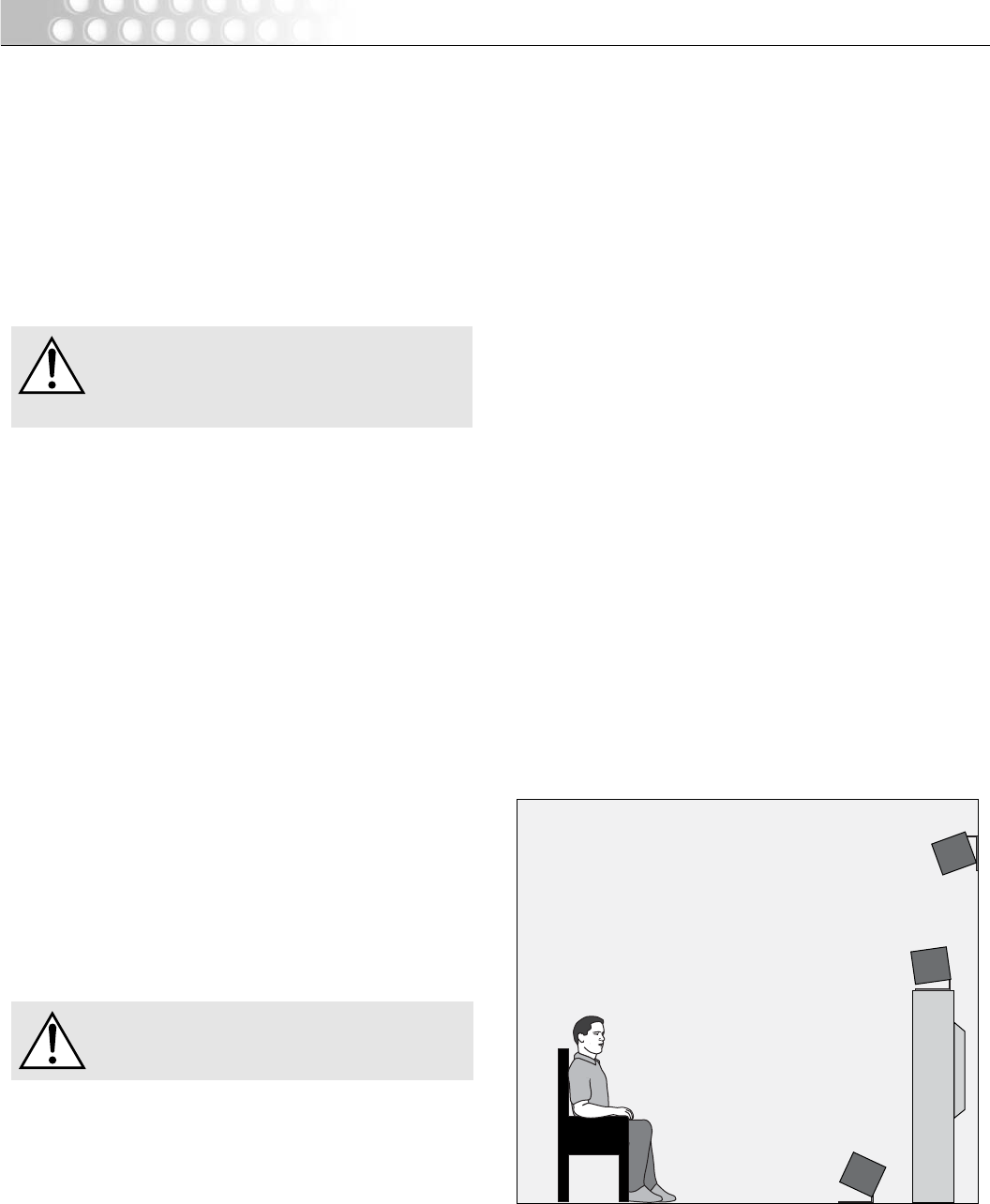
6 Installation
For optimum performance the Cinema i must be tilted on
its stand towards the main listening position and directed
towards the audience’s ears (see figure 4). After you have
placed your Cinema i in its final location, support the
speaker with one hand and slightly loosen the large knobs
with the other hand. Tilt the Cinema i to the desired angle
and securely tighten each knob.
The stand, shipped installed on the Cinema i
loudspeaker, is designed for use only with the
Cinema i. Use with other appliances may result
in instability causing possible injury.
Installation Options
On the Television
If your television provides a wide, level and stable platform,
the shielded Cinema i can be placed directly on top of the
television (see figure 4). If you are using the stand, make
sure that the 4 small rubber feet are installed on the bot-
tom of the stand. If you do not want to use the stand,
please see ‘Removing the Stand’ (page 7).
On the Wall
The adjustable mount (stand) allows you to mount the
Cinema i on the wall (see figures 4 and “Mounting the
Cinema i On A Wall” pages 8–10). The adjustable mount
(stand) will allow you to tilt the Cinema i towards the lis-
tening position.
On the Floor
If placing the Cinema i on the floor is the best placement
for your system, the adjustable stand will allow you to tilt
the Cinema i towards the listening position. If you are
using the stand, make sure that the 4 small rubber feet are
installed on the bottom of the stand.
WARNING! Installation other than that described
in the body of this document requires specific
documentation from MartinLogan.
Using the Adjustable Stand
INSTALLATION
Figure 4. Cinema i installation on the floor, on a television and on a wall.
If you are using the Cinema i with its stand on top of your
television, or setting it on any type of surface make sure
that the 4 small rubber feet on the bottom of the metal stand
are installed. If the feet are not installed, please see step 4
under ‘Installing the Stand’, page 8. The Cinema i is shipped
with the stand and the 4 small rubber stand feet installed.
If you are using the Cinema i without its stand on top of
your television, or setting it on any type of surface make
sure that the 4 large hollow rubber bumper feet on the
bottom of the cabinet are installed. If these feet are not
installed, please see step 3 under ‘Removing the Stand’,
page 8. The Cinema is shipped with these 4 large hollow
rubber bumper feet not installed.
Rubber Bumper Feet


















