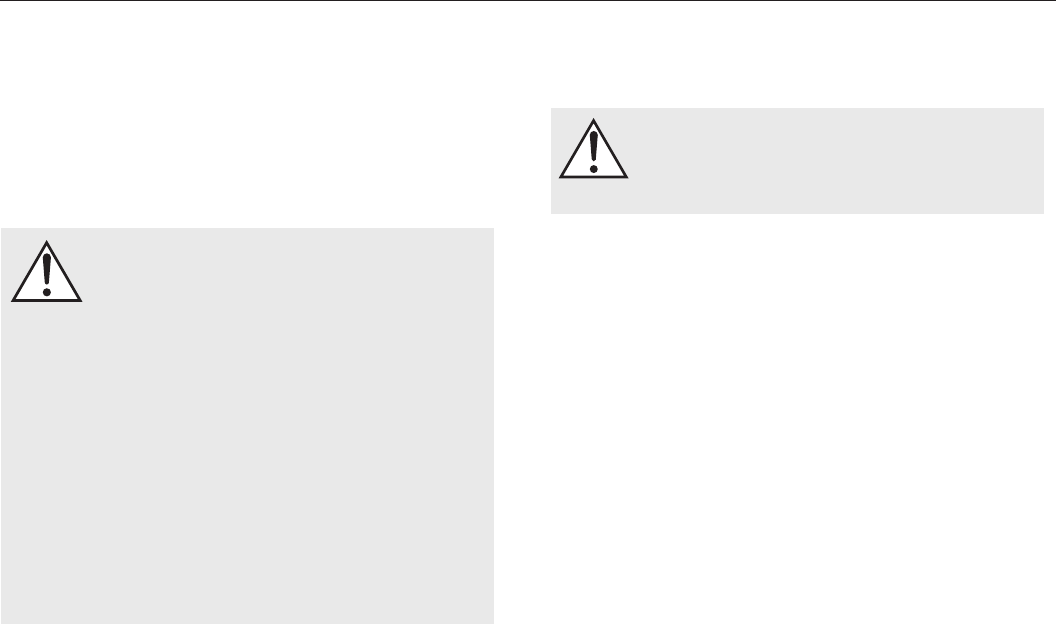
8 Connections and Control Settings
AC Power Connection
Signal Connection (see figure 5):
1 Connect the LFE output of the processor to the LFE input
using a quality RCA interconnect.
WARNING!
Based on the performance of most proces-
sors, it is recommended that MartinLogan
center and effects type speakers not be run
in large, wide, or full range mode. Doing
so may potentially damage the speaker if
the processor attempts to drive the speaker
beyond its rated frequency range. This
warning also applies to products from other
manufacturers.
It is recommended to run center and effects
type speakers in limited or narrow mode.
Some processors have an option to route the LFE
channel to your main and/or surround speakers.
We recommend that you do not use this option.
Recommended Control Settings (see figure 6):
1
Set the 'Low Pass Filter' knob to 150 Hz
.
2 Use the bass management section of your processor‘s
speaker level setup option to set the subwoofer level at an
appropriate level. Follow the instructions in your processor
manual to fine-tune the subwoofer level.
3 If your processor offers the option to setup crossovers for a
subwoofer, we recommend that you start with the following
settings—Crossover: 70Hz, High-Pass: 12dB, and Low-
Pass: 24dB. The optimal setting for these options may vary
depending on your room and listening preferences.
4 Adjust the phase control until ideal blending is obtained. If
you hear no discernible difference leave the phase at 0°.
5 Follow the instructions in your processor manual to fine-
tune the subwoofer level
WARNING! The power cord should not
be installed, removed, or left detached from
the subwoofer while the other end is con-
nected to an AC power source.
The IEC cord should be firmly inserted into the AC power
receptacle on the rear connection panel of the subwoofer,
then to any convenient AC wall outlet. Directly adjacent
to the AC power receptacle on the rear connection panel
of the subwoofer is a master power switch. This switch is
wired directly to the AC main and turns on/off all power
going to the subwoofer. The Dynamo 300 also integrates
a signal sensing power supply that will go to Standby
mode after a few minutes of no music signal if the front-
panel power switch is set to 'Auto'.
Your subwoofer is wired for the power service supplied in
the country of original consumer sale. The AC power rat-
ing applicable to a particular unit is specified both on the
packing carton and on the serial number plate attached to
the subwoofer.
If you remove your subwoofer from the country of original
sale, be certain that AC power supplied in any subsequent
location is suitable before connecting and operating the
subwoofer. Substantially impaired performance or severe
damage may occur to the subwoofer if operation is attempt-
ed from an incorrect AC power source.
Break-In
Our custom made woofers require approximately 50 hours
of break-in at moderate listening levels before their optimal
performance occurs. This will factor in on any critical listening
and judgment.


















