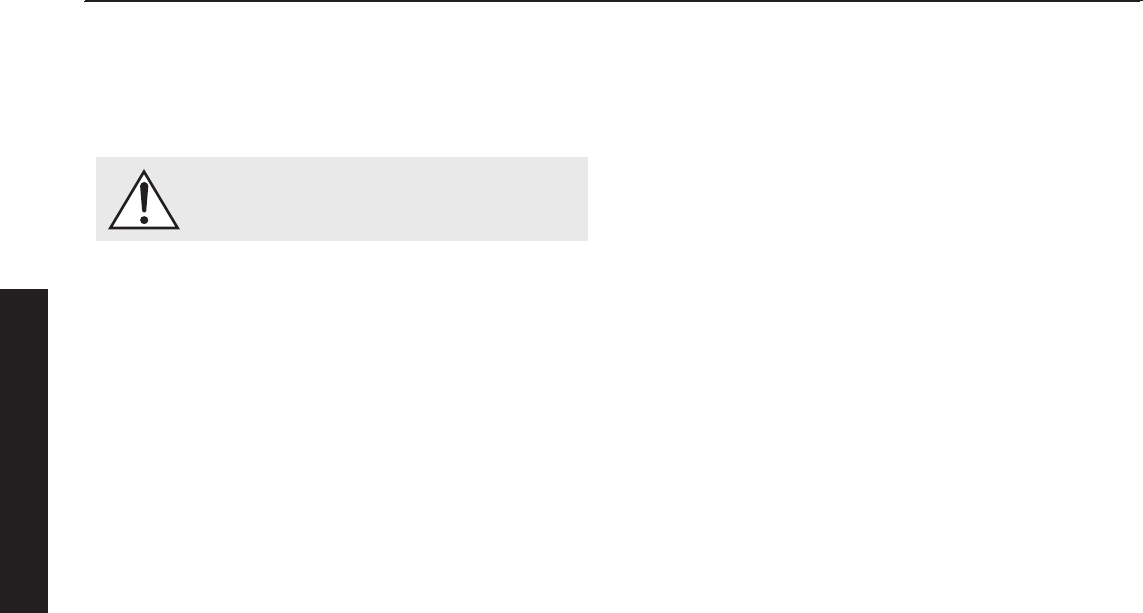
22 Connections
2-Channel Mode
(Line Level RCA or Balanced XLR)
WARNING! Set the Mode switch to Off and
unplug your subwoofer before making or break-
ing any signal connections!
This setup is recommended if your subwoofer will be used in
a 2-channel only system. When a signal is connected to the
subwoofers Left In/Right In, the Low Pass Filter control is active.
Signal Connection:
1 Connect the left out/right out from your preamp/receiver to the
Left In/Right In of the subwoofer. Use either RCA interconnects,
XLR interconnects, or speaker level connections, but choose
only one connection method—do not use multiple
methods of connection at the same time. Speaker
level connections are discussed in detail later in this manual.
Recommended Control Settings:
IMPORTANT! If you intend to use PBK (Perfect Bass Kit) room
correction we recommend running PBK and optimizing place-
ment of your subwoofer prior to adjusting the subwoofer’s
controls. When engaged, PBK will affect the acoustic output of
your subwoofer and influence the settings described below.
1 Calculate the number equal to 70% of your main loudspeak-
er’s lowest frequency rating. Set the Low-Pass Filter knob to a
setting equal to the resulting number. If the resulting number is
lower than 30Hz, set this knob to 30Hz.
If you are using an optional Custom Low-Pass filter there is no
need to adjust this knob. When the Custom Low-Pass button is
activated it will override the Low-Pass Filter knob setting.
2 Play familiar music with bass content. Increase the Level con-
trol until the music has deep extended bass. Be careful to
avoid levels that become overwhelming.
3 Try the phase control in different settings until the best blend-
ing is obtained. Play familiar music with deep, repetitive bass.
Adjust the phase control so the bass notes seem their loudest
and without blur when heard from your typical listening posi-
tion. If you are augmenting MartinLogan loudspeakers, we
suggest you start with Phase set at 90° when experimenting.
If you are using a Custom Low-Pass filter, we suggest you start
with the Phase set at 0°. Custom Low-Pass filters provided for
these subwoofers are already phase optimized.
4 If you have completed steps 1–3 and still have weak or
booming bass consider adjusting the 25Hz Level knob to
compensate for these anomalies. Experiment with the controls
and listen to the result. Try to find a position that sounds cor-
rect to you. Experiment by changing the Level control while
adjusting this knob. Find a position that gives you deep
extended bass and good blending with your main speak-
ers. If you still have weak or booming bass you may want to
consider moving your subwoofer and go through these setup
steps again (especially if it is located in or near a room cor-
ner). Remember, room position has a major impact on overall
bass performance.
English


















