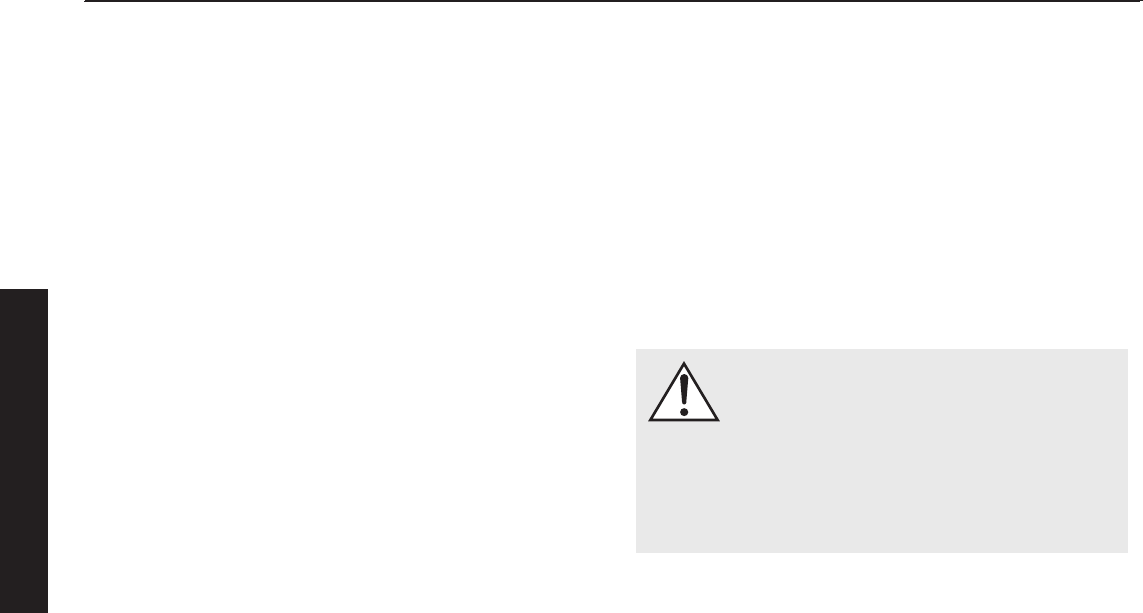
26 Connections
Simultaneous 2-Channel/
Multi-Channel Mode
The advantage of this dual mode is that you are able to achieve
an optimum setup for stereo listening and still allow for multi-
channel (movie) mode listening. When listening to stereo source
material the system achieves optimum music integration. In this
mode the subwoofer plays only below the front main speaker’s
lowest response frequency. While in movie mode the LFE track
and the bass from the surrounds can be fed to the subwoofer using
crossover settings from the processor’s bass management system.
Signal Connection:
1 Connect the left out/right out from your processor to the Left
In/Right In of the subwoofer. Use quality RCA interconnects,
XLR interconnects, or speaker level connections. Use either RCA
or XLR interconnects, or speaker level connections, but choose
only one connection method—do not use multiple methods of
connection at the same time for left/right inputs. Speaker level
connections are discussed in detail later in this manual.
2 Connect the LFE output of the processor to the subwoofer’s
LFE In. Use quality RCA or XLR interconnects. Please note, the
connection method for the LFE In does not need to match Left
In/Right In. If you used RCA interconnects or speaker level
connections for Left In/Right In it is acceptable to use XLR for
the LFE Input. Be flexible, experiment, and listen to determine
what sounds best in your unique installation. Do not use mul-
tiple methods of connection at the same time for the LFE input.
Recommended Control Settings:
IMPORTANT! If you intend to use PBK (Perfect Bass Kit) room
correction we recommend running PBK and optimizing placement
of your subwoofer prior to adjusting the subwoofer’s controls.
When engaged, PBK will affect the acoustic output of your
subwoofer and as a result influence the settings described below.
1 Set your processor controls for front speakers to wide, large, or
full mode. If your front speakers are small (e.g. bookshelf type
speakers) we recommend that you not use this method for con-
necting your subwoofer and instead refer to the “Multi-Channel
Mode” section. Set processor controls for center and effects
type speakers to narrow, small, or limited mode. Remember,
few center and effects type speakers are designed to go much
lower than 70Hz, which means that any bass information in
a soundtrack lower than this frequency will be lost. When you
set your center and effects type speakers to narrow, small, or
limited mode, all of the bass lower than the assigned crossover
point will be redirected to the subwoofer along with the LFE
output—guaranteeing that no bass information from these chan-
nels is lost.
Please note: some processors allow the changing of
speaker configuration based on source material type. Under
these conditions the user may want to run the fronts in narrow,
small, or limited mode for multi-channel source material and
run the fronts in wide, large, or full mode for 2-channel stereo
source material.
WARNING! Based on the performance of most
processors it is recommended that MartinLogan
center and effects type speakers not be run in
large, wide, or full range mode. Doing so may
potentially damage the speaker if the processor
attempts to drive the speaker beyond its rated
frequency range. This warning also applies to
products from other manufacturers.
2 Calculate the number equal to 70% of your main loudspeak-
er’s lowest frequency rating. Set the Low-Pass Filter knob to a
setting equal to the resulting number. If the resulting number is
lower than 30Hz, set this knob to 30Hz.
If you are using a Custom Low-Pass filter you do not need to
adjust this knob. When the Custom Low-Pass button is acti-
vated it will override the Low-Pass Filter knob.
3 Play familiar music with bass content and turn the level control
up until the music has deep bass that is not overwhelming.
4 Try the phase control in different settings until the best blend-
ing is obtained. Play familiar music with deep, repetitive bass.
Adjust the phase control so the bass notes seem their loudest
and without blur when heard from your typical listening posi-
tion. If you are augmenting MartinLogan loudspeakers, we
suggest you start with Phase set at 90° when experimenting.
If you are using a Custom Low-Pass filter, we suggest you start
with the Phase set at 0°. Custom Low-Pass filters provided for
these subwoofers are already phase optimized.
5 With multi-channel source material playing, use the bass man-
agement section of your processor’s speaker setup to set the
subwoofer level at an appropriate level. Follow the instructions
in your processor’s manual to fine-tune the subwoofer level.
6 If your processor offers the option to setup crossovers for a
subwoofer, we recommend that you start with the following
English


















