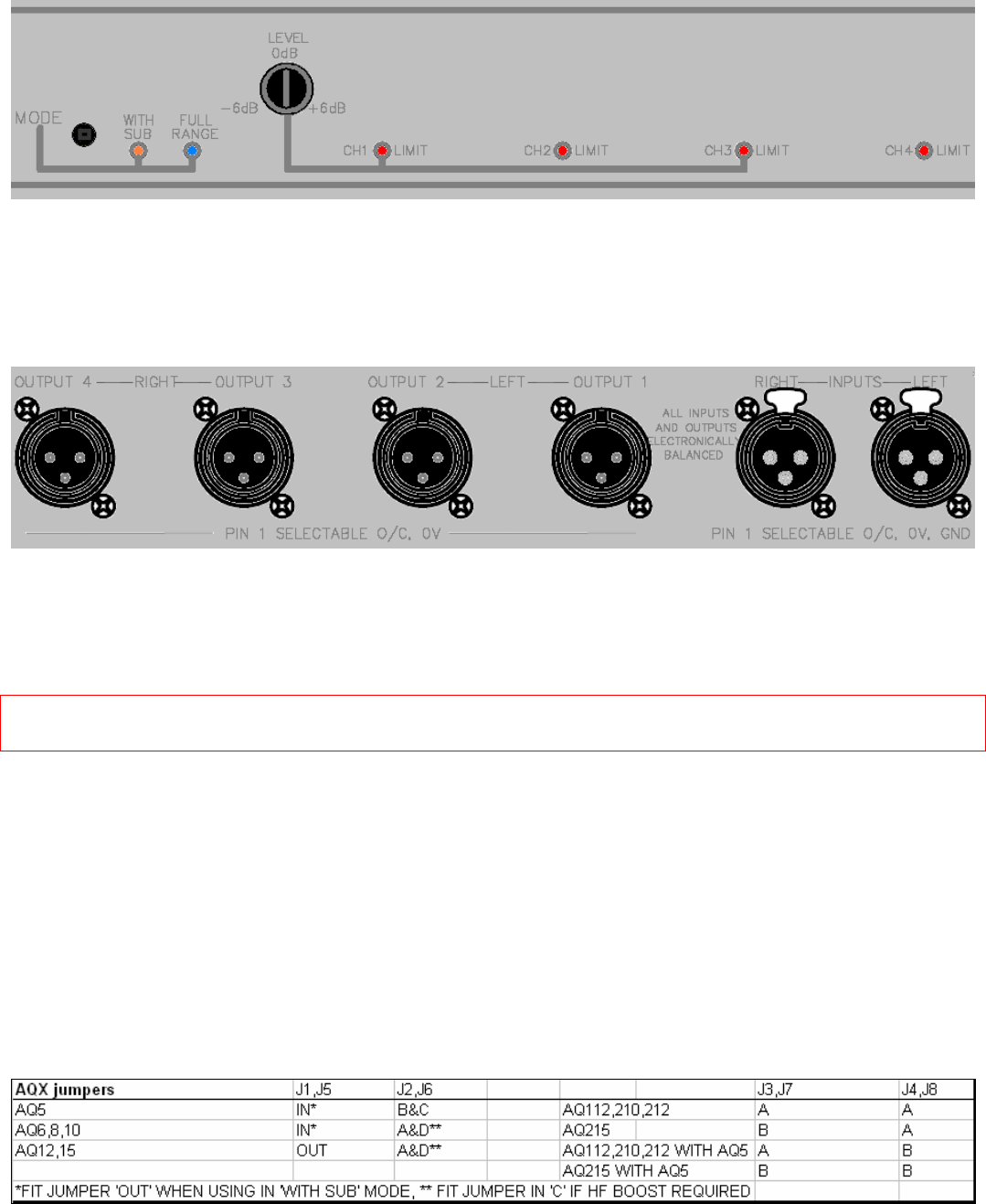
Details
AQX front panel detail
AQX rear panel detail
AQX System Controller configuration
AQX controllers must be configured by qualified technicians. Switch off the AQX controller
and ensure that the mains plug is removed from the power socket.
The AQX controller contains internal jumpers to cater for all common AQ Series configurations.
(AQX limiter settings are shown later in this section. Limiter settings will vary depending on the
voltage gain of the power amplifier to be used – see table at the end of this section. The 32dB line
is highlighted for Martin Audio power amplifiers)
Remove the lid to locate the jumper positions on the upper pcb (printed circuit board) – J1, J2, J5 &
J6 to configure the AQX for AQ5, AQ6, AQ8, AQ10, AQ12 and AQ15 loudspeakers and J3, J4, J7
and J8 to configure the AQX for AQ112, AQ210, AQ212 and AQ215 subwoofers.
Configure the AQX System Controller as indicated in the table and illustrations below – or refer to
the appropriate illustration over the next few pages.
All material © 2007. Martin Audio Ltd. Subject to change without notice.


















