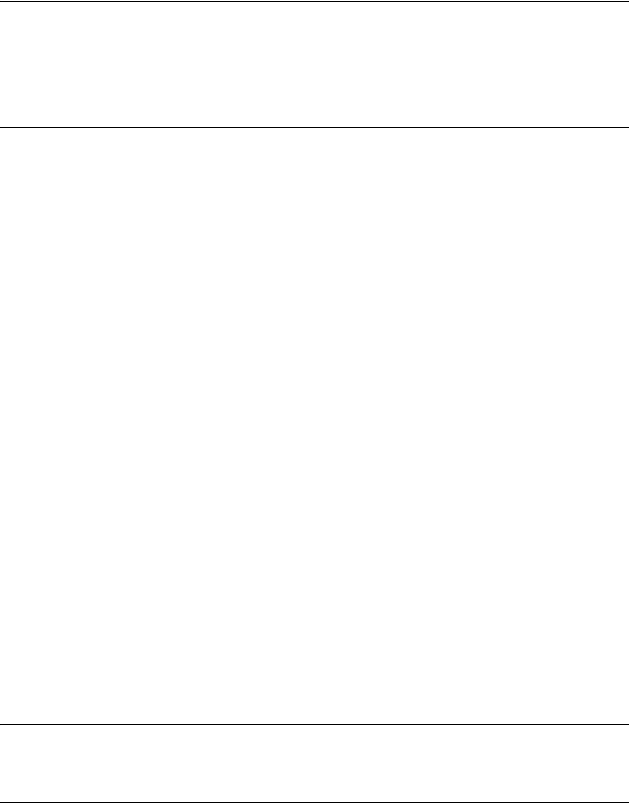
21
Nº53 Power Amplifier
ML Net
The ML Net protocol allows you to control two or more Mark
Levinson products simultaneously via the Ethernet port.
Note Since ML Net operates through the use of a router and the Ethernet
connection, all devices must have networking capability. Refer to the
previous “Network Setup” section of this manual to set up the Nº53 for
network operation.
Masters and Slaves
ML Net uses a single “master” device to control specific functions of
other ML Net-capable Mark Levinson products. An ML Net system
can only have one master device; all other devices in the system
become “slaves”. Slave devices receive and respond to the
commands of the master device.
The Nº53 Reference power amplifier is always a slave device. A
separate master device must be used in conjunction with the Nº53
amplifier.
As a slave device, the Nº53 responds to the following ML Net
commands sent from the master device:
• Status Reporting – status conditions of the Nº53 slave(s) are
reported to the master device; status includes Temperature,
Session Time, Total On Time, and Fault Reporting.
• Standby State – the master device controls the Standby state
of the Nº53 amplifier.
• Synchronized LEDs – the Standby LEDs of the master device
and all assigned slave devices blink in unison.
Note The Status LED on the front panel of the Nº53 does not blink if the
amplifier is in Power Save mode.
Connecting the
Devices
After configuring each device on the network, connect all of the
devices together. Ensure that all components are powered off or in
Standby mode before connecting to the Ethernet ports.
Each device must be connected to the same network and use the
same subnet. Refer to the “Network Setup” section for instructions
on how to connect the Nº53 to the network.


















