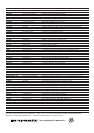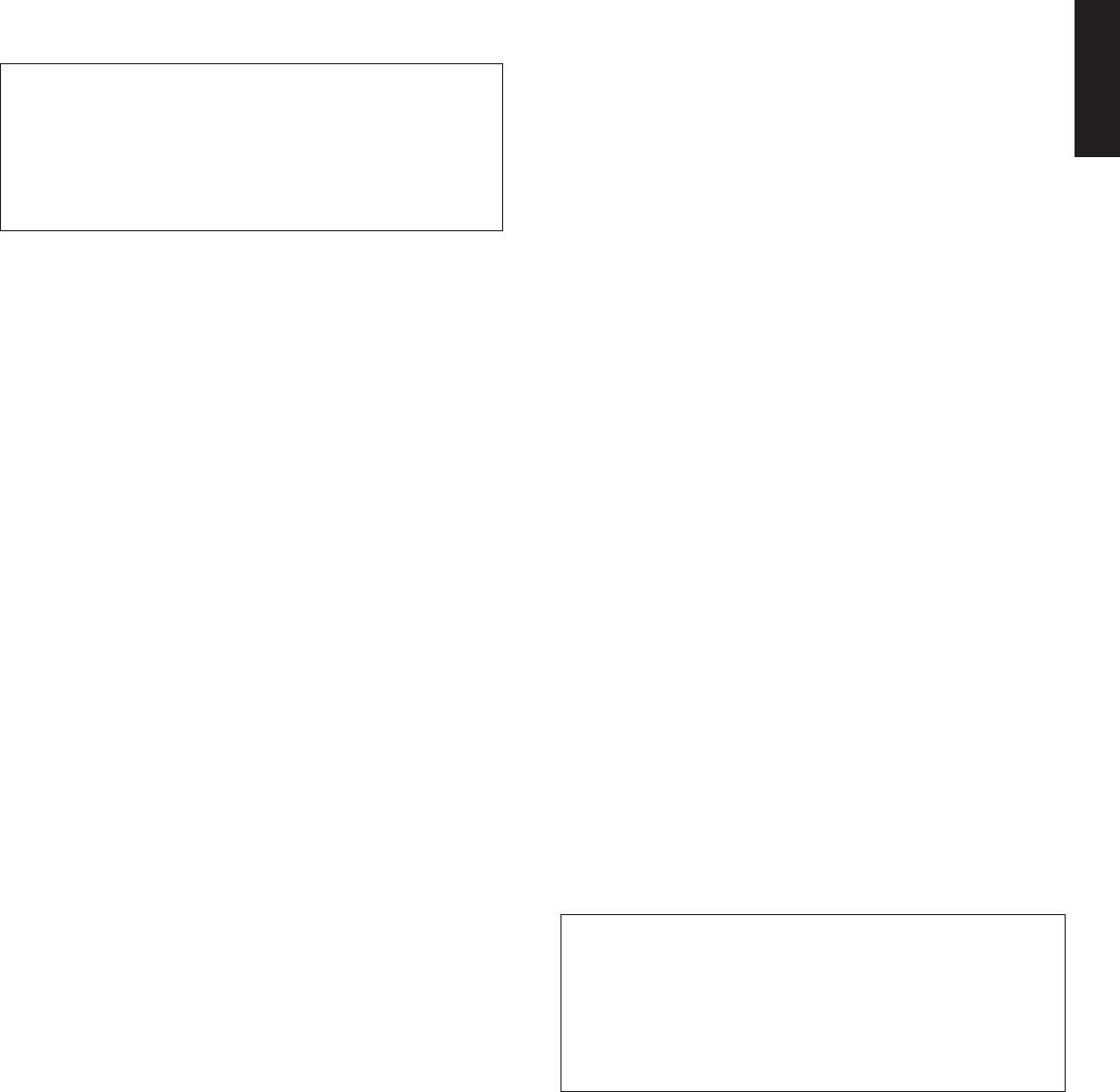
ENGLISH
FOREWORD
This section must be read carefully before any connection is made to the
mains supply.
WARNINGS
Do not expose the equipment to rain or moisture.
Do not remove the cover from the equipment.
Do not insert anything into the equipment through the ventilation
holes.
Do not handle the mains lead with wet hands.
EQUIPMENT MAINS WORKING SETTING
Your Marantz product complies with the household power and safety
requirements in your area.
This is a voltage selector on the rear panel of the “Overseas” Version
product,. Be sure to set the voltage selector to the mains voltage of your
area before using the unit.
IMPORTANT
This apparatus is fitted with an approved moulded 13 Amp plug. To change
a fuse in this type of plug proceed as follows:
1. Remove fuse cover and fuse.
2. Fix new fuse which should be a BS1362 5A, A.S.T.A. or BSI approved
type.
3. Refit the fuse cover.
If the fitted plug is not suitable for your socket outlets, it should be cut off
and an appropriate plug fitted in its place.
If the mains plug contains a fuse, this should have a value of 5A. If a plug
without a fuse is used, the fuse at the distribution board should not be
greater than 5A.
NOTE: The severed plug must be destroyed to avoid a possible shock
hazard should it be inserted into a 13A socket elsewhere.
HOW TO CONNECT A PLUG
The wires in the mains lead are coloured in accordance with the following
code:
BLUE—”NEUTRAL” (“N”)
BROWN—”LIVE” (“L”)
1. The BLUE wire must be connected to the terminal which is marked
with the letter “N” or coloured BLACK.
2. The BROWN wire must be connected to the terminal which is marked
with the letter “L” or coloured RED.
3. Do not connect either wires to the earth terminal in the plug which is
marked by the letter “E” or by the safety earth symbol T or coloured
green or green-and-yellow.
Before replacing the plug cover, make certain that the cord grip is clamped
over the sheath of the lead — not simply over the two wires.
COPYRIGHT
Recording and playback of some material may require permission. For
further information refer to the following:
– Copyright Act 1956
– Dramatic and Musical Performers Act 1958
– Performers Protection Acts 1963, and 1972
– Any subsequent statutory enactments and orders
INTRODUCTION
Thank you for selecting the Marantz AV Surround Stereo Receiver for your
AV system.
This AV Surround Stereo Receiver incorporates a number of features
designed to enhance the listening of your favorite music and home theater
sources.
Please read these operating instructions carefully. We recommend that
you read the entire user guide before you attempt to connect or operate
the receiver.
After you have reviewed the contents of this manual, we suggest that you
make all system connections before you attempt to operate the unit.
Refer to the figures on the pages at the back of this user’s guide. The
callout numbers on the figures correspond to those found in the text. All
references to the connections and controls that are printed in BOLD type
are as they appear on the unit.
INSTALLATION
Remember the following important points when installing the receiver.
• Do not expose the component to rain or moisture, as this may cause
damage to the receiver.
• All receivers produce some heat during operation and this heat must be
allowed to disperse freely. Do not close any ventilation openings and
insure that there is adequate ventilation space behind, beside and
above the receiver.
• Prevent extra heat from reaching the unit. Never put the receiver in the
full glare of the sun or near a heat source.
PRECAUTIONS
The following precautions should be taken when operating the equipment.
GENERAL PRECAUTIONS
When installing the equipment ensure that:
– the ventilation holes are not covered.
– air is allowed to circulate freely around the equipment.
– it is placed on a vibration-free surface.
– it will not be exposed to excessive heat, cold, moisture or dust.
– it will not be exposed to direct sunlight.
– it will not be exposed to electrostatic discharges.
– always install the unite horizontally.
In addition, never place heavy objects on the equipment.
If a foreign object or water does enter the equipment, contact your nearest
dealer or service center.
Do not pull out the plug by pulling on the mains lead; grasp the plug itself.
It is advisable when leaving the house, or during a thunderstorm, to
disconnect the equipment from the AC outlet.
SR5000 FEATURES
• Equipped with 7 audio inputs and 4 video inputs
• Front 100 watt x 2(stereo mode), 70 watt x 5 (surround mode)
• DTS(Digital Theater System) digital surround decoder
• Dolby digital(AC-3)surround decoder
• 3-in Digital selector (Coax.-1, Coax-2, Opt)
• Surround decoder with digital delay control function.
• 30-station random preset memory.
• Automatic preset memory at tuner.
• Up to 90-minute sleep timer by remote control.
• Radio Data System for European version
To ensure proper ventilation for the amplifier, do not mount it in a rack
or locate it inside a bookshelf. Note the following precautions.
- Do not insert objects into the space underneath the amplifier.
- Do not block the vents on the top of the amplifier.
- Keep the area above the amplifier unobstructed for about one
meter.
- Allow approximately 20 centimeters of space on all sides of the
amplifier.
3