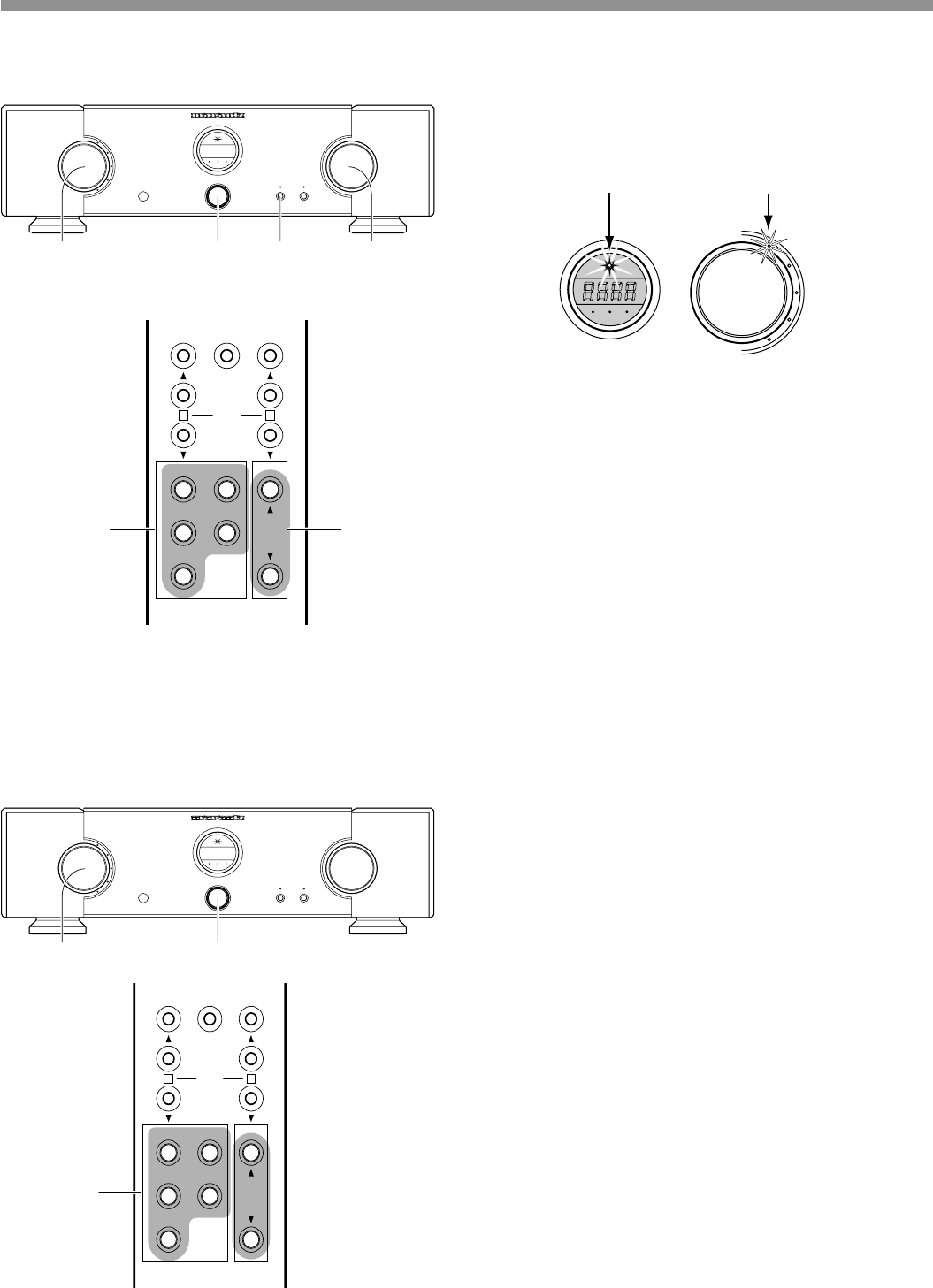
15
LINE 1 LINE 2
TAPE
SACD/CD
BALANCED
BA
VOLUME
TRIM
ATTEXITTRIM MODE
ባ
ባቦ
BALANCED
SACD
/
CD
LINE 1
DISPLAY
ATT
LINE 2
TAPE
A
SYNC B
input
input
selector
selector
power
power
stereo
stereo
control
control
amplifier
amplifier
sc
sc
-
7s1
7s1
volume
volume
ቢቧ ቤ ቦባ
LINE 1 LINE 2
TAPE
SACD/CD
BALANCED
BA
VOLUME
TRIM
ATTEXITTRIM MODE
ባ
BALANCED
SACD
/
CD
LINE 1
DISPLAY
ATT
LINE 2
TAPE
A
SYNC B
input
input
selector
selector
power
power
stereo
stereo
control
control
amplifier
amplifier
sc
sc
-
7s1
7s1
volume
volume
ቢባ
6. Standard operation
■ How to Play
ቢ Power on the SC-7S1. In case you have several SC-7S1s
connected, please power on from the smaller No. of ID to
the larger No.
Once the power is on, the Front display and input indicator
for the currently selected source will be illuminated.
A
SYNC B
BALANCED
SACD
/
CD
LINE 1
LINE 2
TAPE
POWER
Indicator
Input Source
Indicator
Upon initial turn on, the sound will be muted, for approxi-
mately 8 seconds.
ባ Select the input source by the input selector button or the
Input select button on the Remote control.
ቤ It is recommended to turn the volume down to the mini-
mum level after each use, before Powering the unit off.
ብ Play music by operating equipments such as CD Players.
ቦ Adjust the volume by the buttons ▲/▼ of SC-7S1 or the
Remote control.
ቧ If the display button is pressed, the volume indicator will be
turned off.
■ How to record
ቢ Power on SC-7S1.
Select the source you want to record via the Input selector
on the SC-7S1, or The Remote Control. Prepare for Play-
back of the selected source. Make sure your recording unit,
is connected to the REC output terminal. Perform opera-
tions on your recording device to begin recording. If (Tape)
is selected, for your input source, you will not be able to
record, Because there is no analog output to the REC out.


















